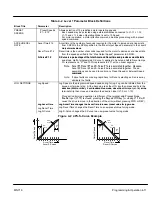Section 1
General Information
Troubleshooting 5-5
MN718
Table 5-2 Troubleshooting
INDICATION
POSSIBLE CAUSE
CORRECTIVE ACTION
No Display
Lack of input voltage.
Check input power for proper voltage.
Verify fuses are good (or breaker is not tripped).
Loose connections.
Check input power termination.
Verify connection of operator keypad.
Adjust display contrast.
See Adjust Display Contrast in Sec. 4.
Auto Tune
Encoder Test failed
Encoder miswired.
Correct wiring problems.
Encoder Test failed
Encoder coupling slipping, broken
or misaligned.
Correct encoder to motor coupling.
Excessive noise on encoder lines.
Check the position counter in the Diagnostic Information for
jittering which will confirm an encoder problem.
Use recommended encoder cable.
Check encoder connections including shields.
Separate encoder leads from power wiring.
Cross encoder wires and power leads at 90
°
.
Electrically isolate encoder from motor.
Install optional Isolated Encoder Feedback expansion board.
Current Sense FLT
Open circuit between control board
and current sensor.
Check connections between control board and current sensor.
Defective current sensor.
Replace current sensor.
DC Bus High
Excessive dynamic braking power.
Increase the DECEL time.
Check dynamic brake watt and resistance parameter values.
Add optional dynamic braking hardware.
Dynamic brake wiring problem.
Check dynamic brake hardware wiring.
Input voltage too high.
Verify proper AC line voltage.
Use step down isolation transformer if needed.
Use line reactor to minimize spikes.
DC Bus Low
Input voltage too low.
Disconnect dynamic brake hardware and repeat operation.
Verify proper AC line voltage.
Use step up isolation transformer if needed.
Check power line disturbances (sags caused by start up of
other equipment).
Monitor power line fluctuations with date and time imprint
to isolate power problem.
Encoder Loss
Encoder power supply failure.
Check 5VDC at J1-29 and J1-30.
Also check at encoder end pins D and F.
Encoder coupling slipping, broken
or misaligned
Correct or replace encoder to motor coupling.
Excessive noise on encoder lines.
Check the position counter in the Diagnostic Information for
jittering which will confirm an encoder problem.
Check encoder connections.
Separate encoder leads from power wiring.
Cross encoder wires and power leads at 90
°
.
Electrically isolate encoder from motor.
Install optional Isolated Encoder Feedback expansion board.
Summary of Contents for 18H Series
Page 1: ...SERIES 18H AC Flux Vector Control Installation Operating Manual 9 97 MN718 VECTOR DRIVE ...
Page 105: ...Section 1 General Information 5 18 Troubleshooting MN718 ...
Page 109: ...Section 1 General Information 6 4 Manual Tuning the Series 18H Control MN718 ...
Page 144: ...Appendix C Appendix C 1 MN718 ...