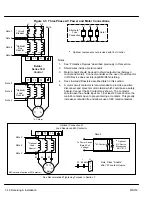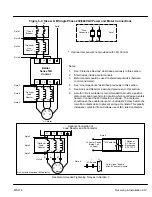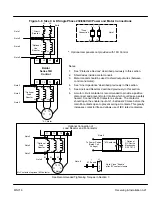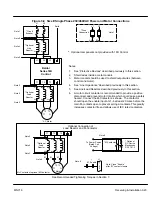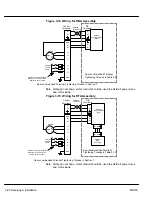3-20 Receiving & Installation
MN718
Size C and D Single Phase Power Installation
Figure 3-5
Jumper Configuration
Place JP2 on pins 1 & 2 for control single phase operation.
Place JP3 in position B for fan single phase operation.
J2
J3
J4
J5
J14
J12
J13
JP3
A
B
AC INPUT
R58
R36
R35
R27
R24
JP1
1
1
JP2
JP3
Position A = Three Phase
Position B = Single Phase
8380
Gate Drive Circuit Board
JP2
Pins 1 & 2 = Single Phase
Pins 2 & 3 = Three Phase
Power and Control Connections
The single phase power and motor connections are shown in Figure 3-4.
1.
Connect the incoming power wires to Main Circuit Terminals L2 and L3.
2.
Place a jumper across control power input terminals L1 and L2. Use the same
size wire for the jumper as the incoming power wires on L2 and L3.
3.
Connect earth ground to the “ ” of the control. Be sure to comply with local
codes.
Note: Use same gauge wire for earth ground as is used for L1, L2 and L3
connections. Refer to the Wire Size and Protection Devices tables
shown previously in this section.
4.
Connect the three phase power leads of the AC motor to terminals T1, T2, and
T3 of the Main Circuit Terminals.
5.
Connect motor ground wire to the “ ” of the control. Be sure to comply with all
applicable codes.
Note: In steps 3 and 5 grounding by using conduit or panel connection is not
adequate. A separate conductor of the proper size must be used as a ground
conductor.
Summary of Contents for 18H Series
Page 1: ...SERIES 18H AC Flux Vector Control Installation Operating Manual 9 97 MN718 VECTOR DRIVE ...
Page 105: ...Section 1 General Information 5 18 Troubleshooting MN718 ...
Page 109: ...Section 1 General Information 6 4 Manual Tuning the Series 18H Control MN718 ...
Page 144: ...Appendix C Appendix C 1 MN718 ...