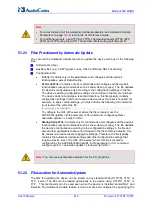User's Manual
804
Document #: LTRT-10375
Mediant 500 MSBR
For more information on the alarms, refer to the
SNMP Reference Guide
.
Note:
•
No configuration is required on the device; the License Pool Manager Server
controls the allocation/de-allocation of its resource pool to the managed devices.
For more information on the License Pool Manager Server, refer
to the EMS
User's
Manual
.
•
The allocation/de-allocation of SBC licenses to standalone devices by the License
Pool Manager Server is service affecting and requires a device reset.
•
•
If the device is restored to factory defaults, the SBC licenses allocated by the
License Pool Manager Server are removed and the SBC licenses from the locally
installed License Key are applied.
•
If the device is allocated an SBC license by the License Pool Manager Server that
exceeds the maximum number of sessions that the device can support, the device
sets the number of sessions to its maximum supported.
49.4 Backing up the License Key
You can make a backup of the currently installed License Key. This may be useful, for
example, if you later install a new License Key and you want to revert to the previous
License Key.
To back up the License Key:
1.
Open the License Key page (see Viewing the License Key on page 797).
2.
Click one of the following buttons:
•
: Saves the License Key as a file to a folder on your computer. By default,
the device names the file "license".
•
: Copies the License Key as a string to your computer's clipboard. You can
then paste the string into any application, for example, an e-mail message.
49.5 Viewing the Device's Product Key
The Product Key identifies a specific purchase of your device installation for the purpose of
subsequent communication with AudioCodes (e.g., for support and software upgrades).
The Product Key is your chassis' serial number--"S/N(Product Key)"--which also appears
on the product label affixed to the chassis.
The Product Key is included in the License Key. Once the License Key is installed, you can
view the Product Key in the following Web pages:
License Key page (see Viewing the License Key on page 797). The Product Key is
displayed in the read-only 'Product Key' field, as shown in the example below:
Figure
49-12: Viewing Product Key
Device Information page (see Viewing Device Information on page 839).
Summary of Contents for Mediant 500 MSBR
Page 2: ......
Page 33: ...Part I Getting Started with Initial Connectivity ...
Page 34: ......
Page 36: ...User s Manual 36 Document LTRT 10375 Mediant 500 MSBR This page is intentionally left blank ...
Page 40: ...User s Manual 40 Document LTRT 10375 Mediant 500 MSBR This page is intentionally left blank ...
Page 45: ...Part II Management Tools ...
Page 46: ......
Page 48: ...User s Manual 48 Document LTRT 10375 Mediant 500 MSBR This page is intentionally left blank ...
Page 115: ...Part III General System Settings ...
Page 116: ......
Page 132: ...User s Manual 132 Document LTRT 10375 Mediant 500 MSBR This page is intentionally left blank ...
Page 137: ...Part IV General VoIP Configuration ...
Page 138: ......
Page 290: ...User s Manual 290 Document LTRT 10375 Mediant 500 MSBR This page is intentionally left blank ...
Page 306: ...User s Manual 306 Document LTRT 10375 Mediant 500 MSBR This page is intentionally left blank ...
Page 380: ...User s Manual 380 Document LTRT 10375 Mediant 500 MSBR This page is intentionally left blank ...
Page 454: ...User s Manual 454 Document LTRT 10375 Mediant 500 MSBR This page is intentionallty left blank ...
Page 455: ...Part V Gateway Application ...
Page 456: ......
Page 460: ...User s Manual 460 Document LTRT 10375 Mediant 500 MSBR This page is intentionally left blank ...
Page 484: ...User s Manual 484 Document LTRT 10375 Mediant 500 MSBR This page is intentionally left blank ...
Page 494: ...User s Manual 494 Document LTRT 10375 Mediant 500 MSBR This page is intentionally left blank ...
Page 625: ...Part VI Session Border Controller Application ...
Page 626: ......
Page 654: ...User s Manual 654 Document LTRT 10375 Mediant 500 MSBR This page is intentionally left blank ...
Page 656: ...User s Manual 656 Document LTRT 10375 Mediant 500 MSBR This page is intentionally left blank ...
Page 741: ...Part VII Cloud Resilience Package ...
Page 742: ......
Page 751: ...Part VIII Data Router Configuration ...
Page 752: ......
Page 753: ......
Page 754: ......
Page 756: ...User s Manual 756 Document LTRT 10375 Mediant 500 MSBR This page is intentionally left blank ...
Page 757: ...Part IX Maintenance ...
Page 758: ......
Page 834: ...User s Manual 834 Document LTRT 10375 Mediant 500 MSBR This page is intetnionaly left blank ...
Page 837: ...Part X Status Performance Monitoring and Reporting ...
Page 838: ......
Page 848: ...User s Manual 848 Document LTRT 10375 Mediant 500 MSBR This page is intentionally left blank ...
Page 852: ...User s Manual 852 Document LTRT 10375 Mediant 500 MSBR This page is intentionally left blank ...
Page 854: ...User s Manual 854 Document LTRT 10375 Mediant 500 MSBR This page is intentionally left blank ...
Page 878: ...User s Manual 878 Document LTRT 10375 Mediant 500 MSBR This page is intentionally left blank ...
Page 880: ...User s Manual 880 Document LTRT 10375 Mediant 500 MSBR This page is intentionally left blank ...
Page 926: ...User s Manual 926 Document LTRT 10375 Mediant 500 MSBR This page is intentionally left blank ...
Page 927: ...Part XI Diagnostics ...
Page 928: ......
Page 950: ...User s Manual 950 Document LTRT 10375 Mediant 500 MSBR This page is intentionally left blank ...
Page 954: ...User s Manual 954 Document LTRT 10375 Mediant 500 MSBR This page is intentionally left blank ...
Page 956: ...User s Manual 956 Document LTRT 10375 Mediant 500 MSBR This page is intentionally left blank ...
Page 958: ...User s Manual 958 Document LTRT 10375 Mediant 500 MSBR This page is intentionally left blank ...
Page 974: ...User s Manual 974 Document LTRT 10375 Mediant 500 MSBR This page is intentionally left blank ...
Page 976: ...User s Manual 976 Document LTRT 10375 Mediant 500 MSBR This page is intentionally left blank ...
Page 977: ...Part XII Appendix ...
Page 978: ......
Page 982: ...User s Manual 982 Document LTRT 10375 Mediant 500 MSBR This page is intentionally left blank ...