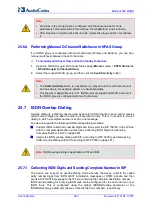Version 7.2
481
Mediant 500 MSBR
User's Manual
25. Digital PSTN
By default (see the ISDNINCallsBehavior parameter), the device plays a dial tone to the
ISDN user side when it receives an empty called number from the ISDN. In this scenario,
the device includes the Progress Indicator in the SetupAck ISDN message that it sends to
the ISDN side.
The device can also mute in-band DTMF detection until it receives the complete
destination number from the ISDN. This is configured using the MuteDTMFInOverlap
parameter. The Information digits can be sent in-band in the voice stream, or out-of-band
using Q.931 Information messages. If Q.931 Information messages are used, the DTMF in-
band detector must be disabled. Note that when at least one digit is received in the ISDN
Setup message, the device stops playing a dial tone.
The device stops collecting digits (from the ISDN) upon the following scenarios:
The device receives a Sending Complete IE in the ISDN Setup or Information
messages, indicating no more digits.
The timeout between received digits expires (configured by the TimeBetweenDigits
parameter).
The maximum number of received digits has been reached (configured by the
MaxDigits parameter).
A match is found with the defined digit map (configured by the DigitMapping
parameter).
Relevant parameters (described in PSTN Parameters on page 1134):
ISDNRxOverlap_x = 1 (can be configured per trunk)
TimeBetweenDigits
MaxDigits
MuteDTMFInOverlap
DigitMapping
To configure ISDN overlap dialing using the Web interface, see Configuring Trunk Settings
on page 461.
25.7.2 Interworking ISDN Overlap Dialing with SIP According to RFC
3578
With overlap dialing disabled, the device expects to receive the digits all at once (enbloc) or
with very little delay between digits and then sends the complete number in a single
message. Overlap signaling sends portions of the number in separate messages as it
collects the digits from the sender. The interval between receiving the digits (
time between
digits
) is relatively long. However, overlap dialing allows the device to begin call setup
(routing) even before all digits have been collected. For example, if the dialled (destination)
number is "3312418", the device first receives the digits "331" and then routes the call
based on these digits. It then delivers the remaining 4 digits "2418" in overlap mode. The
device supports the interworking of ISDN overlap dialing to SIP and vice versa, according
to RFC 3578.
Interworking ISDN overlap dialing to SIP (Tel to IP):
The device sends the first
digits (e.g., "331") received from the ISDN Setup message to the IP side in the initial
SIP INVITE message. Each time it receives additional (collected) digits, which are
received from subsequent Q.931 Information messages, it sends them to the IP side
in SIP re-INVITE or SIP INFO messages. You can use the following parameters to
configure overlap dialing for Tel-to-IP calls:
•
ISDNRxOverlap: Enables Tel-to-IP overlap dialing and defines how the device
sends the collected digits to the IP side - in SIP re-INVITE [2] or INFO messages
[3].
Summary of Contents for Mediant 500 MSBR
Page 2: ......
Page 33: ...Part I Getting Started with Initial Connectivity ...
Page 34: ......
Page 36: ...User s Manual 36 Document LTRT 10375 Mediant 500 MSBR This page is intentionally left blank ...
Page 40: ...User s Manual 40 Document LTRT 10375 Mediant 500 MSBR This page is intentionally left blank ...
Page 45: ...Part II Management Tools ...
Page 46: ......
Page 48: ...User s Manual 48 Document LTRT 10375 Mediant 500 MSBR This page is intentionally left blank ...
Page 115: ...Part III General System Settings ...
Page 116: ......
Page 132: ...User s Manual 132 Document LTRT 10375 Mediant 500 MSBR This page is intentionally left blank ...
Page 137: ...Part IV General VoIP Configuration ...
Page 138: ......
Page 290: ...User s Manual 290 Document LTRT 10375 Mediant 500 MSBR This page is intentionally left blank ...
Page 306: ...User s Manual 306 Document LTRT 10375 Mediant 500 MSBR This page is intentionally left blank ...
Page 380: ...User s Manual 380 Document LTRT 10375 Mediant 500 MSBR This page is intentionally left blank ...
Page 454: ...User s Manual 454 Document LTRT 10375 Mediant 500 MSBR This page is intentionallty left blank ...
Page 455: ...Part V Gateway Application ...
Page 456: ......
Page 460: ...User s Manual 460 Document LTRT 10375 Mediant 500 MSBR This page is intentionally left blank ...
Page 484: ...User s Manual 484 Document LTRT 10375 Mediant 500 MSBR This page is intentionally left blank ...
Page 494: ...User s Manual 494 Document LTRT 10375 Mediant 500 MSBR This page is intentionally left blank ...
Page 625: ...Part VI Session Border Controller Application ...
Page 626: ......
Page 654: ...User s Manual 654 Document LTRT 10375 Mediant 500 MSBR This page is intentionally left blank ...
Page 656: ...User s Manual 656 Document LTRT 10375 Mediant 500 MSBR This page is intentionally left blank ...
Page 741: ...Part VII Cloud Resilience Package ...
Page 742: ......
Page 751: ...Part VIII Data Router Configuration ...
Page 752: ......
Page 753: ......
Page 754: ......
Page 756: ...User s Manual 756 Document LTRT 10375 Mediant 500 MSBR This page is intentionally left blank ...
Page 757: ...Part IX Maintenance ...
Page 758: ......
Page 834: ...User s Manual 834 Document LTRT 10375 Mediant 500 MSBR This page is intetnionaly left blank ...
Page 837: ...Part X Status Performance Monitoring and Reporting ...
Page 838: ......
Page 848: ...User s Manual 848 Document LTRT 10375 Mediant 500 MSBR This page is intentionally left blank ...
Page 852: ...User s Manual 852 Document LTRT 10375 Mediant 500 MSBR This page is intentionally left blank ...
Page 854: ...User s Manual 854 Document LTRT 10375 Mediant 500 MSBR This page is intentionally left blank ...
Page 878: ...User s Manual 878 Document LTRT 10375 Mediant 500 MSBR This page is intentionally left blank ...
Page 880: ...User s Manual 880 Document LTRT 10375 Mediant 500 MSBR This page is intentionally left blank ...
Page 926: ...User s Manual 926 Document LTRT 10375 Mediant 500 MSBR This page is intentionally left blank ...
Page 927: ...Part XI Diagnostics ...
Page 928: ......
Page 950: ...User s Manual 950 Document LTRT 10375 Mediant 500 MSBR This page is intentionally left blank ...
Page 954: ...User s Manual 954 Document LTRT 10375 Mediant 500 MSBR This page is intentionally left blank ...
Page 956: ...User s Manual 956 Document LTRT 10375 Mediant 500 MSBR This page is intentionally left blank ...
Page 958: ...User s Manual 958 Document LTRT 10375 Mediant 500 MSBR This page is intentionally left blank ...
Page 974: ...User s Manual 974 Document LTRT 10375 Mediant 500 MSBR This page is intentionally left blank ...
Page 976: ...User s Manual 976 Document LTRT 10375 Mediant 500 MSBR This page is intentionally left blank ...
Page 977: ...Part XII Appendix ...
Page 978: ......
Page 982: ...User s Manual 982 Document LTRT 10375 Mediant 500 MSBR This page is intentionally left blank ...