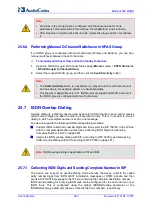User's Manual
486
Document #: LTRT-10375
Mediant 500 MSBR
Parameter
Description
Module
module
[TrunkGroup_Module]
Defines the telephony interface module for which you want to define
the Trunk Group.
From Trunk
first-trunk-id
[TrunkGroup_FirstTrunkId]
Defines the starting physical Trunk number in the Trunk Group. The
number of listed Trunks depends on the device's hardware
configuration.
Note:
The parameter is applicable only to digital interfaces.
To Trunk
last-trunk-id
[TrunkGroup_LastTrunkId]
Defines the ending physical Trunk number in the Trunk Group. The
number of listed Trunks depends on the device's hardware
configuration.
Note:
The parameter is applicable only to digital interfaces.
Channels
first-b-channel
[TrunkGroup_FirstBChann
el]
last-b-channel
[TrunkGroup_LastBChann
el]
Defines the device's channels/ports (analog module) and Trunk B-
channels (digital module). To enable channels, enter the channel
numbers.
You can enter a range of channels by using the syntax
n-m
, where
n
represents the lower channel number and
m
the higher channel
number. For example, "1-4" specifies channels 1 through 4. To
represent all the Trunk's B-channels, enter a single asterisk (*).
Note:
The number of defined channels must not exceed the
maximum number of the Trunk’s B-channels.
Phone Number
first-phone-number
[TrunkGroup_FirstPhoneN
umber]
Defines the telephone number(s) of the channels.
The valid value can be up to 50 characters.
For a range of channels, enter only the first telephone number.
Subsequent channels are assigned the next consecutive telephone
number. For example, if you enter 400 for channels 1 to 4, then
channel 1 is assigned phone number 400, channel 2 is assigned
phone number 401, and so on.
These numbers are also used for channel allocation for IP-to-Tel calls
if the Trunk Group’s ‘Channel Select Mode’ parameter is set to
By
Dest Phone Number
.
Note:
If this field includes alphabetical characters and the phone number
is defined for a range of channels (e.g., 1-4), then the phone
number must end with a number (e.g., 'user1').
This field is optional. The logical numbers defined in this field are
used when an incoming Tel call doesn't contain the calling number
or called number (the latter being determined by the
ReplaceEmptyDstWithPortNumber parameter). These numbers
are used to replace them.
This field is ignored if routing of IP-to-Tel calls is done according to
the Supplementary Services table, where multiple line extension
numbers are configured per port (see Configuring Multi-Line
Extensions and Supplementary Services on page 587). For this
routing method, the 'Channel Select Mode' must be set to
Select
Trunk By Supplementary Services Table
in the Trunk Group
Settings table (see Configuring Trunk Group Settings on page
487).
Summary of Contents for Mediant 500 MSBR
Page 2: ......
Page 33: ...Part I Getting Started with Initial Connectivity ...
Page 34: ......
Page 36: ...User s Manual 36 Document LTRT 10375 Mediant 500 MSBR This page is intentionally left blank ...
Page 40: ...User s Manual 40 Document LTRT 10375 Mediant 500 MSBR This page is intentionally left blank ...
Page 45: ...Part II Management Tools ...
Page 46: ......
Page 48: ...User s Manual 48 Document LTRT 10375 Mediant 500 MSBR This page is intentionally left blank ...
Page 115: ...Part III General System Settings ...
Page 116: ......
Page 132: ...User s Manual 132 Document LTRT 10375 Mediant 500 MSBR This page is intentionally left blank ...
Page 137: ...Part IV General VoIP Configuration ...
Page 138: ......
Page 290: ...User s Manual 290 Document LTRT 10375 Mediant 500 MSBR This page is intentionally left blank ...
Page 306: ...User s Manual 306 Document LTRT 10375 Mediant 500 MSBR This page is intentionally left blank ...
Page 380: ...User s Manual 380 Document LTRT 10375 Mediant 500 MSBR This page is intentionally left blank ...
Page 454: ...User s Manual 454 Document LTRT 10375 Mediant 500 MSBR This page is intentionallty left blank ...
Page 455: ...Part V Gateway Application ...
Page 456: ......
Page 460: ...User s Manual 460 Document LTRT 10375 Mediant 500 MSBR This page is intentionally left blank ...
Page 484: ...User s Manual 484 Document LTRT 10375 Mediant 500 MSBR This page is intentionally left blank ...
Page 494: ...User s Manual 494 Document LTRT 10375 Mediant 500 MSBR This page is intentionally left blank ...
Page 625: ...Part VI Session Border Controller Application ...
Page 626: ......
Page 654: ...User s Manual 654 Document LTRT 10375 Mediant 500 MSBR This page is intentionally left blank ...
Page 656: ...User s Manual 656 Document LTRT 10375 Mediant 500 MSBR This page is intentionally left blank ...
Page 741: ...Part VII Cloud Resilience Package ...
Page 742: ......
Page 751: ...Part VIII Data Router Configuration ...
Page 752: ......
Page 753: ......
Page 754: ......
Page 756: ...User s Manual 756 Document LTRT 10375 Mediant 500 MSBR This page is intentionally left blank ...
Page 757: ...Part IX Maintenance ...
Page 758: ......
Page 834: ...User s Manual 834 Document LTRT 10375 Mediant 500 MSBR This page is intetnionaly left blank ...
Page 837: ...Part X Status Performance Monitoring and Reporting ...
Page 838: ......
Page 848: ...User s Manual 848 Document LTRT 10375 Mediant 500 MSBR This page is intentionally left blank ...
Page 852: ...User s Manual 852 Document LTRT 10375 Mediant 500 MSBR This page is intentionally left blank ...
Page 854: ...User s Manual 854 Document LTRT 10375 Mediant 500 MSBR This page is intentionally left blank ...
Page 878: ...User s Manual 878 Document LTRT 10375 Mediant 500 MSBR This page is intentionally left blank ...
Page 880: ...User s Manual 880 Document LTRT 10375 Mediant 500 MSBR This page is intentionally left blank ...
Page 926: ...User s Manual 926 Document LTRT 10375 Mediant 500 MSBR This page is intentionally left blank ...
Page 927: ...Part XI Diagnostics ...
Page 928: ......
Page 950: ...User s Manual 950 Document LTRT 10375 Mediant 500 MSBR This page is intentionally left blank ...
Page 954: ...User s Manual 954 Document LTRT 10375 Mediant 500 MSBR This page is intentionally left blank ...
Page 956: ...User s Manual 956 Document LTRT 10375 Mediant 500 MSBR This page is intentionally left blank ...
Page 958: ...User s Manual 958 Document LTRT 10375 Mediant 500 MSBR This page is intentionally left blank ...
Page 974: ...User s Manual 974 Document LTRT 10375 Mediant 500 MSBR This page is intentionally left blank ...
Page 976: ...User s Manual 976 Document LTRT 10375 Mediant 500 MSBR This page is intentionally left blank ...
Page 977: ...Part XII Appendix ...
Page 978: ......
Page 982: ...User s Manual 982 Document LTRT 10375 Mediant 500 MSBR This page is intentionally left blank ...