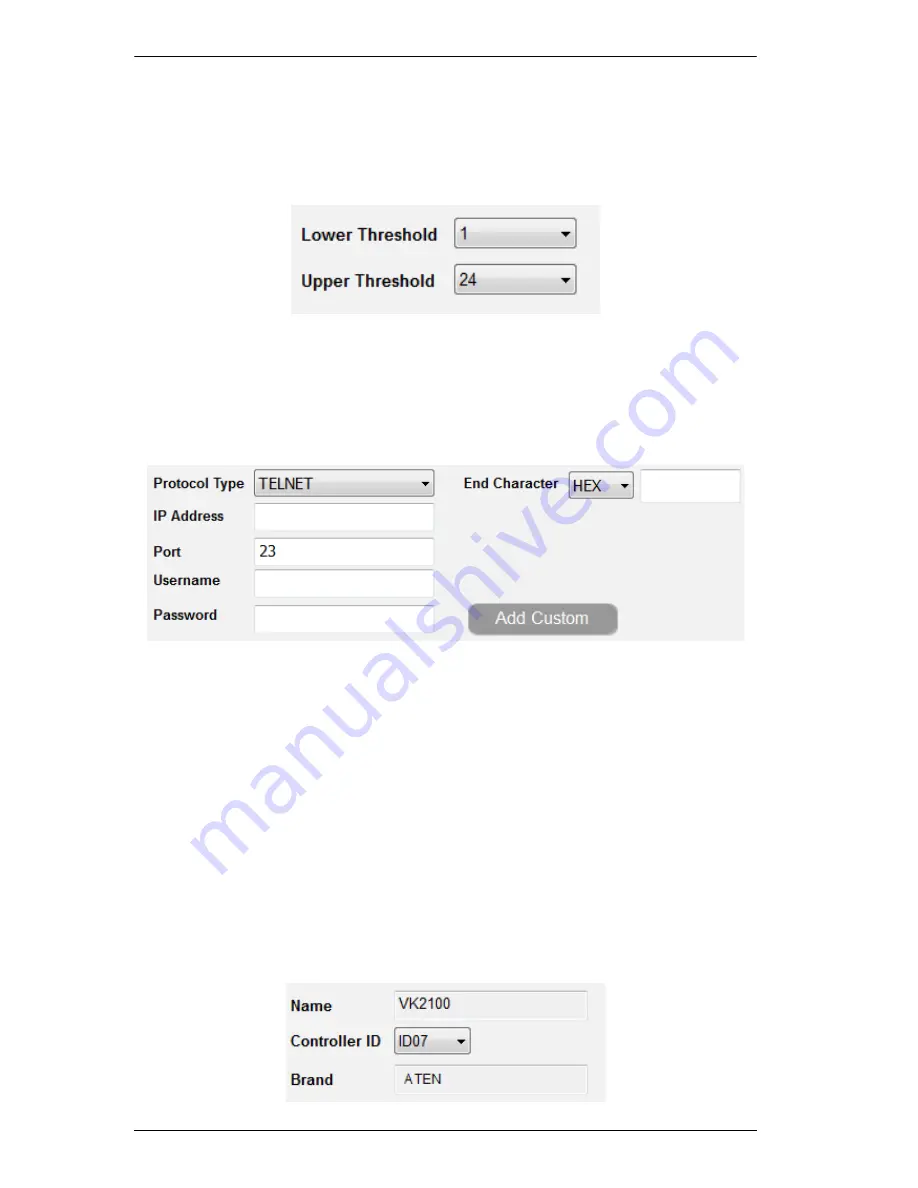
ATEN Control System User Manual
48
I/O
Two drop-down menus appear for
Input (VDC)
ports:
Lower Threshold
and
Upper Threshold
. Set the thresholds according to the hardware device you are
connecting and then configure a
Monitor
(see page 76).
Ethernet
These options allow you to configure the settings for a
PJLINK
or
TELNET
LAN device.
End Character
:
enter characters in a telnet return message to
mark the spot where the message should stop. Words before the End Characters
will be included and words after it will be cut off in the return message.
Use the
Protocol Type
drop-down menu to select:
TELNET
– allows control of a LAN device via telnet commands. Enter
the
IP Address
,
Port
,
Username
and
Password
of the telnet controlled
LAN device.
PJLINK
– allows control of data projectors over a network using the
PJLink protocol. Enter the
IP address
,
Port
and
Password
of the LAN
projector or device used to control the projector.
VK2100
When you select a VK2100 controller from the left side bar, the properties
provides a drop-down menu to set the Controller ID. See
Controller ID
,
page 44, for details.
Summary of Contents for VK2100
Page 1: ...ATEN Control System User Manual www aten com ...
Page 18: ...ATEN Control System User Manual 8 This Page Intentionally Left Blank ...
Page 34: ...ATEN Control System User Manual 24 This Page Intentionally Left Blank ...
Page 42: ...ATEN Control System User Manual 32 This Page Intentionally Left Blank ...
Page 81: ...Chapter 5 ATEN Configurator VK6000 71 Icon Device Interface ...
Page 94: ...ATEN Control System User Manual 84 This Page Intentionally Left Blank ...
Page 104: ...ATEN Control System User Manual 94 5 Click Save 6 The device will appear in My Library ...
Page 106: ...ATEN Control System User Manual 96 This Page Intentionally Left Blank ...
Page 115: ...Chapter 7 ATEN Control System App 105 PJLink Projector Telnet ...
Page 120: ...ATEN Control System User Manual 110 This Page Intentionally Left Blank ...
















































