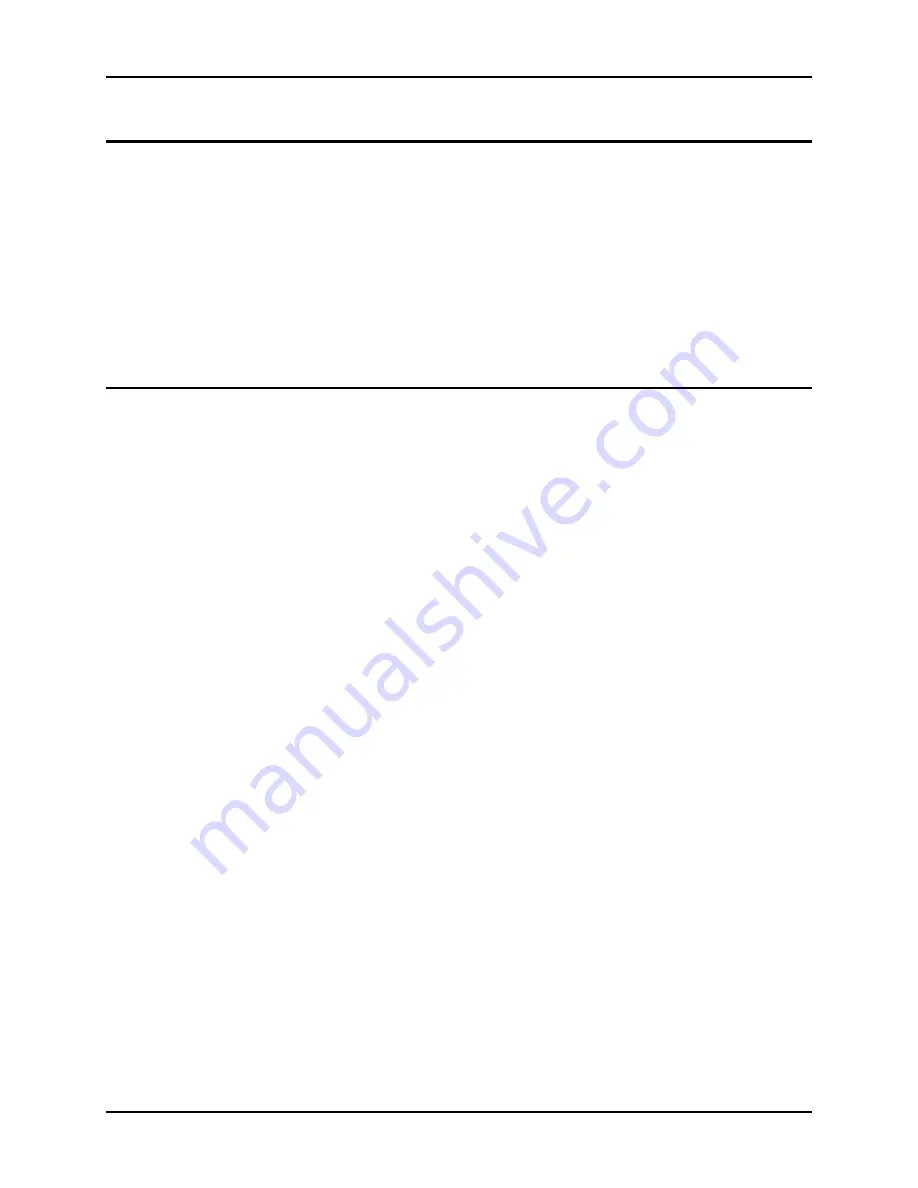
User Manual
62
KDC Series II DC Power Supplies
5.2 Multi Unit Configurations
The following modes of operation are used for applications requiring more current or voltage than
is available from a single power supply. To meet the requirements for greater output voltage or
current, two supplies may be connected in series or parallel. This requires the
–IF analog interface
option.
To obtain these higher output levels, the power sources must be configured and the specific
signal connections must be made between the two units using the Auxiliary I/O and Analog I/O
connectors on the rear panel. One unit will always act as the master power supply, the other unit
as the auxiliary (-AUX).
Note that measurement data in these configurations is not consolidated so to obtain output
measurement data, it will be necessary to query both units‟ measurements individually.
5.2.1
Auto-Parallel Operation
In the auto-parallel mode of operation, a master/auxiliary configuration is established. The
following conditions have to be met for this mode of operation:
1. All units must be the same voltage range. Thus, it is not possible to mix KDC models with
different voltage ranges. It is possible however to mix units with the same voltage range
but a different power level (current range). In this case, the contribution to the total load
current from each KDC unit will be proportional to its power level. Thus, a 15 KW master
will contribute 75% of the load current when paralleled with a 5 KW auxiliary unit.
Note:
This will make setting the current limit more confusing as only the master unit‟s
current limit is set. The Auxiliary units will contribute in proportion as indicated
2. Use the unit with the lowest serial number as the Master unit. It's GPIB address is factory
set to 1. Use with the
–AUX option in the model string have been factory set to operate as
auxiliary units. If the
–AUX option was not factory set, it will be necessary to reconfigure
the controller of the unit or units that will be used as auxiliaries. See paragraph 5.2.1.1.
3. Assign incremental GPIB addresses to the Auxiliary unit(s) as needed if the GPIB
interface will be used. Use GPIB address 2 for first auxiliary, 3 for next etc. Set the GPIB
address in the CONFIGURATION, ADDRESS screen.
4. Only the Ext. voltage sense connections of the Master unit must be connected to the
output bus bars (use correct polarity). The sense connections of the auxiliary units are not
used but may be left connected to the output bus bars.
5. The outputs of all units must be connected to the load in parallel.
Make sure not to
reverse polarity on any of the outputs.
Summary of Contents for KDC 100-100
Page 2: ......
Page 10: ......
Page 26: ...User Manual 16 KDC Series II DC Power Supplies Figure 3 1 Location of rear panel connectors ...
Page 33: ...User Manual KDC Series II DC Power Supplies 23 Figure 4 3 Front panel layout ...
Page 82: ......
Page 83: ...User Manual KDC Series II DC Power Supplies 73 Figure 6 1 DC Power Supply Block Diagram ...
Page 111: ...User Manual KDC Series II DC Power Supplies 101 Figure 8 2 Replaceable Fuse Locations ...
















































