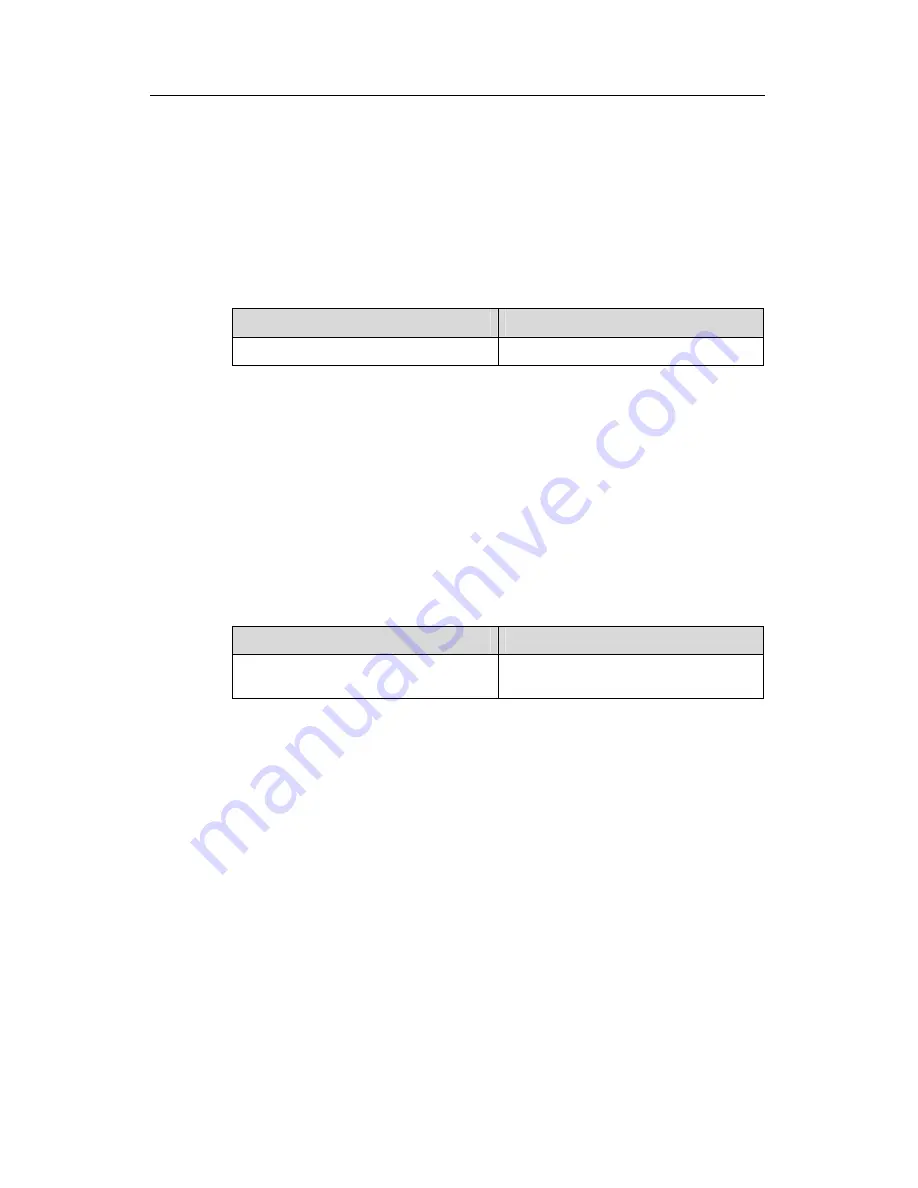
3Com Switch 8800 Configuration Guide
Chapter 42 HA Configuration
42-2
z
Configuring the Load Mode of the Fabric and Slave Board
42.2.1 Restarting the Slave System Manually
In the environment in which the slave system is available, the user can restart the slave
system manually.
Perform the following configuration in user view.
Table 42-1
Restart the slave system manually
Operation
Command
Restart the slave system manually
slave restart
42.2.2 Starting the Master-Slave Switchover Manually
In the environment in which the slave board is available and master in real-time backup
state, the user can inform the slave board of a master-slave switchover by using a
command if he expects the slave board to operate in place of the Fabric. After the
switchover, the slave board will control the system and the original Fabric will be forced
to reset.
Perform the following configuration in user view.
Table 42-2
Start the master-slave switchover manually
Operation
Command
Start the master-slave switchover
manually
slave switchover
The switchover manually will be ineffective if user set the system forbid master-slave
switchover manually.
42.2.3 Enabling/Disabling Automatic Synchronization
The Switch 8800 supports automatic synchronization. The active system stores its
configuration file and backup the configuration file to the slave system simultaneously
when the master's configuration file is modified, ensuring the consistency of the
configurations of the active system and slave system.
You can enable/disable automatic synchronize of the Switch 8800.
Perform the following configuration in system view.






























