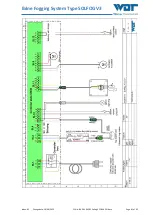Brine Fogging System Type SOLFOG V3
Index: 02
Change date: 19/09/2023
OI No.: BA DW 042-02 Solfog V3 CB36 EN.docx
Page 46 of 65
8.7.16
Conduct a reset
NOTICE
After the reset, the device starts with the start query, and the setting values (including the
timer) are reset to the ex works settings. The values must be reentered.
8.7.17
Config / set password protection
In the Config menu, password protection can be activated and configurations can be set for the
push button illumination.
Fig. 61: Menu: Reset
In this submenu, you can reset the device to the ex works
settings.
Afterwards, the device behaves as it did when it was
switched on for the first time. The start query occurs as de-
scribed in Chapter 7.7 on page. 26.
1)
Select the
Data log
entry in the main menu and con-
firm with the Enter key
.
2)
Enter the password
0123
in the password dialogue and
confirm it with the Enter key
.
3)
Select the
Yes
entry using the arrow keys and confirm
the entry with the Enter key
.
Fig. 62: Menu: Config - Password
The
Config
menu can be found at the very bottom of the
main menu. In the
Config
submenu, settings can be pro-
tected against being changed with the user password.
This may be necessary if the device is placed in a freely ac-
cessible area and needs to be protected from unauthorised
operation.
If password protection is activated, all password-protected
menus are marked with a padlock symbol
in the main
menu. The menus cannot be protected individually.
The
Config
and
Reset
menus are always password-pro-
tected!
1)
Select the
Config
entry in the main menu and confirm
with the Enter key
.
2)
Enter the password 0123 in the password dialogue and
confirm it
with
the Enter key
.
3)
Use the arrow keys to select the corresponding param-
eter entry and confirm the entry with the Enter key
.
4)
Confirm the selection:
a)
Select Yes to change the settings and navigate back
to the main menu
b)
Select No to navigate back to the main menu with-
out changes