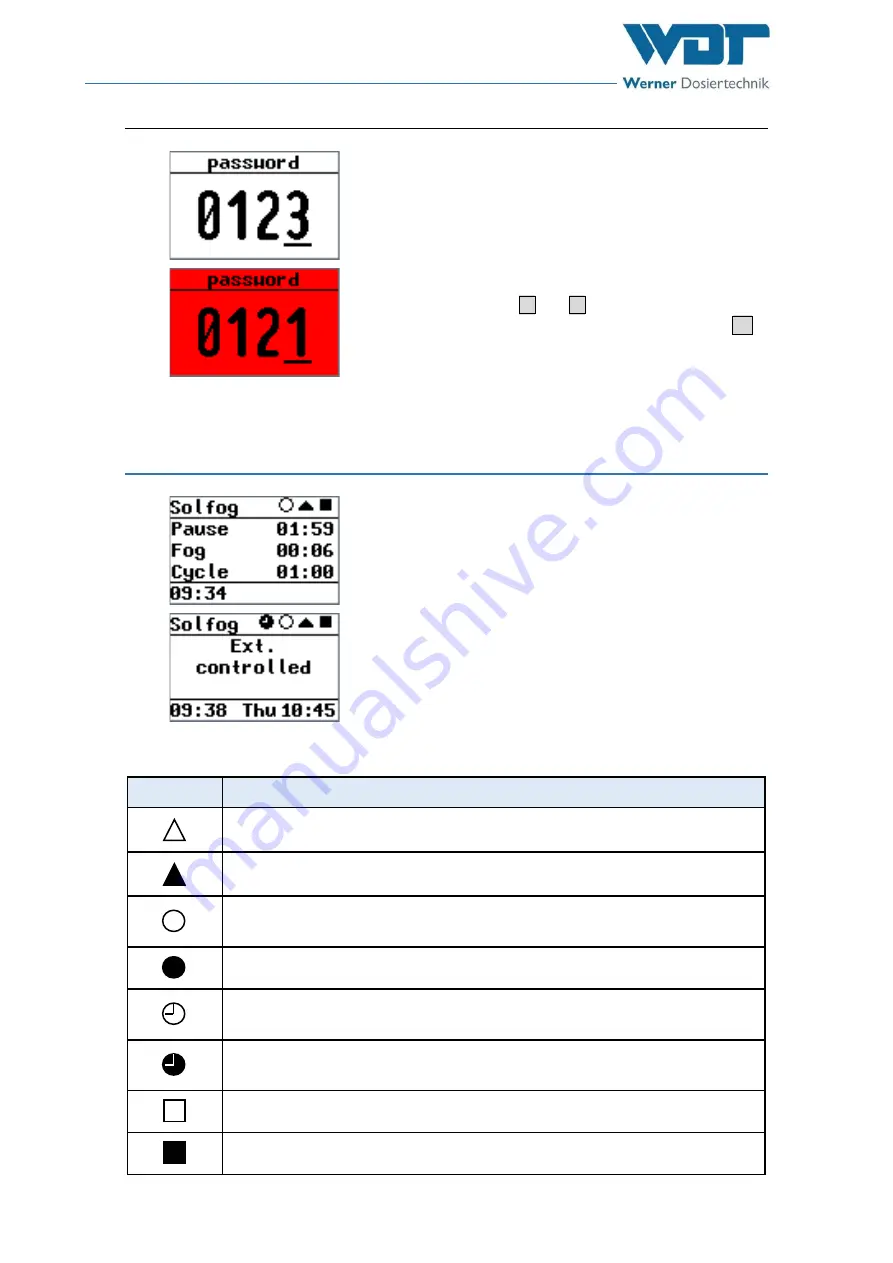
Brine Fogging System Type SOLFOG V3
Index: 02
Change date: 19/09/2023
OI No.: BA DW 042-02 Solfog V3 CB36 EN.docx
Page 38 of 65
Password protection
8.7.1
Operation display
Fig. 42: Password entry
Certain items in the operating level are marked with a pad-
lock symbol.
The user password
0123
must be entered in order to be
able to select these items.
The entry is made in sequence depending on the digit posi-
tion. The active number is marked with an underscore.
Use the arrow keys
and
to count the corresponding
number up or down and confirm with the Enter key
.
If the password is entered incorrectly (after selecting the
last digit on the right), the display lights up red and the sys-
tem returns to the operating level.
Fig. 43: Operation display
After switching on the device at the main switch (Fig. 38,
No. 03) located on the side, the display shows the opera-
tion display.
Depending on the operation mode, the operation display
shows the corresponding information: In Figure 43 top,
Push button operation mode. In Figure 43 bottom, Exter-
nal operation mode).
The footer left always displays the current time.
When the timer is activated, the footer centre/right (e.g.,
Thu 10:45 am) shows the next switch time.
The header contains additional symbols for current oper-
ation settings.
Symbol
Description
Level in fog maker container not reached, fog maker container empty
Level in fog maker container reached, fog maker container full
Push button
operation mode is selected
(if the symbol is absent, the operation mode is not selected)
Push button
operation mode is active.
Timer is selected and in standby position
(if the symbol is absent, the timer is not selected)
Timer is selected and ready for operation
(if the symbol is absent, the timer is not selected)
Operating contact open (system/device in standby position)
Operating contact closed (system/device ready for operation)






























