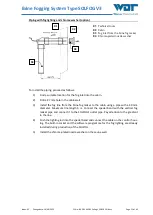Brine Fogging System Type SOLFOG V3
Index: 02
Change date: 19/09/2023
OI No.: BA DW 042-02 Solfog V3 CB36 EN.docx
Page 24 of 65
7.4
Display and controls
There are 3 operating buttons next to the LCD display. They are used to navigate in the menu.
NOTICE
The display had a dim function:
If no input occurs for 60 seconds on the control unit, the backlighting is dimmed. An initial press-
ing of a key (arrow keys, Enter key) only reactivates the backlighting.
7.5
Insert the roller carrier at the fragrance pump
WARNING!
Risk of crushing!
Injury to fingers (crushing) possible!
Only conduct the work when the device has been switched off and secured
against being reactivated!
Fig. 12: Display and controls
71
Display
72
3 operating buttons:
Navigation upwards
Use the arrow key to navigate up-
wards or set numerical values.
Enter
key
Use the Enter key to navigate to
the selected submenu or to the
next setting value or to confirm the
setting value.
Navigation downwards
Use the arrow key to navigate
downwards or set numerical val-
ues.
71
72