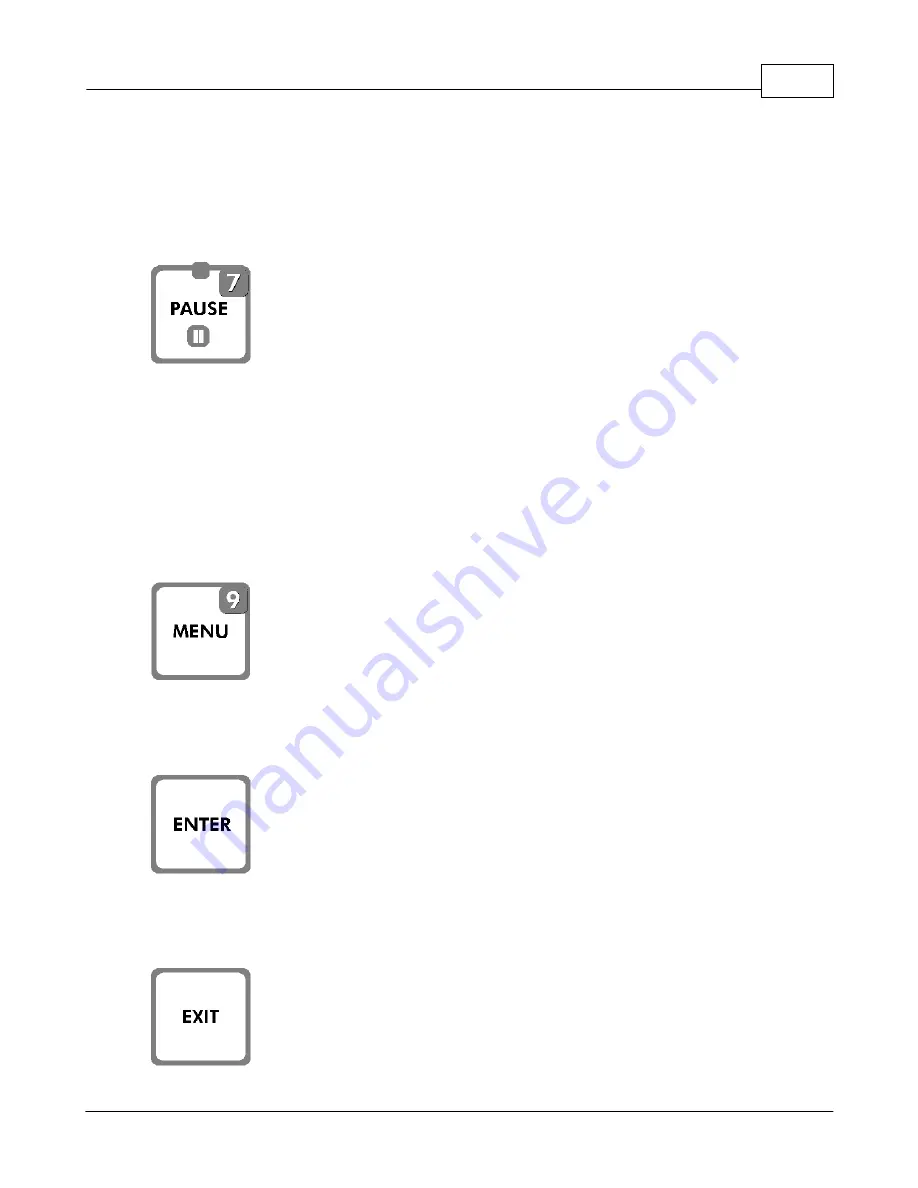
Operations
63
© 2006 Vision Engraving Systems
There is a feature that allow you to engrave a dry run with the red laser pointer instead of
the cutter to ensure the job is setup properly. When a job is ready to be engraved and the
menu above is shown, press the Shift button and then the Start button. The machine will
engrave a dry run of your job. After you verify that the job looks correct, press the Start
button two times and the actual job will engrave.
PAUSE
Button - When a job is running you can press the Pause Button to temporarily stop
the job. You will get a prompt on the LCD screen to either continue or cancel the job. The
red light on the pause button will illuminate to show the job is paused. Press the Start
Button to resume engraving.
TIP:
When a job is in the controller, you can press the pause button before pressing the
start button. This will cause the machine to move to the starting engraving position and
pause. You can then use the Z jog buttons to lower the spindle to the material. Next press
enter to set the surface.
MENU
Button - The Menu button is used to access any of the menus on the LCD screen.
The menus are explained in the next section of this document.
ENTER
Button - The Enter button is used to accept the information you have typed into the
controller.
Содержание MaxPro
Страница 5: ...Chapter I ...
Страница 11: ...Chapter II ...
Страница 23: ...Configuration 19 2006 Vision Engraving Systems 3 Click on the IP Address tab ...
Страница 60: ......
Страница 61: ...Chapter III ...
Страница 100: ...Vision MaxPro 96 2006 Vision Engraving Systems Mounting the item to be engraved ...
Страница 114: ...Vision MaxPro 110 2006 Vision Engraving Systems Select Finish The Plate Size screen will appear ...
Страница 137: ...Operations 133 2006 Vision Engraving Systems If No is clicked the program returns to the Flat plate dimension screen ...
Страница 179: ...Operations 175 2006 Vision Engraving Systems The Plot screen below will appear ...
Страница 182: ......
Страница 183: ...Chapter IV ...
Страница 191: ...Chapter V ...
Страница 202: ...Vision MaxPro 198 2006 Vision Engraving Systems W Windows 2000 15 Windows 98 18 Windows XP 12 ...
Страница 203: ......






























