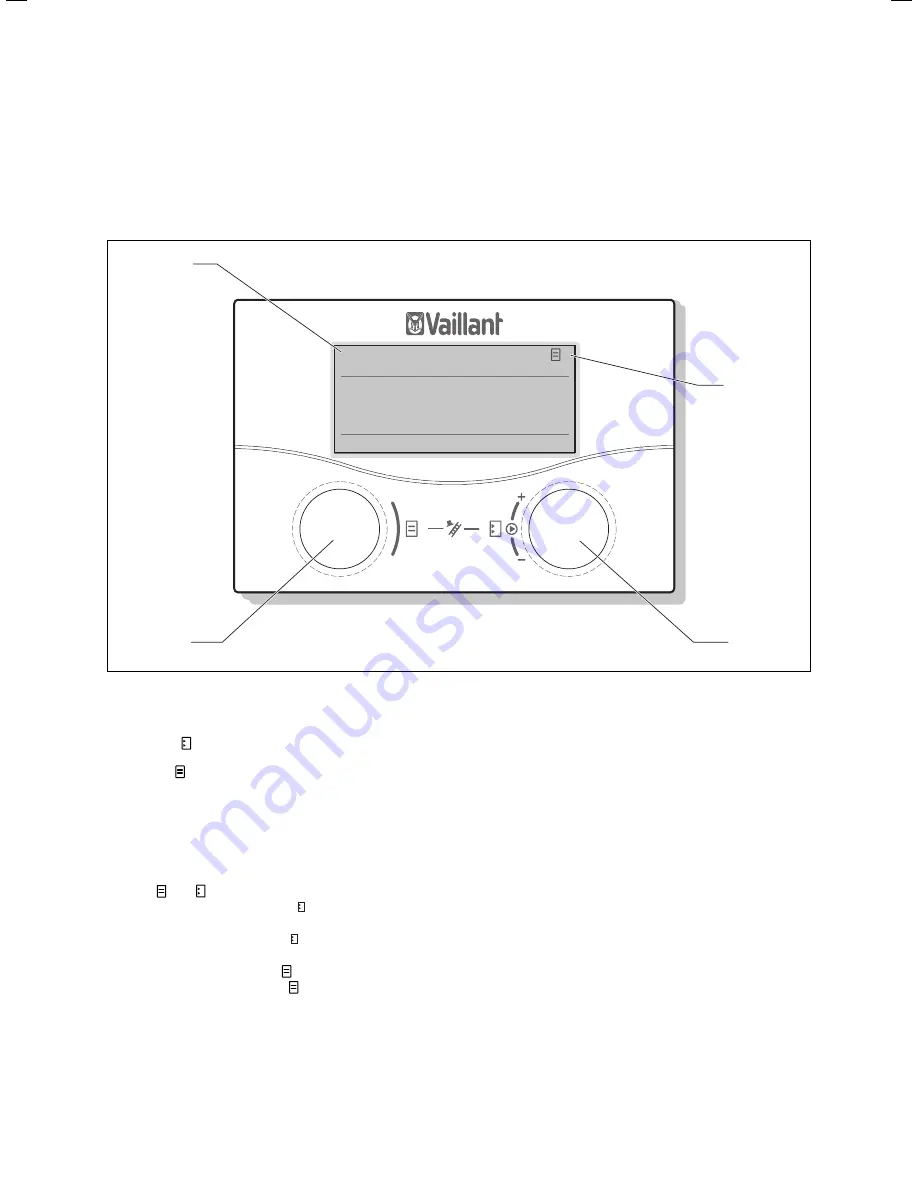
3.5
Overview of controls
All the settings that are required for the heating instal-
lation are made on the controller.
The controller is equipped with a graphic display. Plain
text messages simplify operation.
Basic data
Date
>Set day
Time
15:37
30.10.09
Day
Summer/Winter time
Off
Fr
1
4
1
2
3
Fig. 3.5 Overview of controls
Key
1 Menu
number
2 Right hand knob,
Pick out a parameter (turn); Mark the parameter (press)
3 Left
hand knob,
Select menu (turn); Activate special function (press)
4 Menu
name
3.6
Operator guidance
You can operate the controller with
the two and knobs (
¬ Fig. 3.5
):
When you press the right hand knob,
you mark or save a parameter.
When you turn the right hand knob,
you set a parameter.
When you turn the left hand knob, you select a menu.
When you press the left hand knob, you activate the
special functions (
¬ Chap. 7.7
).
A plain text display facilitates operation for you and
identifies menus and parameters clearly.
14
Installation Instructions VRC 630 0020095108_00
3 Equipment and functional description
Содержание VRC 630
Страница 1: ...GB VRC 630 3 ...
Страница 2: ......
Страница 54: ......
Страница 55: ...For the heating engineer Installation Manual VRC 630 ...
Страница 145: ...91 Installation Instructions VRC 630 0020095108_00 Appendix Declaration of conformity Fig A 1 Declaration of conformity ...
Страница 152: ...0020095108_00 GB 022010 Subject to alterations ...
















































