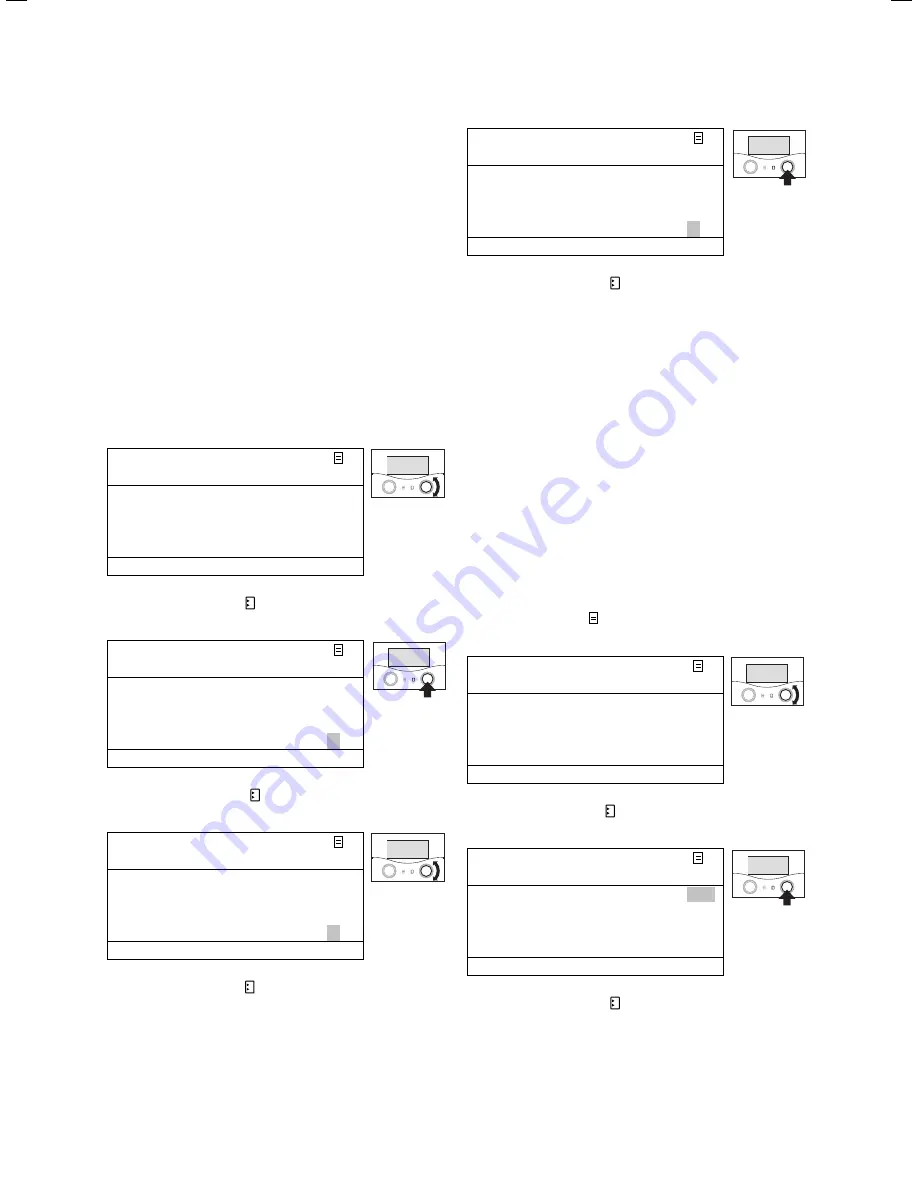
5 Operation
30
Operating manual VRC 630 0020095108_00
5.5.1 Setting
time periods
Setting a date (Day.Month.Year) has already been
described at length when setting the date in the basic
data (
¬ Chap. 5.3.2
).
Set the
Start month, Start day
,
Start year
and the
End month
,
End day
and
End year
in sequence for
time period
1
, and also for time period
2
if required.
Proceed exactly as was described in
Chap. 5.3.2
for
month, day
and
year
.
Always observe the information on frost protection
(
¬ Chap. 5.12
).
5.5.2 Setting
the
target temperature
Always observe the information on frost protection
(
¬ Chap. 5.12
).
Holiday programming
4
for whole system
Periods
1
20. 08. 09 – 28. 08. 09
2
05. 09. 09 – 22. 09. 09
Target temperature
15°C
>Select target room temperature
Turn the right hand dial until the cursor
is flashing
in front of the
Target temperature
.
Holiday programming
4
for whole system
Periods
1
20. 08. 09 – 28. 08. 09
2
05. 09. 09 – 22. 09. 09
Target temperature
15°C
>Select target room temperature
Press the right hand dial.
The
target temperature
is marked.
Holiday programming
4
for whole system
Periods
1
20. 08. 09 – 28. 08. 09
2
05. 09. 09 – 22. 09. 09
Target temperature
16°C
>Select target room temperature
Turn the right hand dial until the desired
target
temperature
is displayed.
>
>
>
>
>
>
Holiday programming
4
for whole system
Periods
1
20. 08. 09 – 28. 08. 09
2
05. 09. 09 – 22. 09. 09
Target temperature
16°C
>Select target room temperature
Press the right hand dial.
The
target temperature
is saved.
The room temperature will be automatically reduced to
the preset target temperature during the set holiday
periods.
After an extended period without any operations, the
display automatically reverts to the basic display.
5.6 Setting
the
night set back temperature and
the heating curve
5.6.1
Setting the night set back temperature
The set-back temperature is the temperature to which
the heating is regulated during the night set back period
(e.g., overnight). The night set back temperature can be
set individually for each heating circuit.
Requirement: Menu
5
HK1 parameters
is displayed
(
¬ Chap. 5.1.1
).
HK1
5
Parameters
Night set back temp
15 °C
Heating curve
1.2
>Select target room temperature
Turn the right hand dial until the cursor
is flashing
in front of the
Night set back temp
.
HK1
5
Parameters
Night set back temp
15°C
Heating curve
1.2
>Select target room temperature
Press the right hand dial.
The
Night set back temperature
is marked.
>
>
>
Содержание VRC 630
Страница 1: ...GB VRC 630 3 ...
Страница 2: ......
Страница 54: ......
Страница 55: ...For the heating engineer Installation Manual VRC 630 ...
Страница 145: ...91 Installation Instructions VRC 630 0020095108_00 Appendix Declaration of conformity Fig A 1 Declaration of conformity ...
Страница 152: ...0020095108_00 GB 022010 Subject to alterations ...






























