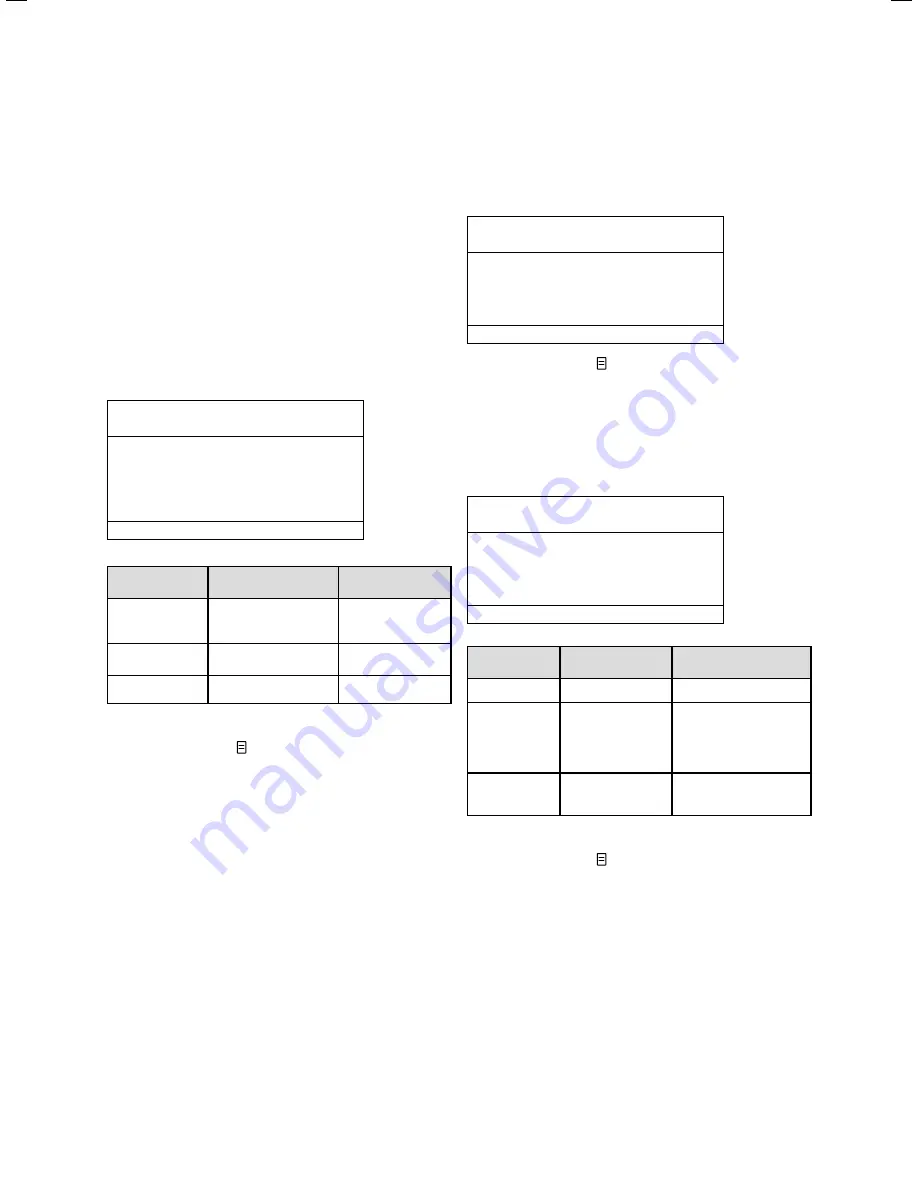
6.2 Automatic
initial start-up
When the controller is switched on, the Installation
Assistant starts automatically, analyses the system con-
figuration and displays Menu
A1
for language selection
(
¬ Chap. 7.4.1
).
Check and, if necessary, change the language setting
in Menu
A1
(
¬ Chap. 7.4.1
).
Configuration of the heating installation
Check and, if necessary, change the system configu-
ration in Menu
A4
(
¬ Chap. 7.4.2
).
Setting the number and type of boilers
(
¬ Chap. 7.4.2
)
Installation Assistant
A4
System configuration
Number of boilers
1
Boilers are
modula-
ted
Boilers on
7-8-9
>Select
Adjustable
Parameters
Remarks
Setting range
Number of boi-
lers
(only if no bus coupler
has been detected)
1 or 2
Boilers are
(only if VR 31 detected)
1-stage or 2-stage
Boilers on
Stage 1-2 or 7, 8, 9
Table 6.1 Boiler configuration
Turn the left hand knob until Menu
A4
is displayed.
If the automatic system configuration does not auto-
matically detect the connected heat sources and the
number of stages in a cascade system, then set the
parameters manually.
>
>
>
>
Setting the preference
Check and, if necessary, change the system configu-
ration in Menu
A5
(
¬ Chap. 7.4.3
).
Installation Assistant
A5
System configuration
Preference
No
> Select
Turn the left hand knob until Menu
A5
is displayed.
Make all the necessary settings.
Determining the type of use of the heating circuits
(
¬ Chap. 7.4.4
)
Check and, if necessary, change the type of use of
the heating circuits in Menu
A6
(
¬ Chap. 7.4.4
).
Installation Assistant
A6
System configuration
HK1
Direct circuit
HK2
Mixer circuit
HK3
Mixer circuit
Cylinder
Cyl. charging circuit
>Select
Adjustable
Parameters
Remarks
Setting range
HK1
Direct circuit, disabled
HK1
detected by the
automatic system
configuration,
setting can be
changed
Direct circuit or mixer
circuit/fixed value/
return boost/cylinder
charging circuit/
disabled
Cylinder
cylinder charging circuit,
disabled
Table 6.2 Type of use
Turn the left hand knob until Menu
A6
is displayed.
Disable all the circuits that are not in use.
Set the heating circuit type for the connected cir-
cuits.
Depending on this setting for each heating circuit, only
the values and parameters that are of significance for
the selected circuit type will be displayed in all the
menus.
>
>
>
>
>
>
>
46
Installation Instructions VRC 630 0020095108_00
6 Start-up
Содержание VRC 630
Страница 1: ...GB VRC 630 3 ...
Страница 2: ......
Страница 54: ......
Страница 55: ...For the heating engineer Installation Manual VRC 630 ...
Страница 145: ...91 Installation Instructions VRC 630 0020095108_00 Appendix Declaration of conformity Fig A 1 Declaration of conformity ...
Страница 152: ...0020095108_00 GB 022010 Subject to alterations ...






























