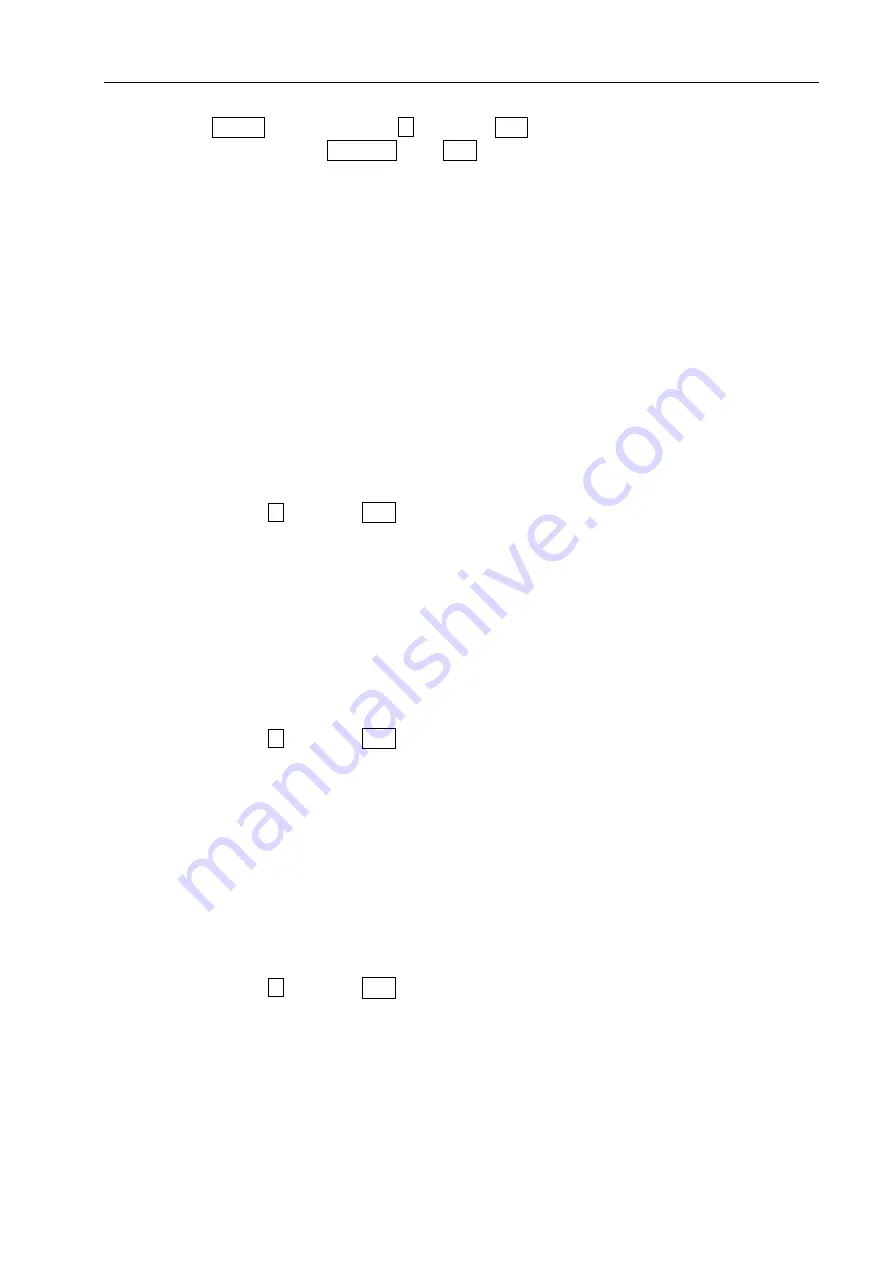
40
2) Operation
Press the SYSTEM button, then press
or use the knob to move the cursor to the menu bar, then
switch to SysCom page with arrow keys or the knob.
3.4.2.2
Parameters Setting Description and Operation
Bus Mode
1) Description
This parameter is used to set the communication interface of the instrument. It provides two modes
which are “RS232”, and “USBCOM”. When set to “RS232”, the RS232 interface is selected, and
communication can be performed through the RS232 port on the rear panel of the instrument; When
set to “USBCOM”, the USBCOM interface is selected and can be communicated via the USB port (USB
DEVICE) on the rear panel of the instrument. See the bus interface chapter for details.
2) Operation
Make use of the
key or the knob to move the cursor to this parameter option, the soft-key area
displays the function menu of this parameter. This parameter can be changed with soft keys.
Bus Proto
1) Description
This parameter is used to set the protocol of the instrument RS232 communication interface. This
parameter can be set to “SCPI” mode or “MODBUS” mode.
2) Operation
Make use of the
key or the knob to move the cursor to this parameter option, the soft-key area
displays the function menu of this parameter. This parameter can be changed with soft keys.
Buad Rate
1) Description
This parameter is used to set the baud rate of the RS232 interface of the instrument. There are a total
of 8 baud rates to choose from, which are 4800, 9600, 14400, 19200, 38400, 57600, 96000, and
115200.
2) Operation
Make use of the
key or the knob to move the cursor to this parameter option, the soft-key area
displays the function menu of this parameter. This parameter can be changed with soft keys.
Bus Addr
1) Description
This parameter is used to set the address of the RS232 interface MODBUS protocol of the instrument.
Can be set from 1 to 31.
Содержание TH7105
Страница 14: ...9...






























