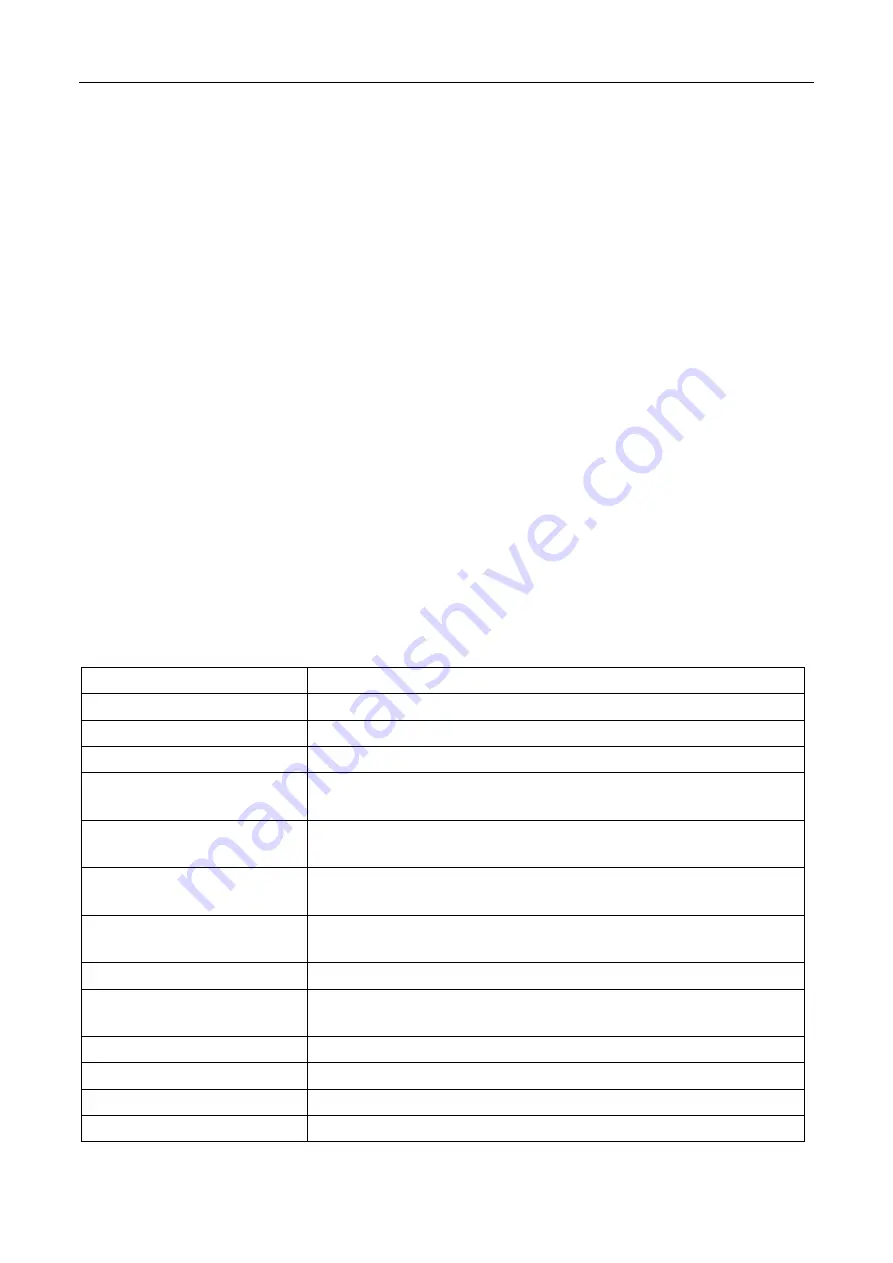
170
Chapter 9 Appendix
9.1
Error Message
1)
<Measurement display> the status bar display “HI-A” indicates that the output current exceeds the set
current high limit, the display “OVP” indicates that the output voltage exceeds the set voltage by 5V or 10V,
the display “LVP” indicates that the output voltage is lower than the set voltage by 5V or 10V; the display
"OCP" indicates that the output current exceeds the maximum value of the instrument current, the display
"OPP" indicates that the output power exceeds the maximum value of the instrument power, and display
"OTP" to indicate that the instrument temperature exceeds 130 °C.
2)
“U disk is not found” means that the USB port on the front panel of the instrument is not inserted into the
USB flash drive.
9.2
SCPI Commands
9.2.1
DISP Commands
Commands
Description
:DISP:PAGE:MEAS
Set the display page to the measurement display page
:DISP:PAGE:MANU:MEM
Set the display page to the sequence setting page in manual mode.
:DISP:PAGE:MANU:COMM
Set the display page to the common settings page in manual mode.
:DISP:PAGE:PROG:MEM1
Set the display page to the sequence setting page 1 in the programmed
mode.
:DISP:PAGE:PROG:MEM2
Set the display page to the sequence setting page 2 in the programmed
mode.
:DISP:PAGE:PROG:MEM3
Set the display page to the sequence setting page 3 in the programmed
mode.
:DISP:PAGE:PROG:COMM
Set the display page to the common setting page in the programmed
mode.
:DISP:PAGE:SYST:ENV
Set the display page to the system environment page under System Setting
:DISP:PAGE:SYST:COM
Set the display page to the system communication page under System
Setting
:DISP:PAGE:SYST:TOOL
Set the display page to the system tool page under System Setting
:DISP:PAGE:INTF
Set the display page to the internal file page
:DISP:PAGE:EXTF
Set the display page to the external file page
:DISP:PAGE?
Query the current display page of the instrument
Содержание TH7105
Страница 14: ...9...













































