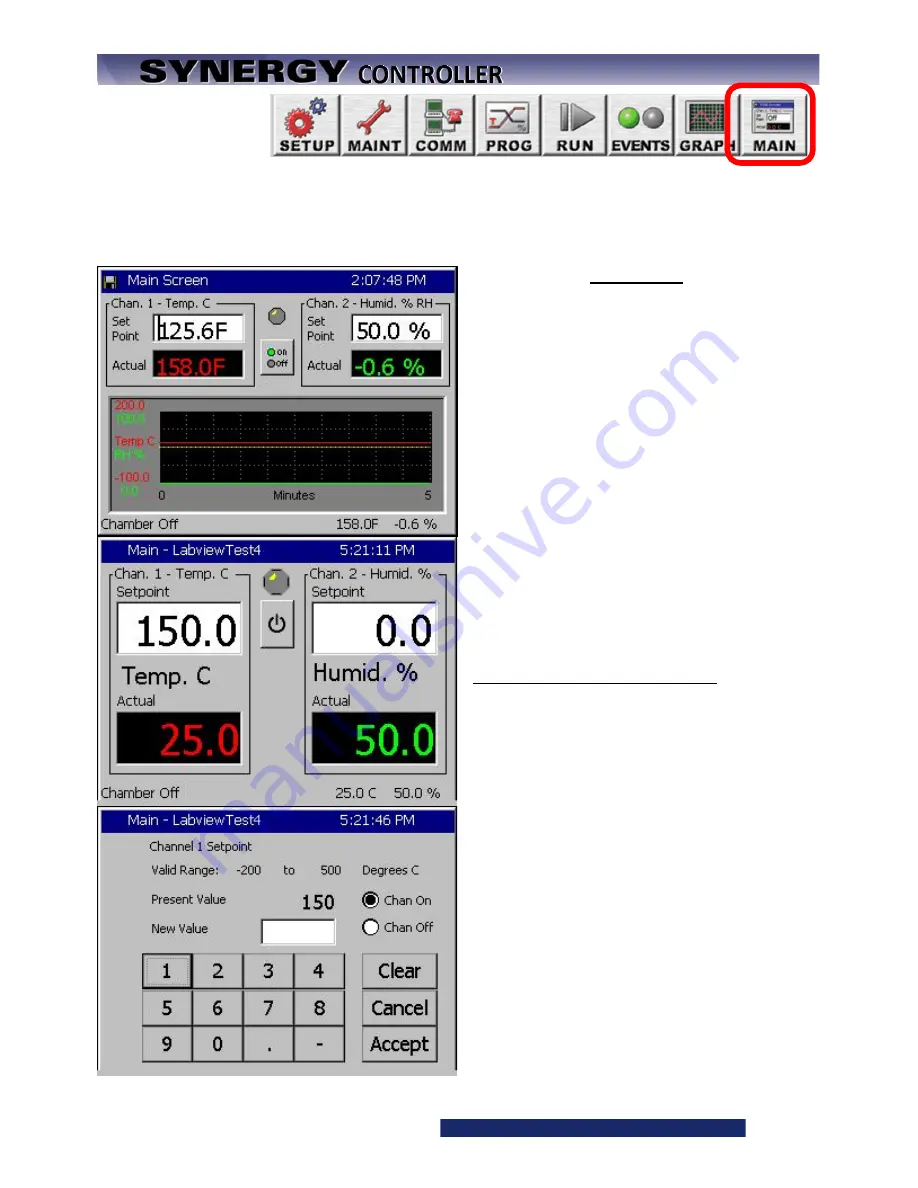
Synergy Controller Technical Manual, Revision H
Page 35
5.3.8 Main Screen
The Main screen is used at various times by all users.
The Main screen provide an On/Off push button and LED and Setpoint for Steady State operation. The Main
screen can be adjusted to display a Chamber Light Switch or Event Switch, up to 10 Sensor values, a
process graph, and various control channel arrangements from the
SETP\Main Screen Setup
Folder.
MAIN Screen
The Main screen is the first screen that appears
after power-up. Use this screen to operate the
chamber in steady state mode.
Screen Information:
♦
Actual values for each chamber channel
vs. time
(Product and Air Temperature in Cascade)
♦
Setpoint values for each chamber channel
vs. time.
Control Features:
♦
You can turn the chamber on and off by
pressing the
On/Off
button in the center of
the screen.
♦
You can adjust the steady state (manual)
setpoint for each channel by pressing on
the Setpoint field and entering the value in
the keypad that appears.
Details are in
Содержание Synergy Compact
Страница 14: ...Synergy Controller Technical Manual Revision H Page 14 2 0 SPECIFICATIONS 2 1 Data Sheet...
Страница 71: ...Synergy Controller Technical Manual Revision H Page 71...
Страница 106: ...Synergy Controller Technical Manual Revision H Page 106...
Страница 123: ...Synergy Controller Technical Manual Revision H Page 123...
Страница 141: ...Synergy Controller Technical Manual Revision H Page 141 TE1151 6 Triac Output Board Schematic...
Страница 142: ...Synergy Controller Technical Manual Revision H Page 142 TE1708 6 Relay Board Schematic...
Страница 188: ...Synergy Controller Technical Manual Revision H Page 188...
Страница 274: ...Synergy Controller Technical Manual Revision H Page 274 Synergy Controller Step Syntax...
Страница 294: ...Synergy Controller Technical Manual Revision H Page 294...
Страница 312: ...Synergy Controller Technical Manual Revision H Page 312...
Страница 345: ...Synergy Controller Technical Manual Revision H Page 345...
Страница 346: ...Synergy Controller Technical Manual Revision H Page 346...












































