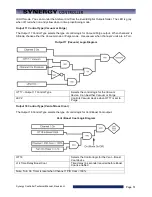Synergy Controller Technical Manual, Revision H
Page 36
Key Pad Screen
Alphanumeric data is entered in the
Synergy Controller with the T9 Key Pad. When
Alpha is selected, pressing a key will cycle
through the letters on that key. For example, if
the first key pressed is “2” the text box displays
the letter “A”. When pressed a second time, the
text box will display the letter “B” and a third time
will show “C”. If the next letter is on a different
button, just press that button. However, if the
next letter is on the same button, press the
Next ->
button to save the entry and then select
the next key.
When Numeric is selected, pressing a key displays the number on the key. When Alpha-Num(eric) is
selected, press the key to cycle through the letters then the number on the key.
To clear one character, use the
Back Space (Bk Sp)
button. To clear all of the characters, use the
Clear
button. When you are finished, press
OK
to accept the entry
.
To cancel, press
Cancel
.
Содержание Synergy Compact
Страница 14: ...Synergy Controller Technical Manual Revision H Page 14 2 0 SPECIFICATIONS 2 1 Data Sheet...
Страница 71: ...Synergy Controller Technical Manual Revision H Page 71...
Страница 106: ...Synergy Controller Technical Manual Revision H Page 106...
Страница 123: ...Synergy Controller Technical Manual Revision H Page 123...
Страница 141: ...Synergy Controller Technical Manual Revision H Page 141 TE1151 6 Triac Output Board Schematic...
Страница 142: ...Synergy Controller Technical Manual Revision H Page 142 TE1708 6 Relay Board Schematic...
Страница 188: ...Synergy Controller Technical Manual Revision H Page 188...
Страница 274: ...Synergy Controller Technical Manual Revision H Page 274 Synergy Controller Step Syntax...
Страница 294: ...Synergy Controller Technical Manual Revision H Page 294...
Страница 312: ...Synergy Controller Technical Manual Revision H Page 312...
Страница 345: ...Synergy Controller Technical Manual Revision H Page 345...
Страница 346: ...Synergy Controller Technical Manual Revision H Page 346...