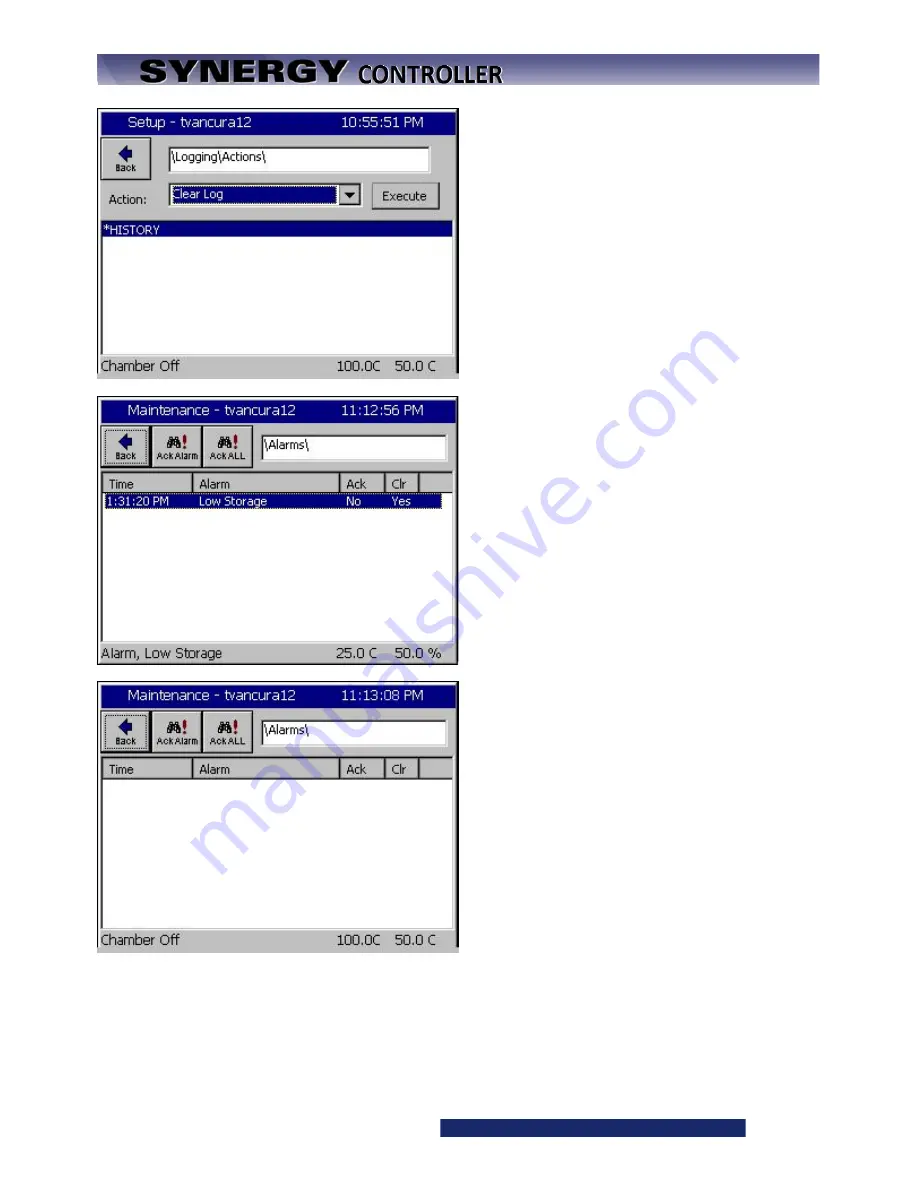
Synergy Controller Technical Manual, Revision H
Page 99
Select Clear Log and press the Execute.
WARNING: Once deleted, logging data cannot be
recovered.
The chamber should now be free of the Low
Storage alarm condition
Acknowledge the Low Storage Alarm Condition.
Once you have cleared the alarm condition, you can
acknowledge the alarm to remove it from the
Alarms folder list.
To acknowledge the Low Storage alarm, go to the
Maintenance Screen and select the Alarms folder.
The Low Storage alarm should say “Yes” in the
Cleared Column.
Press the
Ack Alarm
button. The Alarm condition
is now acknowledged and cleared and is removed
from the list.
This “alarm acknowledge” procedure ensures that
the user sees the alarm event before it is cleared.
Содержание Synergy Compact
Страница 14: ...Synergy Controller Technical Manual Revision H Page 14 2 0 SPECIFICATIONS 2 1 Data Sheet...
Страница 71: ...Synergy Controller Technical Manual Revision H Page 71...
Страница 106: ...Synergy Controller Technical Manual Revision H Page 106...
Страница 123: ...Synergy Controller Technical Manual Revision H Page 123...
Страница 141: ...Synergy Controller Technical Manual Revision H Page 141 TE1151 6 Triac Output Board Schematic...
Страница 142: ...Synergy Controller Technical Manual Revision H Page 142 TE1708 6 Relay Board Schematic...
Страница 188: ...Synergy Controller Technical Manual Revision H Page 188...
Страница 274: ...Synergy Controller Technical Manual Revision H Page 274 Synergy Controller Step Syntax...
Страница 294: ...Synergy Controller Technical Manual Revision H Page 294...
Страница 312: ...Synergy Controller Technical Manual Revision H Page 312...
Страница 345: ...Synergy Controller Technical Manual Revision H Page 345...
Страница 346: ...Synergy Controller Technical Manual Revision H Page 346...






























