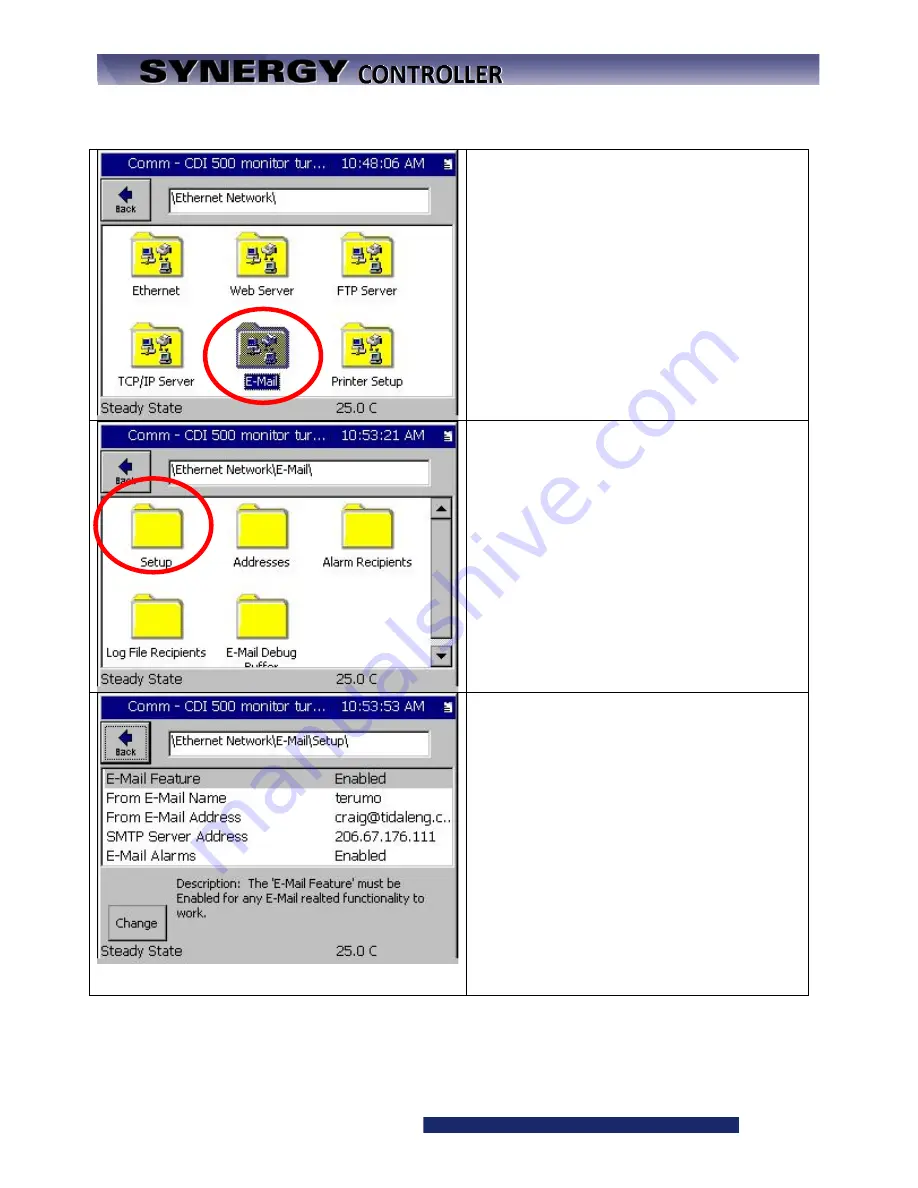
Synergy Controller Technical Manual, Revision H
Page 307
19.2.1 E-Mail Setup
Open the
Ethernet Network
Folder in the
Comm
screen and select the E-Mail folder.
Note that some screens have been reorganized
in version 3.0.7 and may be a different on older
versions.
Open the
Setup
Folder as shown at left.
Enable the
E-Mail Feature
and set the following
parameters to identify your system:
From E-Mail Name
From E-Mail Address
Note that these parameters don’t usually need
to be actual names or e-mail addresses. They
should be set so controller messages can be
identified by the recipient
Enable the
E-Mail Alarms
parameter if you want
the controller to send notifications regarding
alarm conditions to your e-mail or mobile phone
(text messaging)
Содержание Synergy Compact
Страница 14: ...Synergy Controller Technical Manual Revision H Page 14 2 0 SPECIFICATIONS 2 1 Data Sheet...
Страница 71: ...Synergy Controller Technical Manual Revision H Page 71...
Страница 106: ...Synergy Controller Technical Manual Revision H Page 106...
Страница 123: ...Synergy Controller Technical Manual Revision H Page 123...
Страница 141: ...Synergy Controller Technical Manual Revision H Page 141 TE1151 6 Triac Output Board Schematic...
Страница 142: ...Synergy Controller Technical Manual Revision H Page 142 TE1708 6 Relay Board Schematic...
Страница 188: ...Synergy Controller Technical Manual Revision H Page 188...
Страница 274: ...Synergy Controller Technical Manual Revision H Page 274 Synergy Controller Step Syntax...
Страница 294: ...Synergy Controller Technical Manual Revision H Page 294...
Страница 312: ...Synergy Controller Technical Manual Revision H Page 312...
Страница 345: ...Synergy Controller Technical Manual Revision H Page 345...
Страница 346: ...Synergy Controller Technical Manual Revision H Page 346...






























