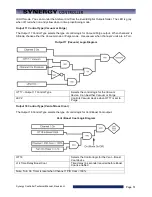Synergy Controller Technical Manual, Revision H
Page 42
SETUP\Calibration\ Input\High Res\RTD n\Gain\
HIGHn_GAIN
SETUP\Calibration\ Input\High Res\RTD n\Offset\
HIGHn_OFF
This screen is used to enter an Offset and Gain
(span) for the raw data in Ohms. This is used
to compensate for a difference in the reading
due to sensor position, wiring, etc.
Use the Two Point calibration calculation formula
section 16 to calculate the Offset and Gain
(span).
6.2.4.2 Analog Voltage Calibration
Each of the controller’s analog inputs is calibrated and scaled from this folder. The Raw Calibration
parameter is used to calibrate the physical voltage measurement. The voltage scale and engineering scale
are used to scale the value to engineering units. These inputs can be scaled to select a wide range of signal
conditioners with 0-5VDC and 4-20mA outputs. In addition, when set to the Temperature Type, the Synergy
Controller converts inputs from C to F and vice versa. There are four High Resolution Analog inputs and
eight Low Resolution Analog inputs eight.
SETUP\Calibration\Input\High Res\Analog n\Raw Calibration\Gain\
HIGHn_GAIN
SETUP\Calibration\Input\High Res\Analog n\Raw Calibration\Offset\
HIGHn_OFF
Set the Raw Calibration gain and offset to calibrate controller. Use the Two Point calibration calculation
formula section 16 to calculate the Offset and Gain (span)
SETUP\Calibration\Input\High Res\Analog n\High Eng. Scale
HIGHn_HIGHEU
SETUP\Calibration\Input\High Res\Analog n\Low Eng. Scale
HIGHn_LOWEU
Set the High Engineering Scale to the Full scale output of the sensor. For example 1000 Torr.
Set the Low Engineering Scale to the Zero scale output of the sensor. For example 0 Torr
SETUP\Calibration\Input\High Res\Analog n\High Volts Scale
HIGHn_HIGHVOLTS
SETUP\Calibration\Input\High Res\Analog n\Low Volts Scale
HIGHn_LOWVOLTS
Set the High Voltage Scale to the full scale output of the sensor. For example 5 VDC.
Set the Low Voltage Scale to the zero scale output of the sensor. For example 0 VDC.
SETUP\Calibration\Input\High Res\Analog n\Type
HIGHn_TYPE
Select the Sensor type from the list. Set the type to Temperature to automatically scale the value when the
temperature units of measure for the controller are changed from C to F and vice versa.
Set analog input to Vaisala HMM30C to temperature compensate the Vaisala humidity sensor. There are
different HMM30C types in the list to allow compensation from a variety of temperature sensors.
Содержание Synergy Compact
Страница 14: ...Synergy Controller Technical Manual Revision H Page 14 2 0 SPECIFICATIONS 2 1 Data Sheet...
Страница 71: ...Synergy Controller Technical Manual Revision H Page 71...
Страница 106: ...Synergy Controller Technical Manual Revision H Page 106...
Страница 123: ...Synergy Controller Technical Manual Revision H Page 123...
Страница 141: ...Synergy Controller Technical Manual Revision H Page 141 TE1151 6 Triac Output Board Schematic...
Страница 142: ...Synergy Controller Technical Manual Revision H Page 142 TE1708 6 Relay Board Schematic...
Страница 188: ...Synergy Controller Technical Manual Revision H Page 188...
Страница 274: ...Synergy Controller Technical Manual Revision H Page 274 Synergy Controller Step Syntax...
Страница 294: ...Synergy Controller Technical Manual Revision H Page 294...
Страница 312: ...Synergy Controller Technical Manual Revision H Page 312...
Страница 345: ...Synergy Controller Technical Manual Revision H Page 345...
Страница 346: ...Synergy Controller Technical Manual Revision H Page 346...