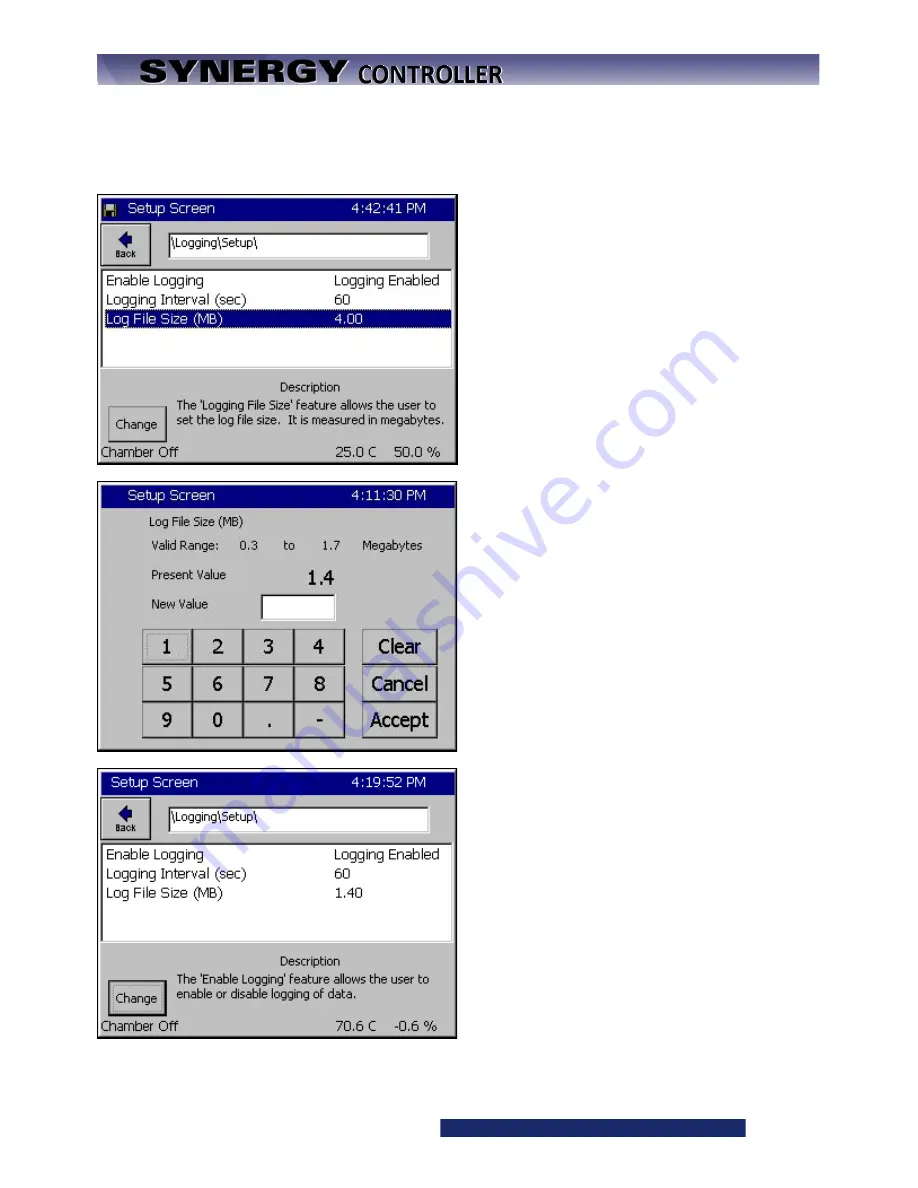
Synergy Controller Technical Manual, Revision H
Page 100
Preventing the Low Storage Alarm condition
You can eliminate the recurrence of a Low Storage Alarm Condition by adjusting the Log File Size to a value
less than the space available on the Synergy Controller Storage Card. Follow the steps below:
Go to the Setup screen and select the
Logging\Setup
folder. Select Log File Size and
press the
Change
button.
The Synergy Controller determines the upper limits
of the valid range automatically. Change the Log
File Size to a number below the maximum value. In
this case 1.40 MB is a valid value.
The maximum Log File Size is now set to 1.40 MB.
Now the chamber will not generate a Low Storage
Alarm condition. If the history file reaches the Log
File Size limit in the Logging Setup folder, new
logging information is added to the file and the
oldest data is removed in a FIFO (First In First Out)
basis.
Содержание Synergy Compact
Страница 14: ...Synergy Controller Technical Manual Revision H Page 14 2 0 SPECIFICATIONS 2 1 Data Sheet...
Страница 71: ...Synergy Controller Technical Manual Revision H Page 71...
Страница 106: ...Synergy Controller Technical Manual Revision H Page 106...
Страница 123: ...Synergy Controller Technical Manual Revision H Page 123...
Страница 141: ...Synergy Controller Technical Manual Revision H Page 141 TE1151 6 Triac Output Board Schematic...
Страница 142: ...Synergy Controller Technical Manual Revision H Page 142 TE1708 6 Relay Board Schematic...
Страница 188: ...Synergy Controller Technical Manual Revision H Page 188...
Страница 274: ...Synergy Controller Technical Manual Revision H Page 274 Synergy Controller Step Syntax...
Страница 294: ...Synergy Controller Technical Manual Revision H Page 294...
Страница 312: ...Synergy Controller Technical Manual Revision H Page 312...
Страница 345: ...Synergy Controller Technical Manual Revision H Page 345...
Страница 346: ...Synergy Controller Technical Manual Revision H Page 346...






























