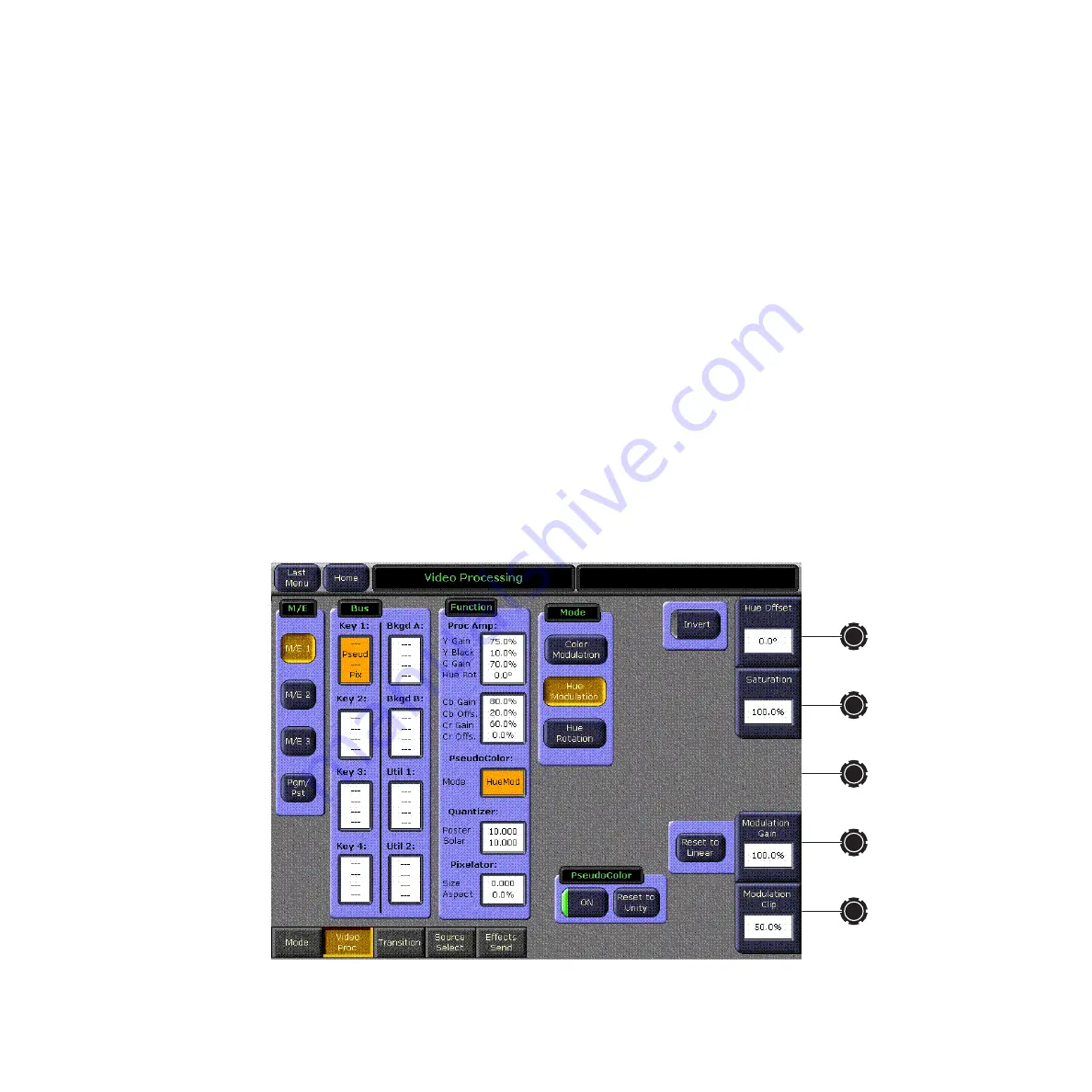
334
Kalypso Reference Manual
Section 3 — Menus
Color Modulation
uses the luminance component of the processed video
signal to mix between two color mattes. Clip (
Modulation Clip
) and gain (
Mod-
ulation Gain
) parameters can then be used to control a matte wash between
the two color mattes, which are set up similarly to the Base Matte and Wash
Matte on the matte generator menu (see
the luminance of the modulating video approaches white, the Color Mod-
ulator mixes the modulated video toward the matte labelled
White becomes
.
When the luminance approaches black, the Color Modulator mixes toward
the matte labelled
Black becomes
. A typical application would be to convert
color video to sepia tone.
Note
Incoming levels above clip hi and below clip low will not affect the output
color, making large areas of the screen a fixed color. These controls should
remain set to defaults unless the operator wants to restrict the range of
incoming luminance levels that affect the output.
The data boxes in the Color Modulation pane delegate the three soft knobs
at right to adjust
Hue
,
Saturation
, and
Brightness
for the selected color matte.
These values appear in the data boxes in the Color Modulation pane. In
addition, a color swatch indicates (to a close approximation) the chosen
color.
The
Reset to Unity
button sets the Mattes to white and black, set s Modulation
Clip to 50%, and set Modulation Gain to 100%.
Figure 230. PseudoColor – Hue Modulation Controls
Содержание Grass Valley Kalypso Classic
Страница 1: ...Kalypso VIDEO PRODUCTION CENTER Reference Manual SOFTWARE VERSION 11 0 071817605 MARCH 2005...
Страница 54: ...54 Kalypso Reference Manual Section 1 System Overview...
Страница 364: ...364 Kalypso Reference Manual Section 3 Menus...
Страница 404: ...404 Kalypso Reference Manual Index...
















































