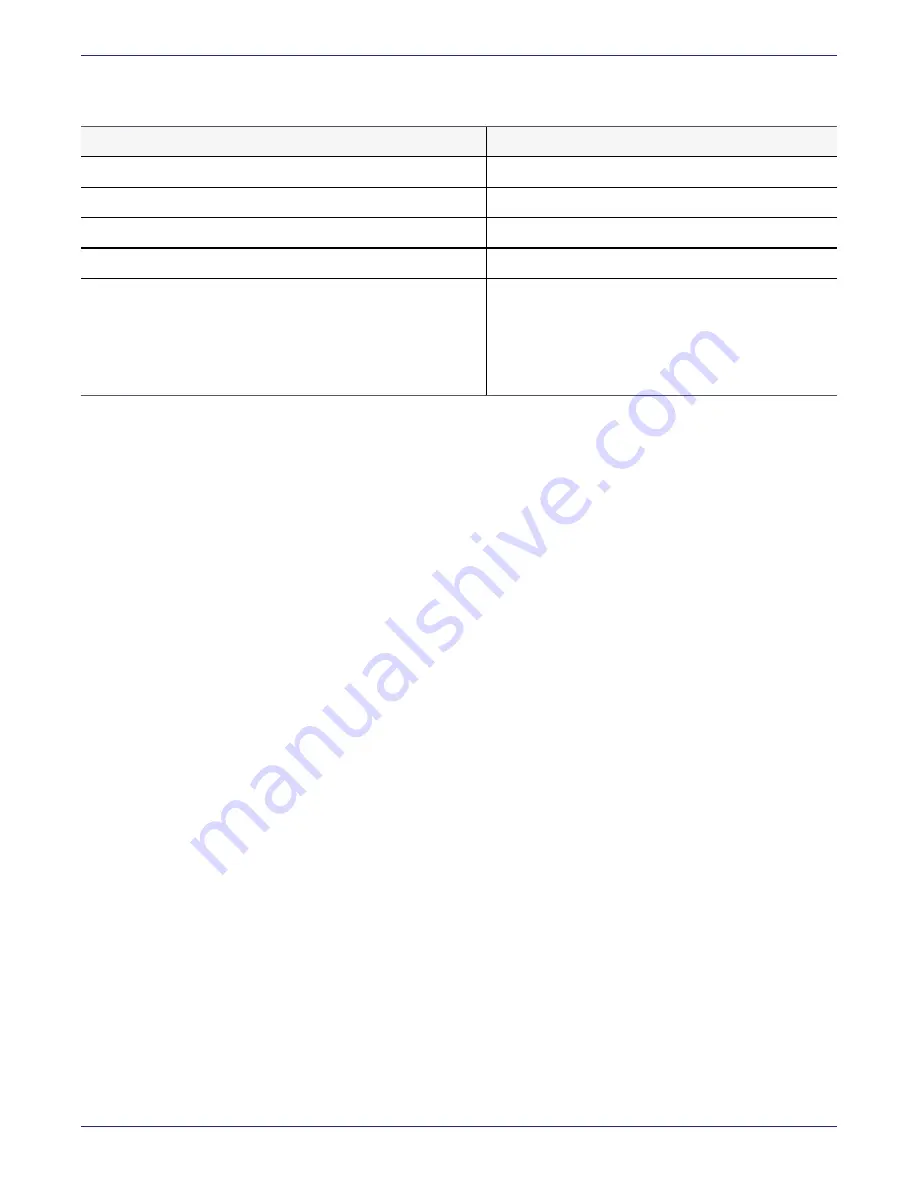
Appendix F: Troubleshooting
Indicator Definitions
DSM Installation and Configuration Guide
Copyright 2009 - 2020 Thales Group. All rights reserved.
179
Indicator Definitions
LED Status
Description
Off
Power off
On, blinks occasionally
Operational mode
Flashes two short pulses, followed by a short pause
Initialization mode
Flashes two long pulses, followed by a pause
Maintenance mode
Flashes SOS, the Morse code distress code (three short pulses,
three long pulses, three short pulses). After flashing SOS, the
status LED flashes an error code in Morse code
Error mode: For example, the Morse codes for
temperature error is as followed.
3 Fast Flashes
3 Slow Flashes
3 Fast Flashes
1 Medium Flash
Boot-Up Messages
If the following message is observed during boot-up, it means the following.
i8042: No controller found
This message is not an error and can be safely ignored. It is normal during boot up. This occurs because the DSM
does not have a PS/2 keyboard attached. This is not a hardware failure so
DOES NOT
require an RMA.
If the following message is observed on boot-up, it means the following:
“Some configured disks have been removed from your system, or are no longer accessible.
Please check your cables and also ensure that all disks are present.
Press any key to continue, or C to load the configuration utility.”
Contact Technical Support if you see this message and arrange a RMA.
Boot-up Issues
If the DSM has boot-up issues, capture the boot-up logs through the IMPI port and provide them to the Thales
technical support team.
Once the IPMI has been configured on the DSM, there is a feature for recording the boot-up sequence for
troubleshooting.
1. Make sure that the iKVM port is enabled.
You can enable iKVM either through the CLI command or through the IPMI GUI.
2. Open the remote control and you will see the iKVM console.
3. There is a
Record
option to record the virtual screen. The recording length is limited but you can select low video
resolution, like 800x600, to increase recording time length. This is very useful for troubleshooting boot failures.
















