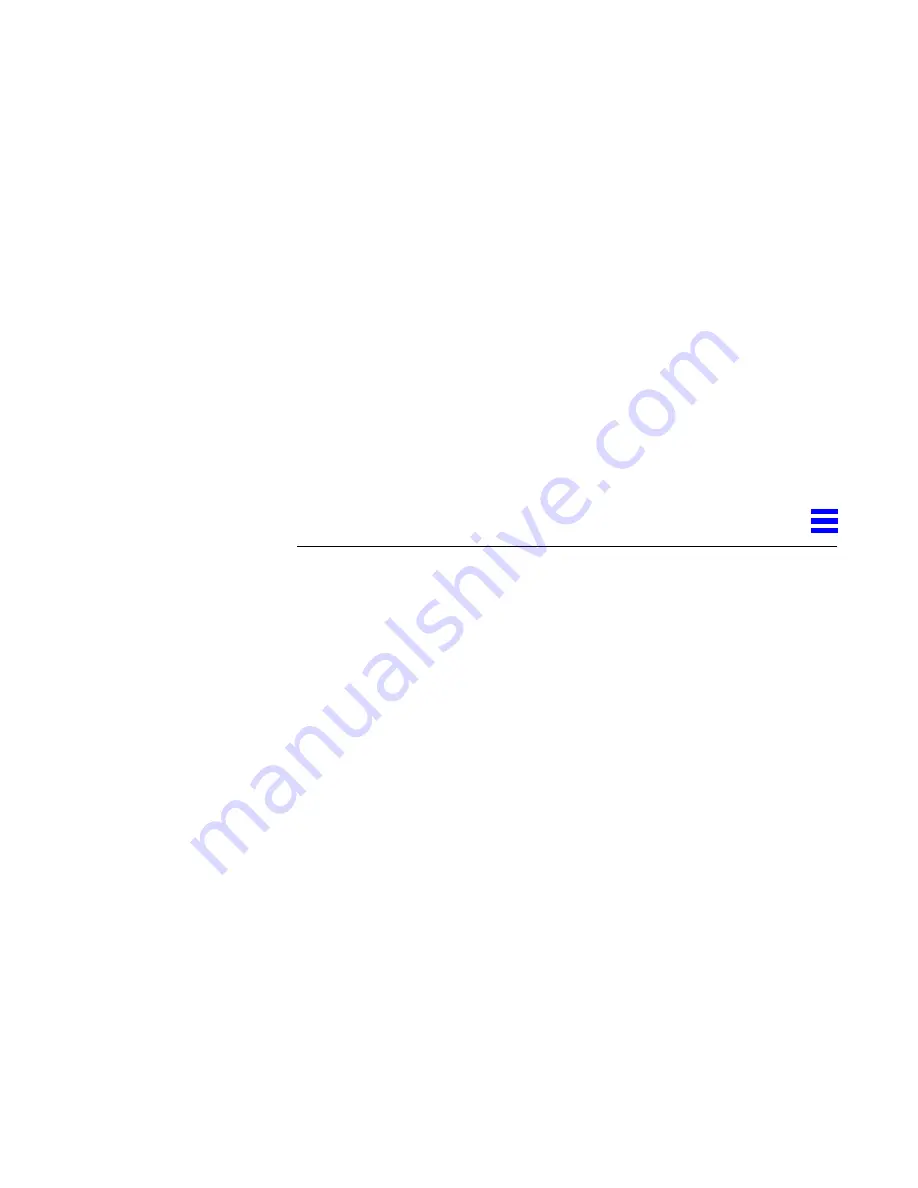
5-1
Configuring PU2.1 Servers
5
This chapter describes how to configure PU2.1 servers.
▼
To configure a PU2.1 server:
1. Double-click Systems in the resource tree to display a list of systems.
2. Double-click the system name in the resource tree to open its subordinate
entries.
3. Using the right mouse button (MB3), click and hold PU2.1 Servers in the
resource tree and select New
→
PU2.1 Server from the popup menu. The
screen displays the Create PU2.1 Server dialog box.
4. Enter the appropriate information in the Basic dialog box and then click
Advanced to display the Advanced dialog box. The following sections
describe the parameters in the Basic and Advanced dialog boxes.
5. To accept the settings, click OK. To exit a dialog box without accepting the
settings, click Cancel. To return to the default settings, click Reset.
Содержание SunLink SNA 9.1 PU2.1
Страница 14: ...xiv SunLink SNA 9 1 PU2 1 Server Configuration Guide August 1997...
Страница 16: ...xvi SunLink SNA 9 1 PU2 1 Server Configuration Guide August 1997...
Страница 18: ...xviii SunLink SNA 9 1 PU2 1 Server Configuration Guide August 1997...
Страница 26: ...xxvi SunLink SNA 9 1 PU2 1 Server Configuration Guide August 1997...
Страница 48: ...1 22 SunLink SNA 9 1 PU2 1 Server Configuration Guide August 1997 1...
Страница 66: ...2 18 SunLink SNA 9 1 PU2 1 Server Configuration Guide August 1997 2...
Страница 80: ...3 14 SunLink SNA 9 1 PU2 1 Server Configuration Guide August 1997 3...
Страница 110: ...6 12 SunLink SNA 9 1 PU2 1 Server Configuration Guide August 1997 6...
Страница 120: ...7 10 SunLink SNA 9 1 PU2 1 Server Configuration Guide August 1997 7...
Страница 132: ...8 12 SunLink SNA 9 1 PU2 1 Server Configuration Guide August 1997 8...
Страница 226: ...A 10 SunLink SNA 9 1 PU2 1 Server Configuration Guide August 1997 A...
Страница 282: ...F 16 SunLink SNA 9 1 PU2 1 Server Configuration Guide August 1997 F...
Страница 288: ...G 6 SunLink SNA 9 1 PU2 1 Server Configuration Guide August 1997 G...






























