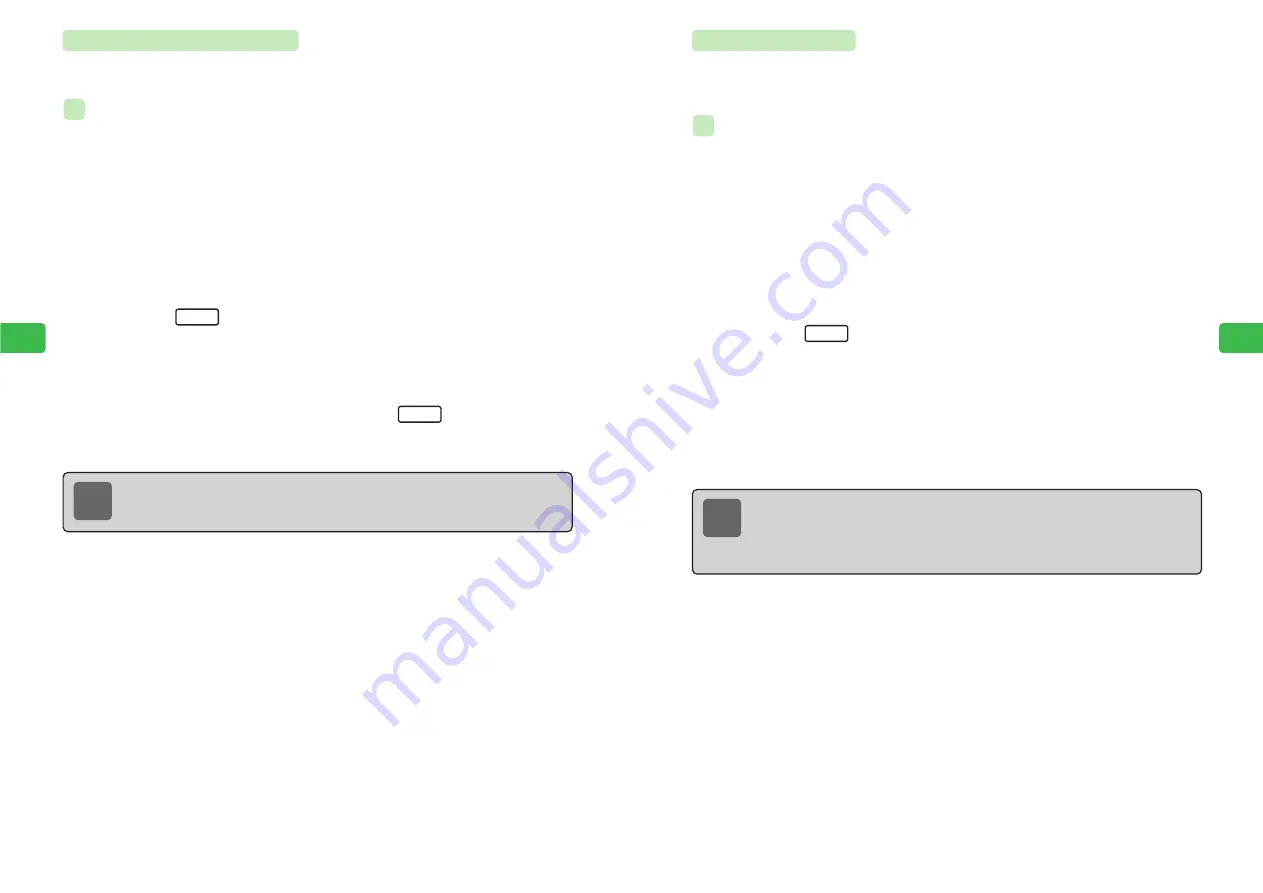
6-27
Camer
a/Video
6
6-26
Camer
a/Video
6
Setting Save Location
Set a folder to which to save captured images. The default settings are the Picture folder for
Sha-mail Mode and Camera Mode and the Video folder for Video Mode.
Setting Save Location in Sha-mail Mode
1
Press
KB
2
Use
E
to select
Camera
and press
@
E
Sha-mail
is highlighted.
3
Press
@
4
Press
K
5
Use
G
to select
Saving SET
and press
@
6
Use
E
to select a folder and press
L
E
The save location is set.
Set
Menu
ex.
Note
When the camera switches out of the mode or ends, the save locations are reset to
the Picture folder (Sha-mail Mode, Camera Mode) and the Video folder (Video Mode).
Setting Area
Minimize the vertical streaks that appear on the image preview screen when using the camera
in a location with a different power frequency by setting the correct frequency (50 Hz or 60 Hz)
for the area.The default setting is
Area 1 (50Hz)
.
Setting Area in Sha-mail Mode
1
Press
KB
2
Use
E
to select
Camera
and press
@
E
Sha-mail
is highlighted.
3
Press
@
4
Press
K
5
Use
G
to select
Area Settings
and press
@
6
Use
G
to select an area and press
@
E
The frequency is set.
Menu
ex.
Note
●
Note that vertical streaks may not be able to be completely eliminated when
exposure mode is set or the location is dark or extremely bright, or because of the
color tones of the subject.
●
When the camera switches out of the mode or ends, the area setting is maintained.
Содержание 304T
Страница 14: ...1 1 Before Using the Handset...
Страница 24: ...2 1 Basic Operations...
Страница 35: ...Manner Function 3 1...
Страница 40: ...Entering Text 4 1...
Страница 64: ...5 1 Phone Book...
Страница 99: ...7 1 Display Settings...
Страница 107: ...8 1 Sound Settings...
Страница 117: ...9 1 File Management...
Страница 130: ...10 1 Security...
Страница 138: ...11 1 Convenient Functions...
Страница 160: ...Additional Functions 12 1...
Страница 184: ...Optional Services 13 1...
Страница 191: ...14 1 Appendix...
Страница 207: ...Network Media Services 1 1...
Страница 217: ...Mail...
Страница 218: ...Receiving Messages 2 1...
Страница 224: ...3 1 Sending Mail...
Страница 241: ...4 1 Mailbox...
Страница 261: ...5 1 Mail Server...
Страница 266: ...6 1 Additional Functions...
Страница 279: ...Web...
Страница 280: ...Accessing Web 7 1...
Страница 285: ...8 1 Using Information...
Страница 299: ...9 1 Additional Functions...
Страница 303: ...Station...
Страница 304: ...Station Basic Operations 10 1...
Страница 310: ...11 1 Using Information...
Страница 318: ...12 1 Additional Functions...
Страница 321: ...Appendix 13 1...
Страница 325: ...13 9 13 Appendix Pictograph List...






























