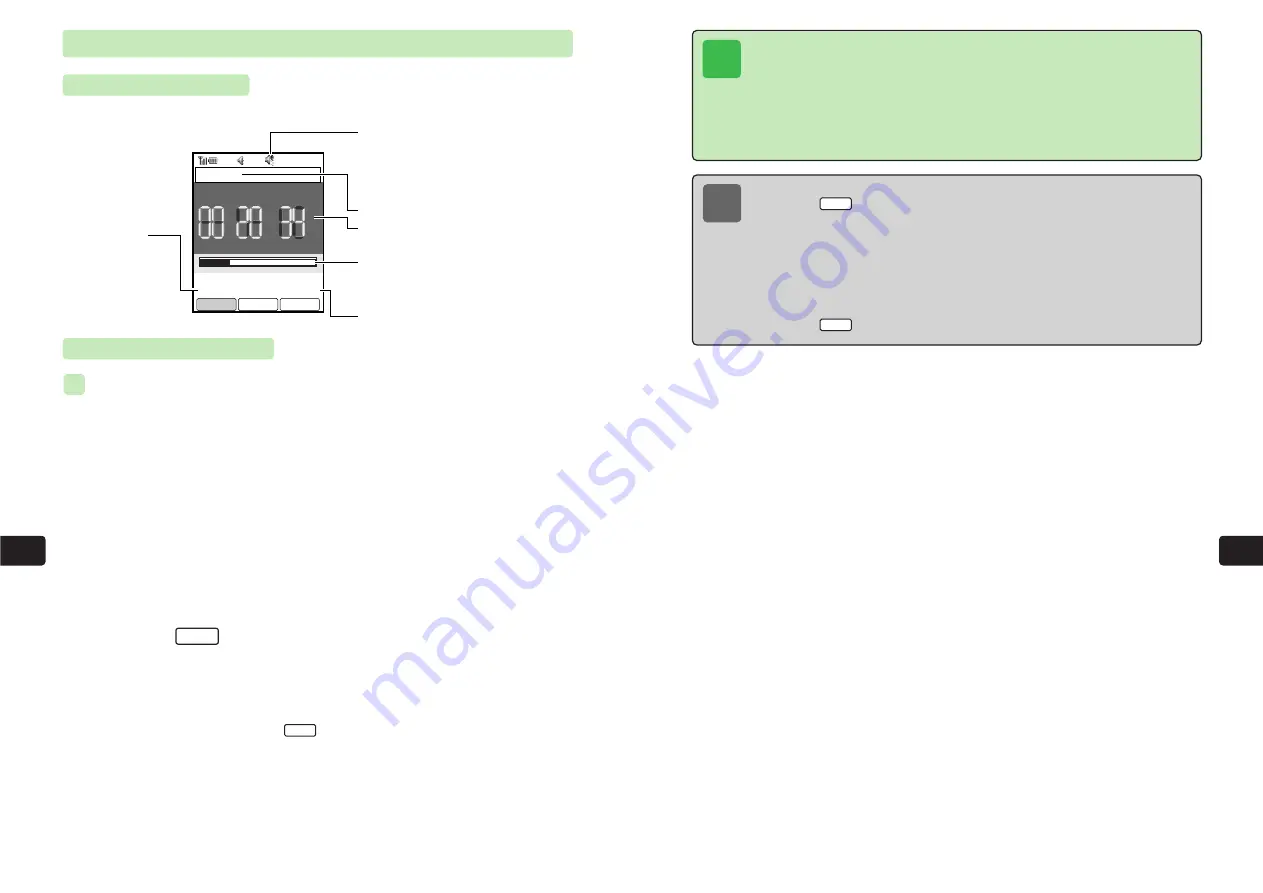
11-43
Con
v
enient
Functions
11
11-42
Con
v
enient
Functions
11
Note
●
To open the Jump menu for performing the following operations,
press
/
K
after Step 4 or while playback is stopped, select
Jump
and press
a
@
. If
User Setting
is selected, enter the playback time to which to jump
and press
a
@
.
・
Top
: Jump to the beginning of the recording.
・
End
: Jump to the end of the recording.
・
User Setting
: Specify the playback time to which to jump.
●
To open Sub Menu for renaming or deleting a recording after Step 3,
press
/
K
.
Menu
Menu
Tip
●
The volume of Recorder is in accordance with the Sound Volume setting accessed
by pressing
a
C
/
1
/
4
. If Sound Volume is set to
Silent
or Manner Mode is set
(except Original Manner Mode) (
@
page 3-4), recordings play at Level 0. However,
the Sound Volume can be adjusted with
a
G
. If Original Manner Mode is set, the
Sound Volume setting of Original Manner Mode applies.
●
When Speaker Off (
@
page 3-2) is set, no sound is heard. However, sound can
be heard when a recording is played back through the earpiece.
Playback
Playback Screen
The following screen appears during playback.
Playing Recordings
Playing Recording Saved to Recordings Folder of Data Folder
1
Press
KB
2
Use
E
to select
Data Folder
and press
@
3
Use
E
to select the Recordings folder and press
@
4
Use
E
to select a file and press
@
E
The playback screen appears.
5
Press
I
E
Playback starts.
●
To rewind or fast-forward the recording, use
F
.
●
To adjust the volume level to one of six levels, use
G
.
●
To switch the sound between the earpiece and speaker, press
P
.
●
To stop the recording, press
I
.
■
Sto
p
Pla
y
▲
ex.
Playback Time Counter
Indicates the playback time.
Playback Bar
Indicates the length of the recording
played and remaining time.
Total Length of Recording
File Name
Playback Volume Level
Indicates the playback
volume level. Adjust the
volume level to one of six
levels.
Status
■
STOP
PLAY
▲
FWD
▲ ▲
REV
▲
▲
h m s
Time
School
PLAY
00:58:37
■
Stop
▲
Содержание 304T
Страница 14: ...1 1 Before Using the Handset...
Страница 24: ...2 1 Basic Operations...
Страница 35: ...Manner Function 3 1...
Страница 40: ...Entering Text 4 1...
Страница 64: ...5 1 Phone Book...
Страница 99: ...7 1 Display Settings...
Страница 107: ...8 1 Sound Settings...
Страница 117: ...9 1 File Management...
Страница 130: ...10 1 Security...
Страница 138: ...11 1 Convenient Functions...
Страница 160: ...Additional Functions 12 1...
Страница 184: ...Optional Services 13 1...
Страница 191: ...14 1 Appendix...
Страница 207: ...Network Media Services 1 1...
Страница 217: ...Mail...
Страница 218: ...Receiving Messages 2 1...
Страница 224: ...3 1 Sending Mail...
Страница 241: ...4 1 Mailbox...
Страница 261: ...5 1 Mail Server...
Страница 266: ...6 1 Additional Functions...
Страница 279: ...Web...
Страница 280: ...Accessing Web 7 1...
Страница 285: ...8 1 Using Information...
Страница 299: ...9 1 Additional Functions...
Страница 303: ...Station...
Страница 304: ...Station Basic Operations 10 1...
Страница 310: ...11 1 Using Information...
Страница 318: ...12 1 Additional Functions...
Страница 321: ...Appendix 13 1...
Страница 325: ...13 9 13 Appendix Pictograph List...






























