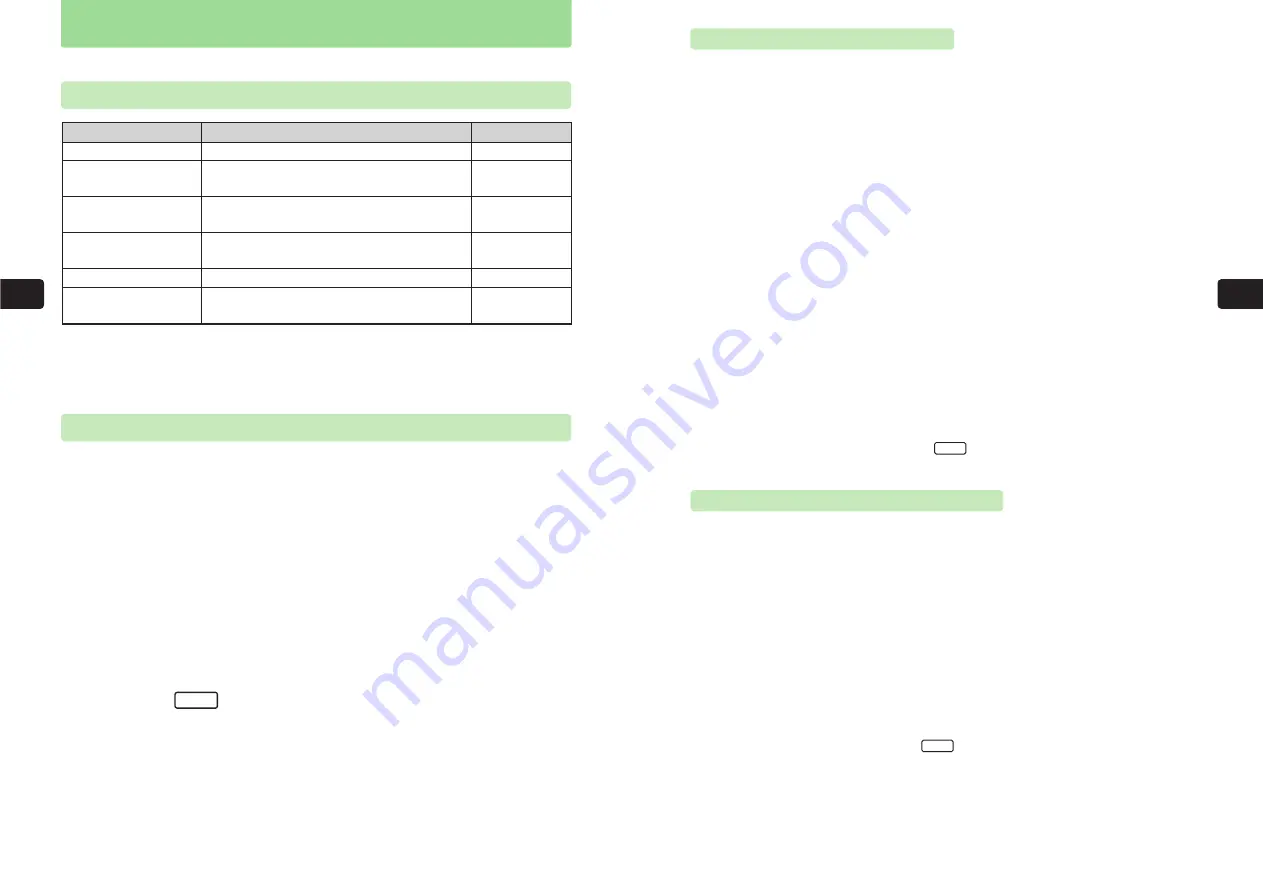
5-13
Phone
Book
5
5-12
Phone
Book
5
Setting Group Icon & Name
1
Press
C37
2
Use
G
to select a group and press
@
E
Group Icon
is highlighted.
The Group menu for the selected group appears.
3
Press
@
4
Use
E
to select an icon and press
@
5
Use
G
to select
Group Name
and press
@
6
Enter a name and press
@
E
The group icon and name are set.
●
For details on entering characters, see Chapter 4.
●
Enter up to 24 single-byte characters or 12 double-byte characters.
●
To save the group settings, press
L
.
OK
Setting Incoming Call Illumination
1
Press
C37
2
Use
G
to select a group and press
@
3
Use
G
to select
Illumination
and press
@
4
Use
G
to choose
On
or
Off
and press
@
E
The incoming call Illumination is set.
To save the group settings, press
L
.
OK
Group Settings
Customize settings by Group.
Items
Illumination, Ring Tone, Image and Mail Folder can be set for individual Phone Book entries
separately (
@
page 5-7). Individual entry settings take priority over group settings.
Group Icon
Group Name
Illumination
Mail Folder
Incoming
Image
@
page 5-13
@
page 5-13
@
page 5-13
@
page 5-14
@
page 5-15
@
page 5-16
Item
Description
Reference
Select one of 30 icons.
Change the name (Group 0 cannot be changed
from
Untitled
).
Set the incoming call Illumination setting
(
@
page 12-4).
Set the incoming call/mail ring tone
(
@
page 8-3) and vibration (
@
page 8-5).
Set the incoming call image for Display.
Set the folder for saving received messages
(
@
Network Media Manual).
Group Settings
Set individual items via the Group menu.
1
Press
C37
There are ten groups, numbered from 0 to 9.
2
Use
G
to select a group and press
@
E
The Group menu for the selected group appears.
3
Use
G
to select an item, press
@
and set the item
For details on setting items, see above.
4
Press
L
E
The group settings are saved.
OK
Содержание 304T
Страница 14: ...1 1 Before Using the Handset...
Страница 24: ...2 1 Basic Operations...
Страница 35: ...Manner Function 3 1...
Страница 40: ...Entering Text 4 1...
Страница 64: ...5 1 Phone Book...
Страница 99: ...7 1 Display Settings...
Страница 107: ...8 1 Sound Settings...
Страница 117: ...9 1 File Management...
Страница 130: ...10 1 Security...
Страница 138: ...11 1 Convenient Functions...
Страница 160: ...Additional Functions 12 1...
Страница 184: ...Optional Services 13 1...
Страница 191: ...14 1 Appendix...
Страница 207: ...Network Media Services 1 1...
Страница 217: ...Mail...
Страница 218: ...Receiving Messages 2 1...
Страница 224: ...3 1 Sending Mail...
Страница 241: ...4 1 Mailbox...
Страница 261: ...5 1 Mail Server...
Страница 266: ...6 1 Additional Functions...
Страница 279: ...Web...
Страница 280: ...Accessing Web 7 1...
Страница 285: ...8 1 Using Information...
Страница 299: ...9 1 Additional Functions...
Страница 303: ...Station...
Страница 304: ...Station Basic Operations 10 1...
Страница 310: ...11 1 Using Information...
Страница 318: ...12 1 Additional Functions...
Страница 321: ...Appendix 13 1...
Страница 325: ...13 9 13 Appendix Pictograph List...






























