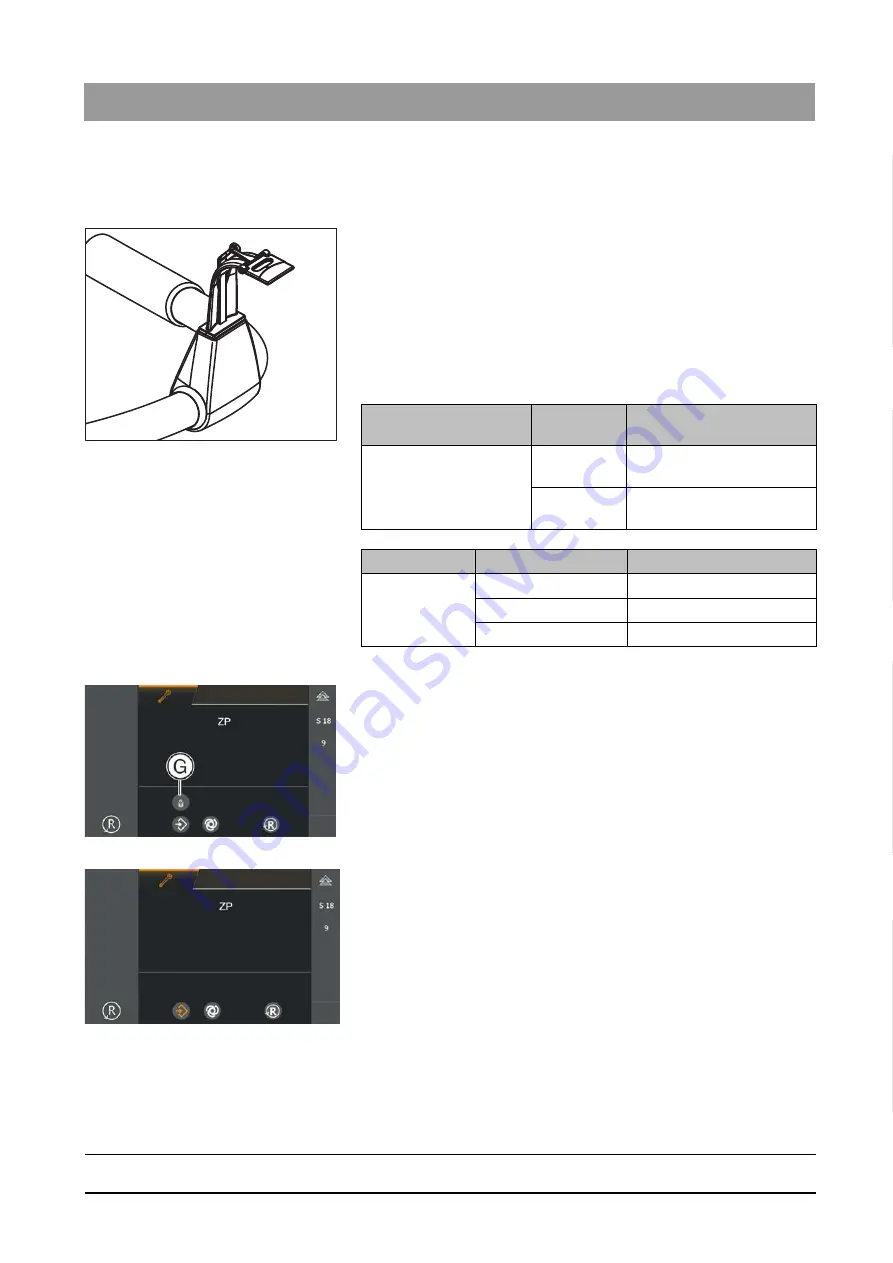
64 95 142 D3632
D3632
.
031.01.02
.
02 03.2016
157
Sirona Dental Systems GmbH
11 Commissioning, demo mode and repacking
Installation Manual ORTHOPHOS SL
11.12 Service routines for commissioning and repacking
båÖäáëÜ
11.12.4.8
S018: Test step 9
Calibrating the occlusal bite block
When calibrating the occlusal bite block, three positional values ZP, U
and L must be adjusted and saved:
●
ZP (zero point):
Zero point: applied whenever no bite block is plugged
in.
●
U (upper):
Upper value; applied whenever the bite block is plugged in
and the bite block plate is deflected all the way up.
●
L (lower):
Lower value; applied whenever the bite block is plugged in
and the bite block plate is deflected all the way down.
➢ Call service routine S018.9.
The data type intended for the next storage function is displayed
in selection field 1.
The display of patient symbol key 1 (G) indicates whether or not
the bite block is connected (see table).
ZP: Adjusting and saving the zero point
1. Take the occlusal bite block out of the bite block holder.
"ZP" (for zero point) is displayed in selection field 1.
The Memory key lights up.
2. To save the zero point "ZP", first press the Memory key (the R key
lights up) and then the R key.
The value for the zero point "ZP" is accepted.
Symbol on the control
panel
Status
Meaning
Patient symbol key 1 (G) visible
Occlusal bite block
connected
not visible
Occlusal bite block not
connected
Selection field
Display
Meaning
1
ZP
Zero point
U
Upper value
S
Lower value






























