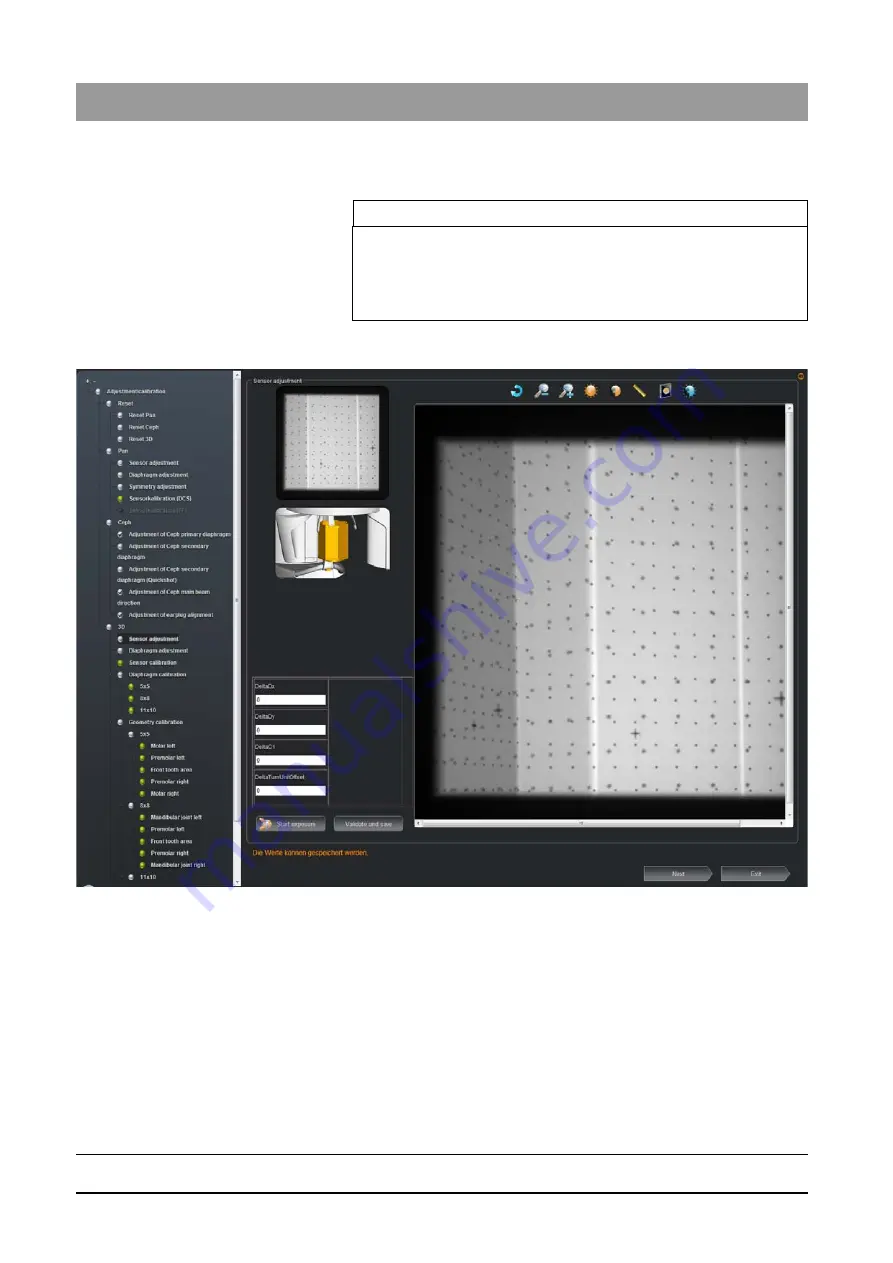
64 95 142 D3632
262
D3632
.
031.01.02
.
02 03.2016
13 Unit adjustment and calibration
Sirona Dental Systems GmbH
13.2 Adjustment and calibration via the calibration menu
Installation Manual ORTHOPHOS SL
13.2.2
3D adjustment/calibration
13.2.2.1
Sensor adjustment
1. Insert the 3D calibration block into the bite block holder on the
IMPORTANT
For the 3D adjustment and calibration, the values in the input fields do
not have to be equal to zero.
Confirmation of a successful adjustment and calibration is the message
in the calibration menu action window; e.g. "Adjustment successful",
"Values can be adopted", etc.
















































