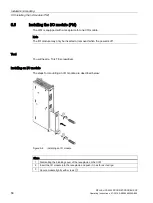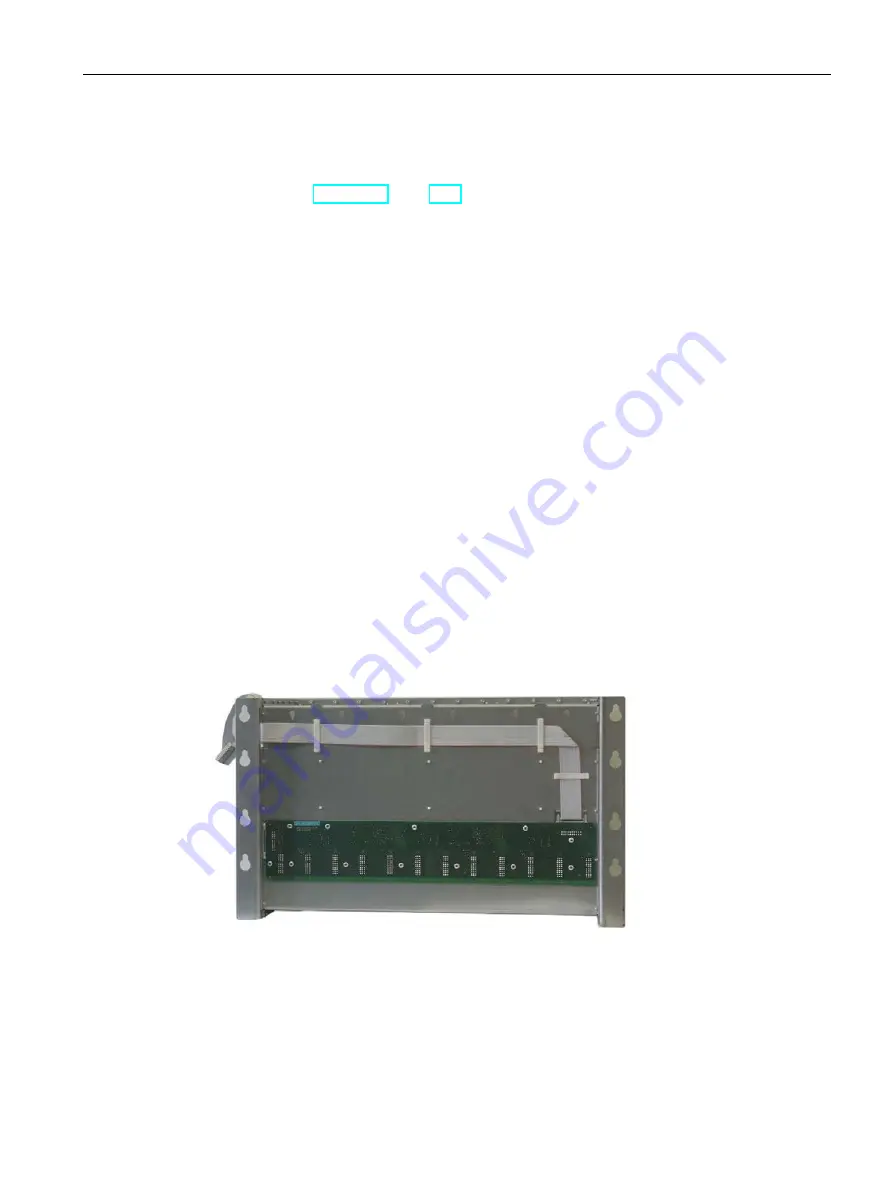
Installation/mounting
5.8 Mounting the blanking covers
SIPLUS HCS4200 PROFINET/PROFIBUS DP
Operating Instructions, 07/2019, A5E35066204A/006
61
5.8
Mounting the blanking covers
You must cover the unused slots in the rack with blanking covers. Blanking covers are
available as an accessory (Page 258).
Tool
You will need a Torx T8 screwdriver.
Mounting the blanking cover
1.
Position the blanking cover over the appropriate slot
2.
Screw the blanking cover to the rack with two screws, top and bottom.
5.9
Double frame setup
The following describes how to set up a double frame.
Modifications to the lower frame:
1.
Release retaining clip on the right-hand (CIM) side by pressing on the interlock.
2.
Feed the ribbon cable through the opening to the back.
3.
By releasing and setting the ribbon cable clips, pull the ribbon cable to the left and
secure it.
4.
Fold the ribbon cable upward and secure it with the retaining clip that was removed from
the right-hand side.
Figure 5-9
Lower frame
Содержание SIPLUS HCS Series
Страница 1: ...SIPLUS HCS4200 PROFINET PROFIBUS DP ...
Страница 2: ......
Страница 10: ...Table of contents SIPLUS HCS4200 PROFINET PROFIBUS DP 8 Operating Instructions 07 2019 A5E35066204A 006 ...
Страница 266: ...Appendix A 4 Service Support SIPLUS HCS4200 PROFINET PROFIBUS DP 264 Operating Instructions 07 2019 A5E35066204A 006 ...