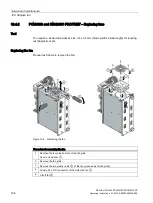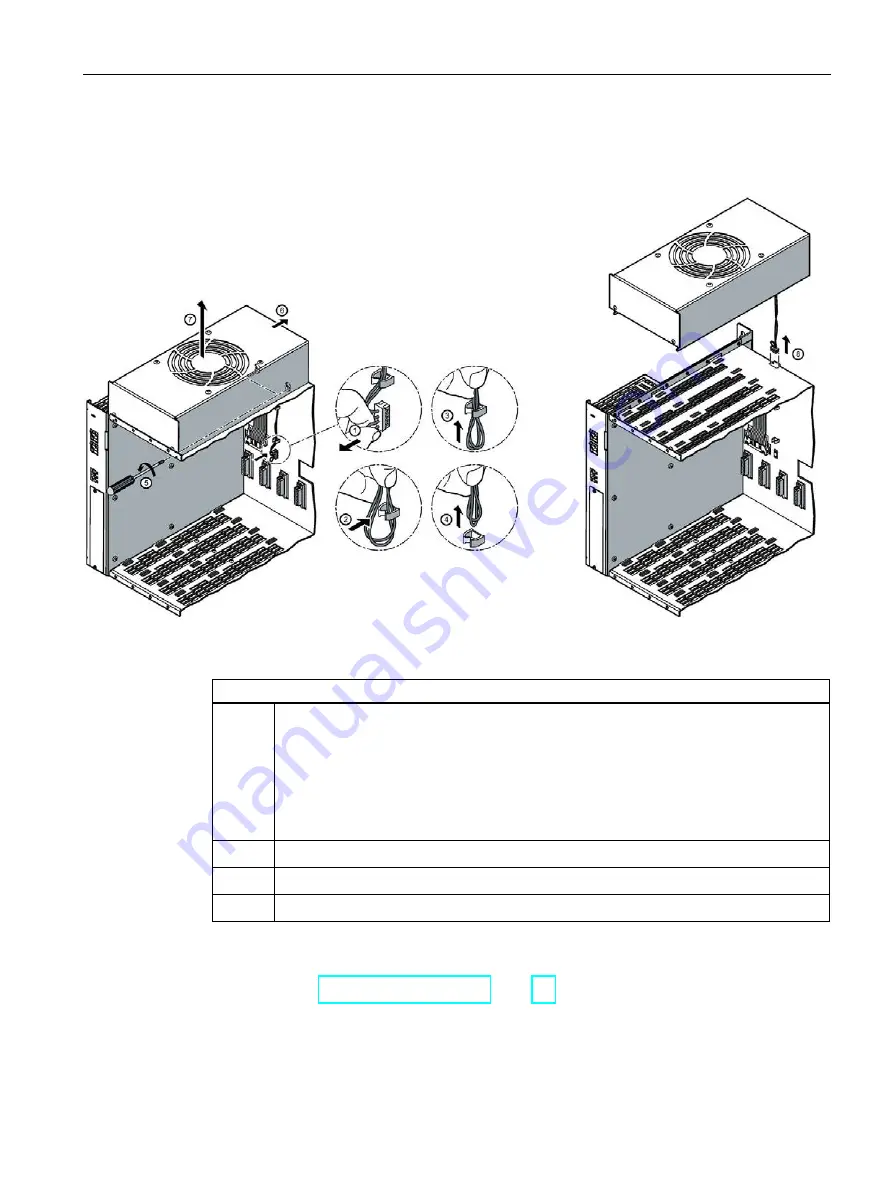
Service and maintenance
12.4 Replace fan
SIPLUS HCS4200 PROFINET/PROFIBUS DP
Operating Instructions, 07/2019, A5E35066204A/006
195
Dismantling the fan module
Proceed as follows to dismantle the fan module:
Figure 12-4 Dismantling the fan module
Steps
1
•
Remove the fan connector
Recommendation: Pulling directly at the cable makes it easier to remove the
connector
①
.
•
Pull the fan cable out of the holder.
Steps
②
,
③
,
④
shown in the figure illustrate how you can remove the fan cable from
the holder without using tools.
2
Release the two fastening screws
⑤
3
Lift the fan module at the rear and push it backward
⑥
4
Lift the fan module
⑦
and pull the cable out through the opening in the housing
⑧
Mounting the fan module
Refer to section Mounting the fan module (Page 56) for instructions on mounting a
fan module.
Содержание SIPLUS HCS Series
Страница 1: ...SIPLUS HCS4200 PROFINET PROFIBUS DP ...
Страница 2: ......
Страница 10: ...Table of contents SIPLUS HCS4200 PROFINET PROFIBUS DP 8 Operating Instructions 07 2019 A5E35066204A 006 ...
Страница 266: ...Appendix A 4 Service Support SIPLUS HCS4200 PROFINET PROFIBUS DP 264 Operating Instructions 07 2019 A5E35066204A 006 ...