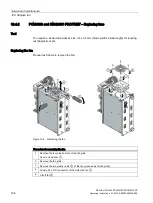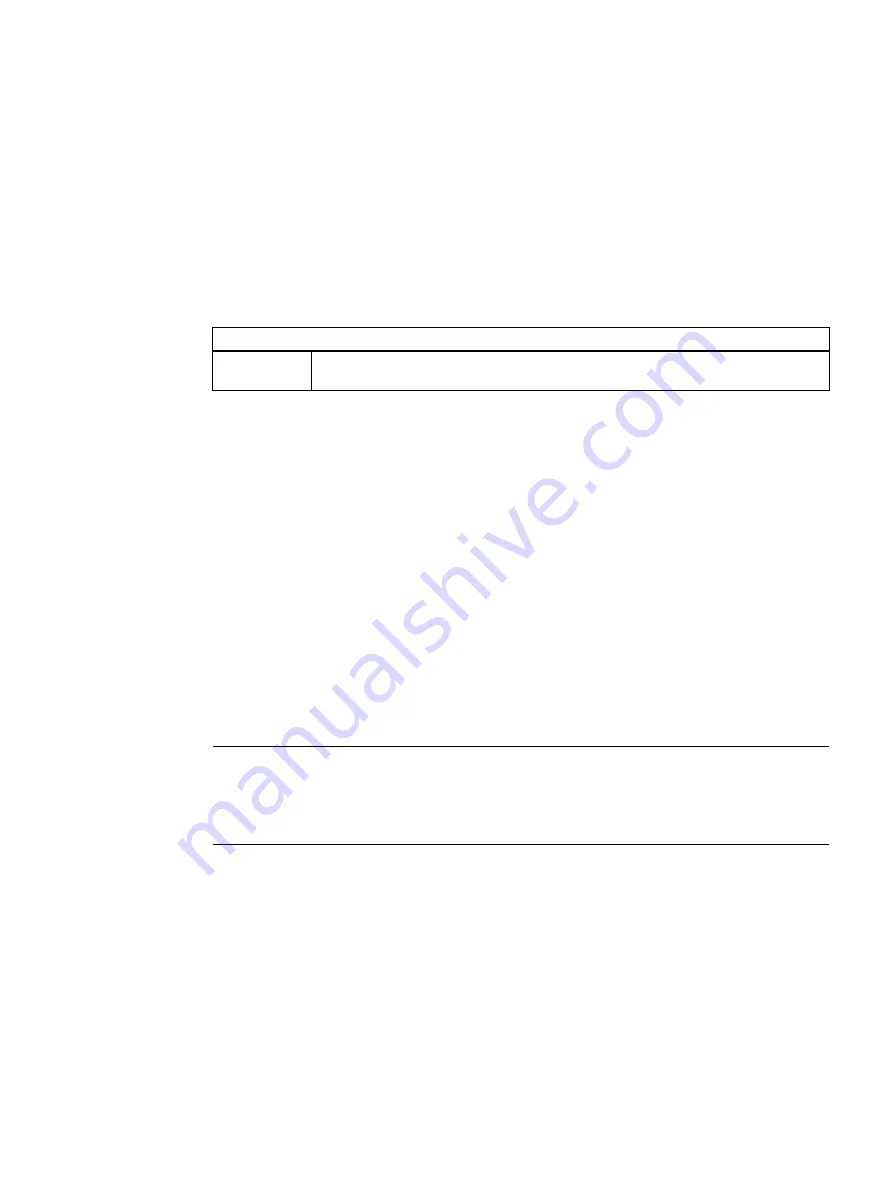
SIPLUS HCS4200 PROFINET/PROFIBUS DP
Operating Instructions, 07/2019, A5E35066204A/006
185
Service and maintenance
12
12.1
Maintenance work
The following work must be carried out at regular intervals to guarantee smooth operation of
the device.
Maintenance work
Fan module
Check regularly that the fan is functional. Remove dust deposits with a cleaning
brush and vacuum cleaner.
12.2
Firmware update
12.2.1
PROFINET firmware update
Delivery condition
On delivery of the HCS4200 the current firmware version is already installed on the module.
Firmware update
If required, a PC tool and the necessary update files for updating the firmware are available
to you at Customer Support .
Note
The PC tool has no access protection against unauthorized users. Ensure that it cannot be
used by unauthorized persons.
Please also observe the IT security guidelines.
Содержание SIPLUS HCS Series
Страница 1: ...SIPLUS HCS4200 PROFINET PROFIBUS DP ...
Страница 2: ......
Страница 10: ...Table of contents SIPLUS HCS4200 PROFINET PROFIBUS DP 8 Operating Instructions 07 2019 A5E35066204A 006 ...
Страница 266: ...Appendix A 4 Service Support SIPLUS HCS4200 PROFINET PROFIBUS DP 264 Operating Instructions 07 2019 A5E35066204A 006 ...