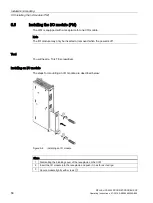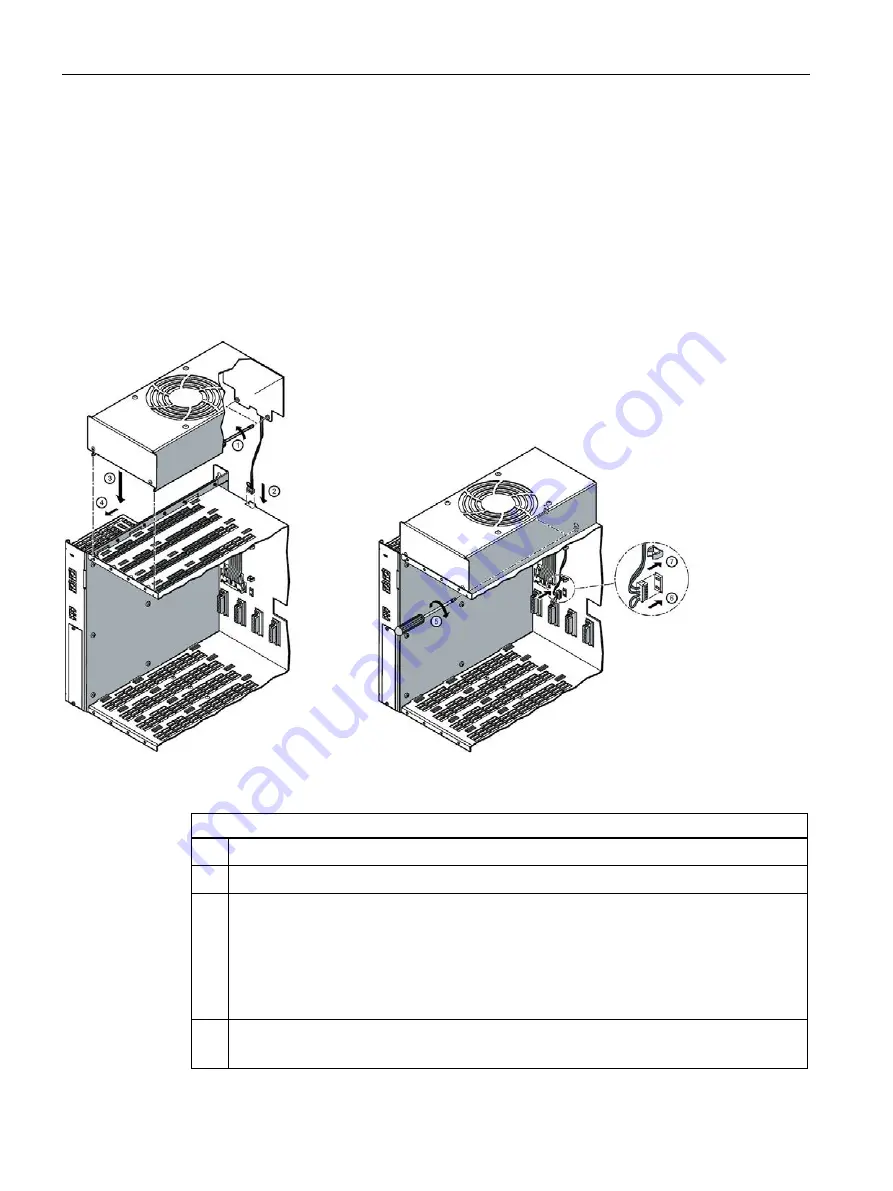
Installation/mounting
5.3 Mounting the fan module
SIPLUS HCS4200 PROFINET/PROFIBUS DP
56
Operating Instructions, 07/2019, A5E35066204A/006
5.3
Mounting the fan module
Tool
You will need a Torx T10 screwdriver.
Mounting the fan module
The procedure for mounting the fan module is described below:
Figure 5-4
Mounting the fan module
Steps
1 Loosen the two fastening screws on the fan module (but do not remove them)
①
2 Pull the connecting cable through the opening in the rack
②
3
•
Place the fan module on the rack
③
and lift it at the rear until the screw heads fit through
the two keyholes.
•
Push the fan module forward until the two tabs pass through the corresponding
openings
④
•
Lower the fan module at the rear (keyhole) and tighten the fastening screws on the fan
module
⑤
4 Plug the connector of the fan module into the connector on the rear panel
⑥
and press the
connecting cable into the holders
⑦
Содержание SIPLUS HCS Series
Страница 1: ...SIPLUS HCS4200 PROFINET PROFIBUS DP ...
Страница 2: ......
Страница 10: ...Table of contents SIPLUS HCS4200 PROFINET PROFIBUS DP 8 Operating Instructions 07 2019 A5E35066204A 006 ...
Страница 266: ...Appendix A 4 Service Support SIPLUS HCS4200 PROFINET PROFIBUS DP 264 Operating Instructions 07 2019 A5E35066204A 006 ...