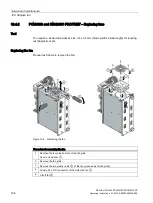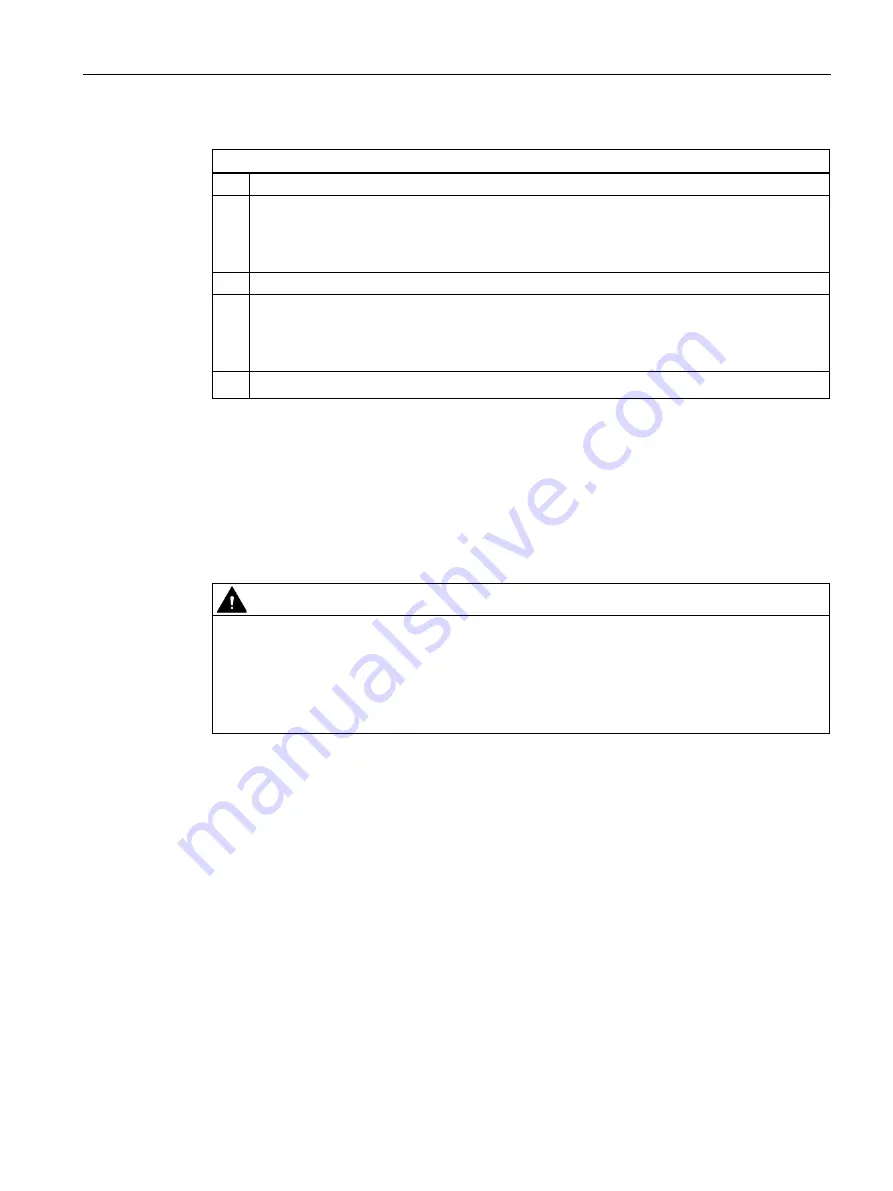
Service and maintenance
12.5 Replacing a power output module (POM)
SIPLUS HCS4200 PROFINET/PROFIBUS DP
Operating Instructions, 07/2019, A5E35066204A/006
197
Procedure for installing the new fan
1 Position the new fan on the device
2 Insert the two plastic rivets of the fan
①
.
•
Insert sleeve
•
Push in pin
3 Place fan grille on the new fan
4 Re-insert the four plastic rivets of the fan grille
②
.
•
Insert sleeve
•
Push in pin
5 Plug in 24 V DC connector of the new fan
③
.
12.5
Replacing a power output module (POM)
12.5.1
Safety information
WARNING
Danger from electrical voltages
May cause death or serious injury
•
Before replacing the POM, the AC power supply at the installation location of the device
must be de-energized and secured against reconnection.
•
The 24 V DC power supply must be interrupted.
Содержание SIPLUS HCS Series
Страница 1: ...SIPLUS HCS4200 PROFINET PROFIBUS DP ...
Страница 2: ......
Страница 10: ...Table of contents SIPLUS HCS4200 PROFINET PROFIBUS DP 8 Operating Instructions 07 2019 A5E35066204A 006 ...
Страница 266: ...Appendix A 4 Service Support SIPLUS HCS4200 PROFINET PROFIBUS DP 264 Operating Instructions 07 2019 A5E35066204A 006 ...