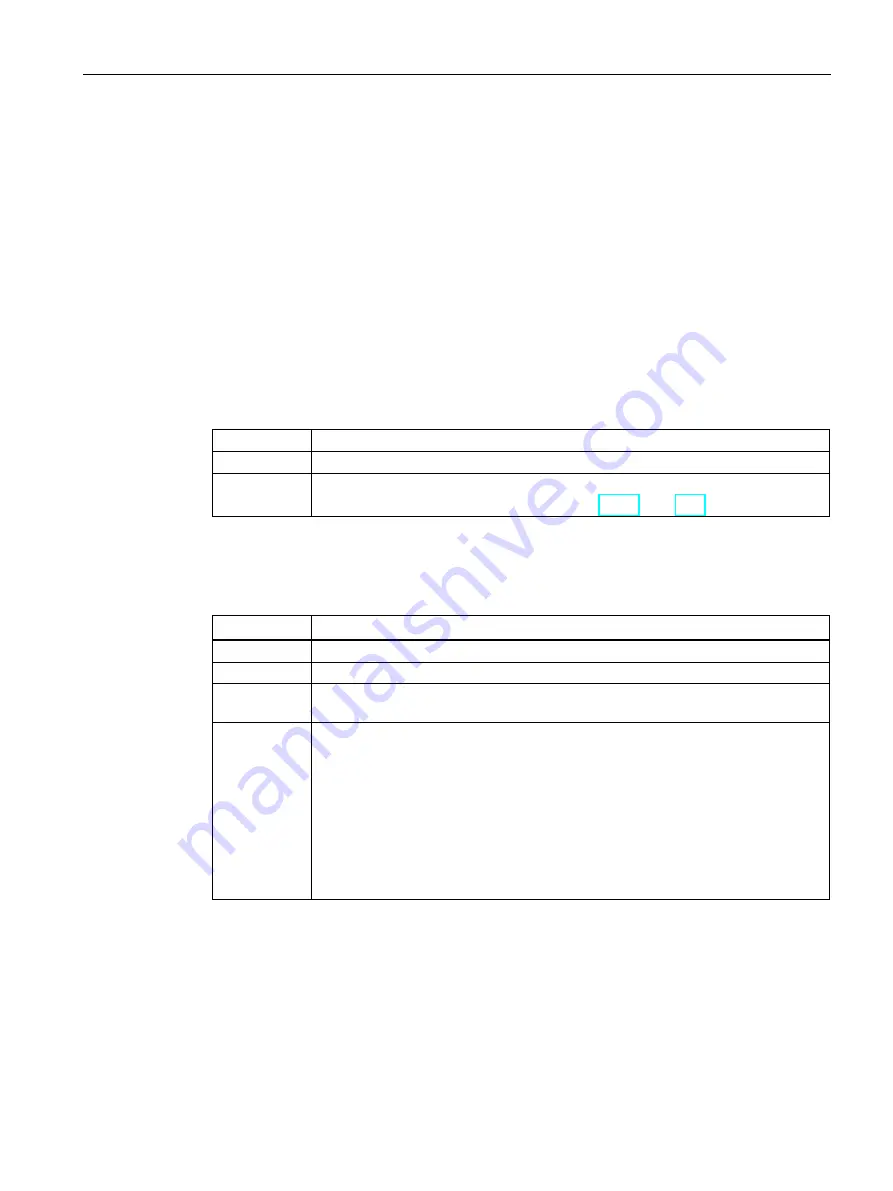
Configuration
8.5 Configuration control (option handling)
SIPLUS HCS4200 PROFINET/PROFIBUS DP
Operating Instructions, 07/2019, A5E35066204A/006
121
8.5.3.4
Transferring control data record in the startup program of the CPU
Required steps
Transfer the created control data record 196 to the CIM using the WRREC (Write data
record) instruction.
To verify the configuration, the feedback data record 197 can be queried by the CIM with the
RDREC instruction (read data).
Parameters of the instruction WRREC
Below, you will find explanations of individual parameters of the WRREC instruction which
you must supply with specific values in the configuration control context. You can find
additional information on the WRREC instruction in the STEP 7 online help.
ID
Hardware identifier
INDEX
Data record number: 196 (decimal)
RECORD
Control data record to be transferred.
For the structure of the control data record, see table. (Page 118)
In case of error, the instruction WRREC returns the following error messages via the
STATUS block parameter:
Table 8- 6
Error messages WRREC
Error code
Meaning
80B1
H
Invalid length; the length information in data record 196 is not correct.
80B5
H
Configuration control parameters not assigned.
80E2
H
Data record was transferred in the wrong OB context. The data record must be
transferred in the startup program.
80B8
H
Parameter error
A parameter error is caused by:
•
Incorrect block ID in the header (not equal to 196)
•
Invalid version identifier in the header
•
A reserved bit was set
•
A station master slot was assigned an invalid slot in the station option
•
Multiple slots in the station master are assigned to the same slot in the station
option
Содержание SIPLUS HCS Series
Страница 1: ...SIPLUS HCS4200 PROFINET PROFIBUS DP ...
Страница 2: ......
Страница 10: ...Table of contents SIPLUS HCS4200 PROFINET PROFIBUS DP 8 Operating Instructions 07 2019 A5E35066204A 006 ...
Страница 266: ...Appendix A 4 Service Support SIPLUS HCS4200 PROFINET PROFIBUS DP 264 Operating Instructions 07 2019 A5E35066204A 006 ...
















































