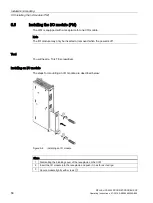Installation/mounting
5.10 Mounting a POM4320 power output module
SIPLUS HCS4200 PROFINET/PROFIBUS DP
66
Operating Instructions, 07/2019, A5E35066204A/006
5.10.1.3
Mounting the POM (busbar adapter)
The mounting of the POM on the busbar is carried out without the need for tools via the POM
busbar adapter.
Installing the POM
Figure 5-11 Installing the POM
Steps
1 Press the button on the top of the busbar adapter
①
.
The holder must protrude beyond the busbar adapter as shown in the figure.
2 Place the busbar adapter on the busbar from above
②
.
3 Press on the busbar adapter from above until the busbar adapter engages
③
.
Содержание SIPLUS HCS Series
Страница 1: ...SIPLUS HCS4200 PROFINET PROFIBUS DP ...
Страница 2: ......
Страница 10: ...Table of contents SIPLUS HCS4200 PROFINET PROFIBUS DP 8 Operating Instructions 07 2019 A5E35066204A 006 ...
Страница 266: ...Appendix A 4 Service Support SIPLUS HCS4200 PROFINET PROFIBUS DP 264 Operating Instructions 07 2019 A5E35066204A 006 ...