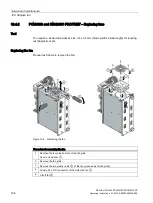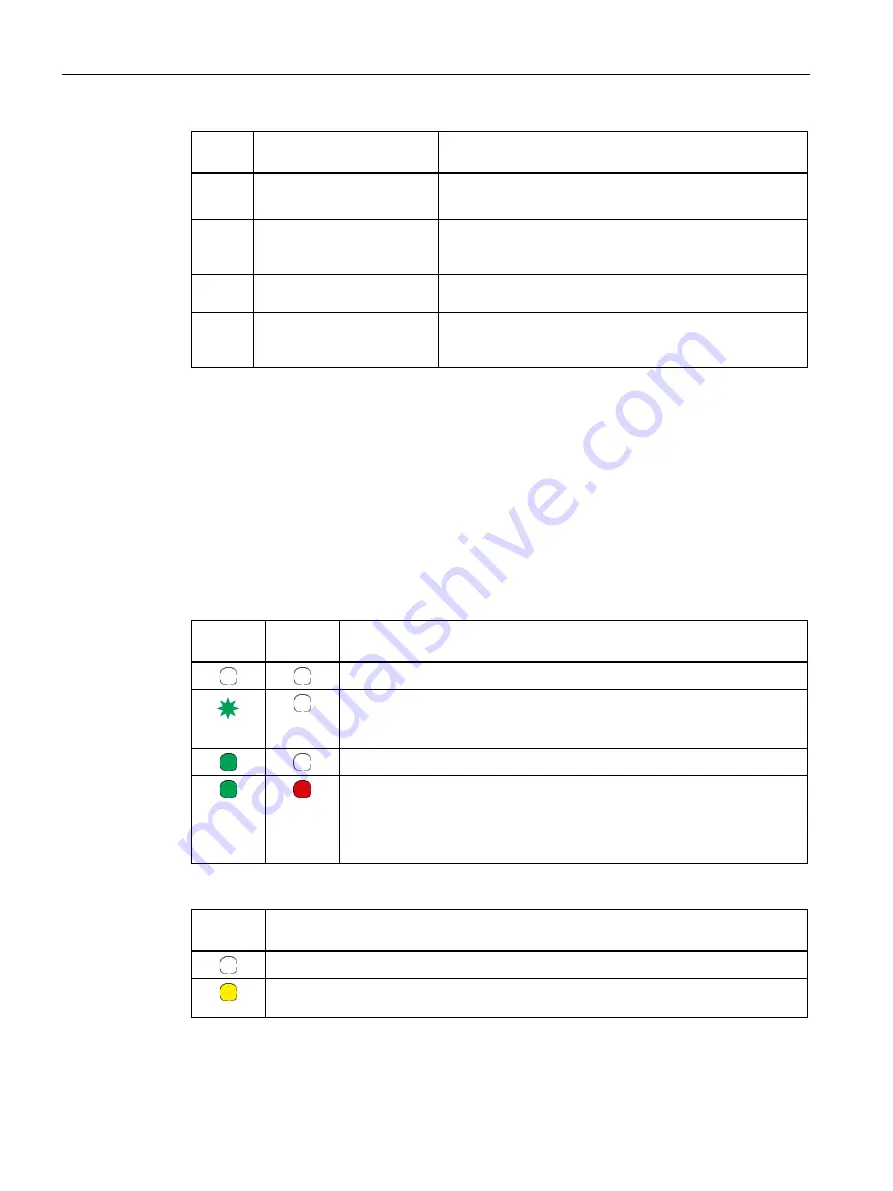
Process and system messages, error handling
11.3 I/O modules
SIPLUS HCS4200 PROFINET/PROFIBUS DP
182
Operating Instructions, 07/2019, A5E35066204A/006
Error
code
Description
Possible causes and solutions
5116
Phase current LX3 too high
•
Switch off machine, check cabling and heating elements
and rectify fault, restart
5117
Channel fault:
Power setpoint is not
reached
•
Check setpoint value specification
•
Check heating element
5118
Channel fault:
Fault current too high
•
Check heating element
5119
Channel fault:
Adaptive soft start cannot be
ended
•
Check heating element and, if needed, have looked at
by Siemens
11.3
I/O modules
LED status display
The I/O module has 2 LEDs on the front. The LEDs provide information about the operating
state of the device or system.
Meaning of LEDs
RUN
green
ERROR
red
Meaning
Power OFF, device switched off
Initialization:
The LED flashes until the HCS is detected and accepted as a bus node by
the higher-level control system.
Device has started up and is ready.
An error has occurred:
•
Error during general monitoring
•
Error in HCS communication
For PM U/I: Line voltage monitoring
PM4000 DI/DO has one LED per input/output for indicating the switching status.
Channel
LED
Meaning
LED off: "L" state
LED on: "H" state
Содержание SIPLUS HCS Series
Страница 1: ...SIPLUS HCS4200 PROFINET PROFIBUS DP ...
Страница 2: ......
Страница 10: ...Table of contents SIPLUS HCS4200 PROFINET PROFIBUS DP 8 Operating Instructions 07 2019 A5E35066204A 006 ...
Страница 266: ...Appendix A 4 Service Support SIPLUS HCS4200 PROFINET PROFIBUS DP 264 Operating Instructions 07 2019 A5E35066204A 006 ...