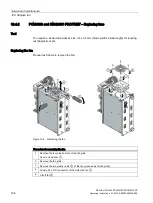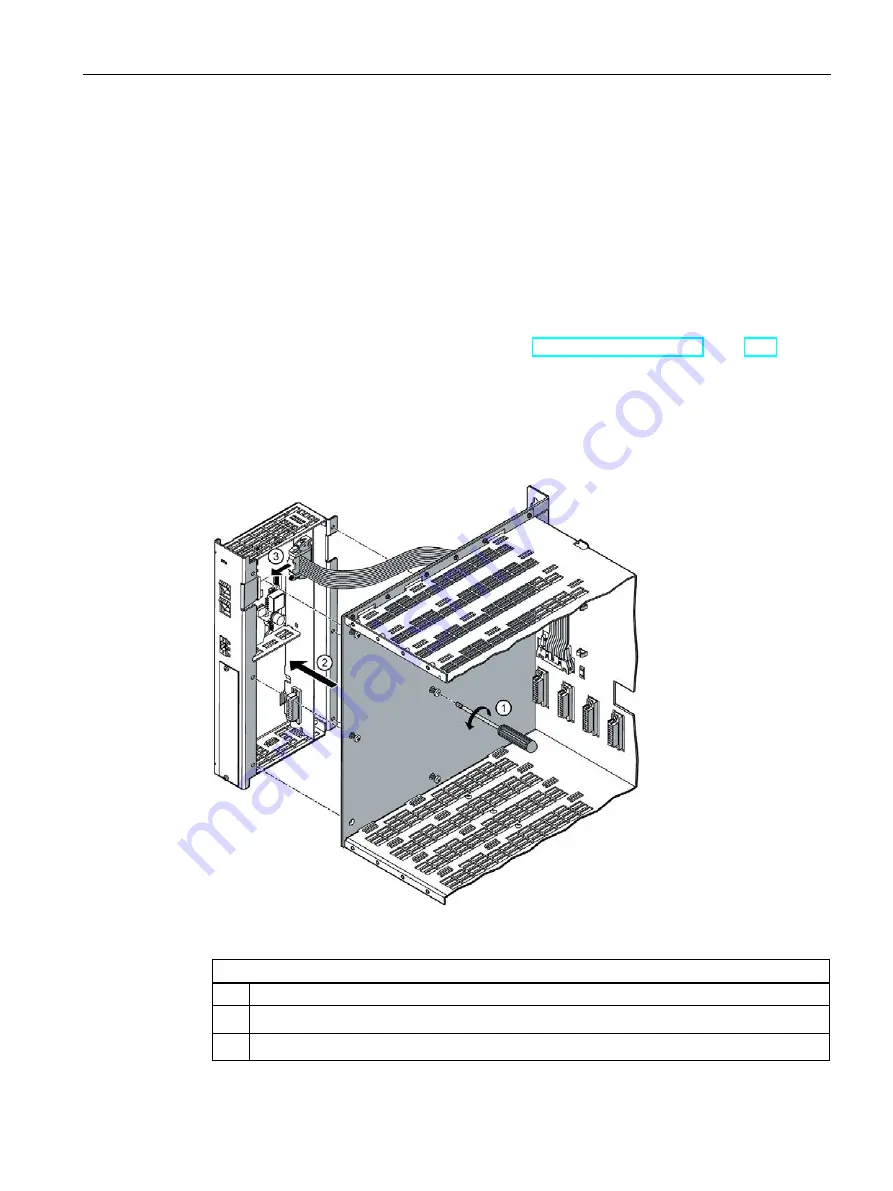
Service and maintenance
12.6 Replacing the Central Interface Module (CIM)
SIPLUS HCS4200 PROFINET/PROFIBUS DP
Operating Instructions, 07/2019, A5E35066204A/006
201
12.6
Replacing the Central Interface Module (CIM)
Requirements
●
The AC power supply is disconnected from the supply at the mounting location of the
device and secured against switching on again.
●
The 24 V DC supply voltage is disconnected.
Preparations
To reach the fixing screws on the CIM, you may need to remove installed power output
modules. This procedure is described in Section Replacing the POM4220 (Page 198).
Tool
You will need a Torx T10 screwdriver.
Removing the CIM
Figure 12-8 Removing the CIM
Procedure for removing the CIM
1 Withdraw all connectors from the terminals on the front of the CIM.
2 Unscrew the six fixing screws
①
and remove the CIM
②
.
3 Withdraw the connector of the flat cable to the system interface
③
.
Содержание SIPLUS HCS Series
Страница 1: ...SIPLUS HCS4200 PROFINET PROFIBUS DP ...
Страница 2: ......
Страница 10: ...Table of contents SIPLUS HCS4200 PROFINET PROFIBUS DP 8 Operating Instructions 07 2019 A5E35066204A 006 ...
Страница 266: ...Appendix A 4 Service Support SIPLUS HCS4200 PROFINET PROFIBUS DP 264 Operating Instructions 07 2019 A5E35066204A 006 ...