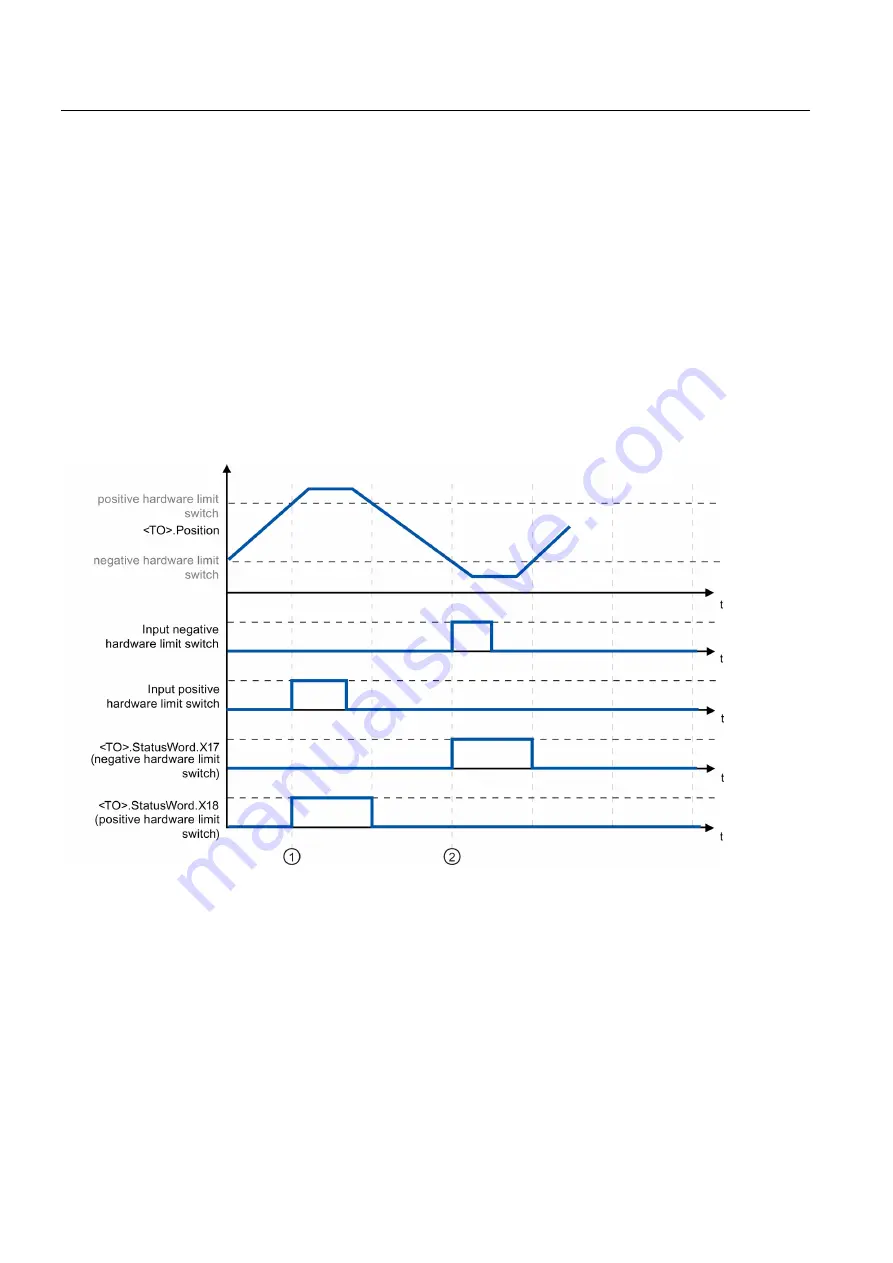
Basics
3.17 Traversing range limitation
S7-1500 Motion Control V13 Update 3
66
Function Manual, 07/2014, A5E03879256-AC
Retracting
The position of the axis when the hardware limit switch is detected is stored internally on the
CPU. The status of the approached hardware limit switch is reset only after the hardware
limit switch is left and the axis is once again in the maximum traversing range.
To be able to traverse the axis again after reaching the hardware limit switch and to reset the
status of the hardware limit switch, follow the steps below:
1.
To allow movement away from the limit switch, acknowledge the technology alarm.
2.
Traverse the axis away from the hardware limit switch until it leaves it.
The axis must then be within the maximum traversing range.
If you traverse the axis in the direction of the limit switch before the axis has left it, the
monitoring will be triggered again.
The following diagram shows the response of the status word when reaching the hardware
limit switch and when releasing the axis again:
Figure 3-1
Status message HW-ES
At the time
①
the position of the axis when the positive hardware limit switch is detected is
stored internally on the CPU. To reset the status of the hardware limit switch, the axis must
be pulled back from this position.
At the time
②
the position of the axis when the negative hardware limit switch is detected is
stored internally on the CPU. To reset the status of the hardware limit switch, the axis must
pass this position.
















































