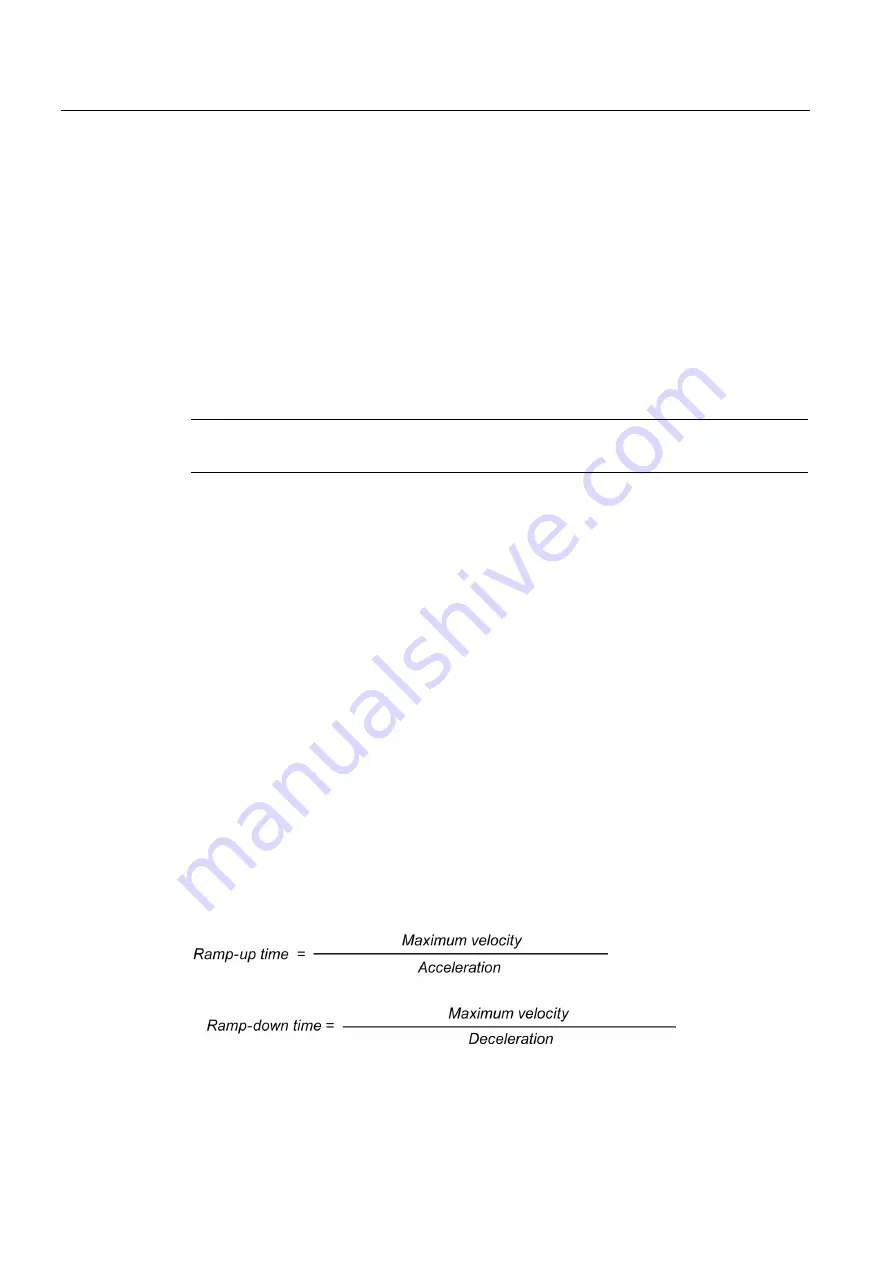
Configuring
6.6 Configuring the positioning axis/synchronous axis technology object
S7-1500 Motion Control V13 Update 3
130
Function Manual, 07/2014, A5E03879256-AC
Negative / positive HW limit switch level selection
Select the triggering signal level ("Lower level" / "Upper level") of the hardware limit switch.
At "Lower level", the input signal is FALSE after the axis has reached or passed the
hardware limit switch. At "Upper level", the input signal is TRUE after the axis has reached or
passed the hardware limit switch.
Enable software limit switch
This check box activates the upper and lower software limit switches. An active motion is
stopped after the axis has reached a position of the software limit switch. The technological
object reports a fault. After acknowledging the error, the axis can again be moved in the
direction of its working range.
Note
Enabled software limit switches only affect a homed axis.
Position of negative / positive SW limit switch
Configure the operating range of the axis using the positions of the negative and positive
software limit switches.
6.6.4.3
Configuration - Dynamic limits
In the "Dynamic limits" configuration window, configure the maximum values for velocity,
acceleration, deceleration and jerk of the axis.
Maximum velocity
In this field, define the maximum permitted velocity of the axis.
Maximum acceleration / maximum deceleration - ramp-up time / ramp-down time
Set the desired acceleration in the "Ramp-up time" or "Acceleration" fields. The desired
deceleration can be set in the "Ramp-down time" or "Deceleration" fields.
The relationship between ramp-up time and acceleration, and ramp-down time and
deceleration can be seen in the following equations:






























