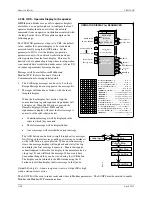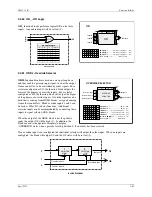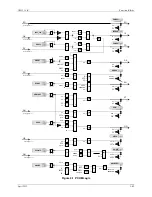Function Blocks
UM353-1B
April
2012
3-54
P
ro c e s s
O P E R A T O R D IS P L A Y fo r C O N T R O L L E R S
P F
P
u ls e o f
F
O D C
P
S
V
U 1
S
e tp o in t
V
a lv e
U
s e r S ta tu s
2
P
u ls e o
N
IN P U T X
(H )
.........................
lo o p ta g .b lo c k tag .o u tp u t (n u ll)
U 2
IN P U T V
(H )
.........................
lo o p ta g .b lo c k ta g.o u tp u t (n u ll)
IN P U T S
(H )
..........................
lo o p ta g .b lo c k ta g .o u tp u t ( n u ll)
IN P U T P
(H )
.........................
lo o p ta g .b lo c k ta g.o u tp u t (n u ll)
IN P U T Y
(H )
.........................
lo o p ta g .b lo c k ta g.o u tp u t (n u ll)
X
V a ria b le
X
Y
L E
L
o o p
E
v e n t
P N
P
ro c e ss
- R
a n
G
e
P
o in
T
e
R
(S )
.........
lo o p ta g .b lo c k ta g (n u ll)
U
s e r
1
S T A T U S
(S )
......................... 8 C h a r. A S C II
(U 1 S T A T )
U
s e r
2
S T A T U S
(S )
......................... 8 C h a r. A S C II
(U 2 S T A T )
H
o r.
B A R
A C
tio n
(S )
.................................. R e v /D ir
(D ir)
IN P U T U 1
(H )
.......................
lo o p ta g .b lo c k ta g .o u tp u t (n u ll)
IN P U T U 2
(H )
.......................
lo o p ta g .b lo c k ta g .o u tp u t (n u ll)
V a ria b le
Y
U
s e r S ta tu s
1
P
G
R
U 1 S T A T U S
P T R
G
R
P T R
V
V
a lv e
- R
a n
G
e
P
o in
T
e
R
(S )
.............
lo o p ta g .b lo c k ta g (n u ll)
S
U
T
A
T
S
2
U
U 1
2
U
P R I O R
P R I O R
U
s e r
2
P R IO R
ity
(S )
.............................. 0 ,1 ,2 ,3 ,4 ,5
(5 )
U
s e r 1
P R IO R
ity
(S )
.............................. 0 ,1 ,2 ,3 ,4 ,5
(5 )
H
B A R
A C
I N P U T
I
I
I
I
N
N
N
N
P
P
P
P
U
U
U
U
T
T
T
T
P
S
V
Y
X
I
I
N
N
P
P
U
U
T
T
2
1
U
U
X
G
R
P T R
Y
G
R
P T R
In p u t
X
- R
a n
G
e
P
o in
T
e
R
(S )
..........
lo o p ta g .b lo c k ta g (n u ll)
In p u t
Y
- R
a n
G
e
P
o in
T
e
R
(S )
..........
lo o p ta g .b lo c k ta g (n u ll)
O P E R A T O R
D IS P L A Y
H
H
B A R
L D
B A R
R D
H
o r.
B A R L
e ft
D
is p la y
(S )
................. 5 C h a r A S C II
(C L O S E )
H
o r.
B A R R
ig h t
D
is p la y
(S )
............... 5 C h a r A S C II
(O P E N )
fo r
C O N T R O L L E R S
C M
C
o
M
p u te r
C
o
N
s o le
C N
N L
N
o t
L
o c a l
L
o c a l
O
p e ra tio n
L O
W D
W
a tc h
D
o g
C
o n s o le /
L
o c a l
C L
E
m e rg .
L
o c a l
E L
N E T W O R K
IN T E R F A C E
I N P U T
L
C
I N P U T
L
E
IN P U T C L
(H )
.......................
lo o p ta g .b lo c k ta g .o u tp u t (n u ll)
IN P U T E L
(H )
.......................
lo o p ta g .b lo c k ta g .o u tp u t (n u ll)
L
O P
#
L O O P #
(S )
................................................ 0 1 to 2 5
(n u ll)
V R
V
a lv e
R
a n g e
P
ro c e s s
R
a n g e
P R
X R
X R
a n g e
Y R
Y R
a n g e
O D
W
I E
V
V IE W
O
p e ra to r
D
is p la y
(H )
........................ N O /Y E S Y E S
S E
S
ta tio n
E
rro r
O
V
N E T
A C
V
a lv e B a r
N E T
w o rk
A C
tio n
(S )
.................. R e v /D ir
(D ir)
I
n p u t
A
A
G lo b a l
A la rm
M a n a g e m e n t
I N P U T
A
IN P U T A
(H )
......................
G lo b a l a la rm a c k n o w le d g e (n u ll)
R e v . 5
3.2.55 ODC - Operator Display for Controllers
ODC
blocks are one of five operator displays that are used
on a one per loop basis to configure the local operator
display functions and network parameters from a remote
operator workstation associated with the loop. See the i|ware
PC faceplate on the next page.
1.
Parameter VIEW OD, when set to YES, the default
setting, enables the operator display to be viewed and
accessed locally using the LOOP button. In some cases,
it may be desired to view only display or operation
parameters with a network workstation and not allow
operation or viewing of the control loop from the local
display. Here the parameter should be set to NO.
2.
Output LE is high (1) when a loop event is active.
Output SE is high when a station error is active.
3.
LOOP # is used to index reads and writes to Modbus
parameters. The LOOP# must be entered to enable
Modbus and Modbus/TCP communications.
Range pointers for both the process/setpoint and valve
bargraphs must be configured to define the range of the
variable inputs to P, S, and V. If these parameters are not
configured, the bargraphs will be scaled using the
engineering range of 0.00 to 100.00. The range pointer for
X and Y define the displayed decimal point position and the
units code. This information also defines the scaling of the
loop information provided to a remote workstation over the
network.
Input variables P, S, V, X, and Y are shown in the numeric display, using the engineering UNITS and the preferred
DPP of the range pointer. The Total from the BATOT will also be displayed when configured within the BATOT
block. If a value is greater than allowed by the DPP parameter, the decimal point will be shifted to allow the display
to show the full number, until it exceeds the maximum available digits, at which time it will indicate over range.
When input U1 or U2 goes high (1), the 8-character user status (U_STATUS) will be displayed as configured by the
status priority (U_ PRIOR). A priority of 0 will disable that status function setting the bits in the status word to 0.
See Section 8 Local Faceplate Operation for a description of display actions using priorities 1 to 5.
The horizontal bargraph can be selected as direct or reverse acting. This feature allows it to always indicate an
OPEN valve when fully lit. The labels on the basic faceplate are fixed, but paste on labels can be used to change the
indications. The V NET AC parameter allows the LxVI network parameter to be set for direct or reverse action.
This enables the valve bar on the HMI to operate similar to the valve bar on the faceplate. The left and right bar
labels should be set accordingly (e.g. Left = “OPEN & Right” = “CLOSE”).
An operator display must be configured to map controller loop data to network data. Loop network data is mapped
into registers or coils. Mappings for Modbus are listed in the tables included in Section 5 Network
Communications. The ‘LOOP #’ parameter enables configuration of a loop index number (x) for Modbus data.
Input CL controls local arbitration of changes to loop data from the network. When input CL is not configured, the
three status outputs LO, CN, and CM will be set high (1) and changes can be made from a network command or the
local faceplate. When CL is configured, it can be changed locally from a pushbutton switch such as PB1SW output
PS (configured as momentary) and will change from local to console or console/computer to local with each
positive transition of the input. Also, when output LO goes high, output CN will also go high and CM will go low,
indicating that the control source will change to Console whenever Local is disabled, either by a positive transition
Содержание 353
Страница 12: ...Contents UM353 1B x April 2012 ...
Страница 22: ...Introduction UM353 1B April 2012 1 10 ...
Страница 30: ...Configuration Overview UM353 1B April 2012 2 8 ...
Страница 122: ...Function Blocks UM353 1B April 2012 3 92 ...
Страница 168: ...Data Mapping UM353 1B April 2012 6 28 ...
Страница 204: ...Controller and System Test UM353 1B April 2012 9 8 ...
Страница 222: ...Calibration UM353 1B April 2012 11 4 ...
Страница 226: ...Circuit Description UM353 1B April 2012 12 4 ...
Страница 238: ...Model Designation and Specifications UM353 1B April 2012 13 12 EC Declaration of Conformity ...
Страница 239: ...UM353 1B Model Designation and Specifications April 2012 13 13 Annex A to the EC Declaration of Conformity ...
Страница 240: ...Model Designation and Specifications UM353 1B April 2012 13 14 ...
Страница 244: ...Abbreviations And Acronyms UM353 1B 14 4 April 2012 ...