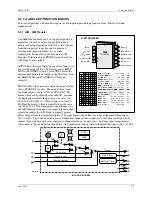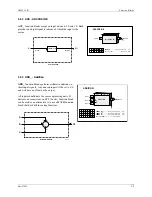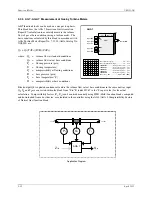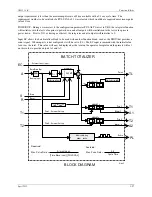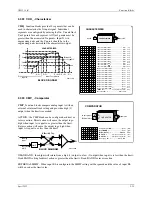UM353-1B
Function Blocks
April 2012
3-19
3.2.10 ALARM - Alarm
ALARM
function blocks can be used on a one per loop basis
and contain four (4) alarms associated with Input P (normally
the process input to the controller function block). Each alarm
can be configured as NONE, HI, LO, HDEV, LDEV, DEV,
and OR.
Deviation type alarms compare Input P with Input D, the
deviation input, normally the loop setpoint (i.e. the setpoint to
the controller function block), having the same range as Input
P. An Out of Range (OR) alarm compares the process input
with the range limits specified by the range pointer parameter
(input R). This parameter must point to a function block that
includes MINSCALE and MAXSCALE configuration
parameters (e.g. Analog Input) for proper scaling. If not
configured, 0.0-100.0 will be used as a default range.
Alarms have priorities 1 to 5, with 1 the highest and are
reported to the operator faceplate in order of priority first and
then in order of occurrence. Priority 1 causes the station
bargraphs and condition (e.g. A1 HI) to flash and requires
acknowledgment to stop flashing. Priority 2 also flashes the
bargraphs and condition but stops flashing when the alarm
clears (i.e. Self Clearing). Priority 3 causes the event LEDs (L
and S) and condition to flash. Flashing stops only when the
alarm is acknowledged. Priority 4 also causes the event LEDs
and condition to flash but stops when the alarm clears.
Priority 5 displays the alarm but does not require that it be
acknowledged.
Alarm limits are in engineering units. A quickset ALARM
feature is also available allowing alarm limits to be set quickly
during operation. The settings are in engineering units but will
also be displayed in % of range on the bargraph. Alarms are displayed as defined by the range pointer parameter.
Alarms can be set to any engineering value within -10% to 110% of the range defined by the pointer. If a range is
changed, the current alarm settings will be changed to be the same % within the new range. For example, if a HI
alarm is currently set at 100.0 with a range of 0.0 to 100.0 and the range is changed to 300.0 to 400.0, the HI alarm
will be moved to 400.0.
Each alarm can be enabled or disabled when in the quickset ALARM mode. The configuration allows an alarm to
be enabled or disabled on a cold start. When an alarm is disabled, it will not operate but will retain settings for
return to the enabled mode. Operator faceplate functions, relating to alarms, are described in the sections describing
the specific faceplate controls and displays. All alarms have the following features:
Deadband - requires that the signal either drop below or exceed the limit setting by the amount of the deadband
before the alarm clears (goes low). The alarm deadband is set as a fixed % of the range pointer scale.
Delay-In Time - requires that the input remain above (or below) the limit setting for the delay time before the alarm
trips (goes high). This can help prevent nuisance alarms that may be tripping due to process noise.
Delay-Out Time - requires that the input remain below (or above) the limit setting plus deadband for the delay time
before the alarm will clear (goes low). This can help prevent inadvertent clearing of alarms due to process noise.
Ringback - causes a previously acknowledged alarm to require acknowledgment (priorities 1-4) when the alarm
clears.
Input
P
ALARM
A
larm
1
LIMIT
(S)
................................... Real (110.0)
A1
ALARM
ESN = 000
P
D
Input
D
A2
INPUT P
(H)
..................
loop tag.block tag.output (null)
E
xec.
S
eq.
N
o
(H)
......................... 001 to 250
A3
A
larm
1
Status
ALARM 1
ALARM 3
ALARM 2
ALARM 4
A4
A 1
L I M I T
A
A
A
2
3
4
T
A
larm
2
LIMIT
(S)
................................... Real (-10.0)
A
larm
3
LIMIT
(S)
................................... Real (100.0)
A
larm
4
LIMIT
(S)
................................... Real (0.0)
A
A
A
A
1
2
3
4
D B A N D
D
D
D
B
B
B
A
A
A
N
N
N
D
D
D
A
larm
1
D
ead
BAND
(S)
...... 0.1/0.5/1.0/5.0% (0.5)
A
A
A
A
1
2
3
4
P U
E N
P
P
P
U
U
U
E
E
E
N
N
N
A
larm
1
P
ower
U
p
EN
abled
(S)
........ NO/YES (YES)
A
A
A
A
1
2
3
4
T Y P E
T
T
T
Y
Y
Y
P
P
P
E
E
E
A1
TYPE
(S)
......
none,HI,LO,HdEV,LdEV,dEV,or (HI)
A
A
A
A
1
2
3
4
D L I N
D
D
D
L
L
L
I
I
I
N
N
N
A1
D
e
L
ay
IN
(S)
........ 0/.4/1/2/5/15/30/60 Sec (0)
A2
D
e
L
ay
IN
(S)
........ 0/.4/1/2/5/15/30/60 Sec (0)
A3
D
e
L
ay
IN
(S)
........ 0/.4/1/2/5/15/30/60 Sec (0)
A4
D
e
L
ay
IN
(S)
........ 0/.4/1/2/5/15/30/60 Sec (0)
A
A
A
A
1
2
3
4
D L O U T
D
D
D
L
L
L
O
O
O
U
U
U
T
T
T
A1
D
e
L
ay
OUT
(S)
....
0/.4/1/2/5/15/30/60 Sec (0)
A2
D
e
L
ay
OUT
(S)
.... 0/.4/1/2/5/15/30/60 Sec (0)
A3
D
e
L
ay
OUT
(S)
.... 0/.4/1/2/5/15/30/60 Sec (0)
A4
D
e
L
ay
OUT
(S)
.... 0/.4/1/2/5/15/30/60 Sec (0)
A
A
A
A 4
3
2
1
R G B C K
R
R
R
G
G
G
B
B
B
C
C
C
K
K
K
A
larm
1
R
in
GB
a
CK
(S)
..................... NO/YES (NO)
A
larm
2
R
in
GB
a
CK
(S)
..................... NO/YES (NO)
A
larm
3
R
in
GB
a
CK
(S)
..................... NO/YES (NO)
A
larm
4
R
in
GB
a
CK
(S)
..................... NO/YES (NO)
I
P U
N
T
P
I N P U T
D
INPUT D
(H)
..................
loop tag.block tag.output (null)
E S N
I
I
I
M
M
M
I
I
I
L
L
L
T
T
A
larm
2
Status
A
larm
3
Status
A
larm
4
Status
A
A
A
A
1
2
3
4
P R I O R
P R I O R
P R I O R
P R I O R
A
larm
1
PRIOR
ity
(S)
....................... 1/2/3/4/5 (3)
A
larm 2
PRIOR
ity
(S)
....................... 1/2/3/4/5 (3)
A
larm 3
PRIOR
ity
(S)
....................... 1/2/3/4/5 (3)
A
larm 4
PRIOR
ity
(S)
....................... 1/2/3/4/5 (3)
R
an
G
e
P
oin
T
e
R
(S)
...............
loop tag.block tag (null)
R G
P T R
A
larm
2
P
ower
U
p
EN
abled
(S)
........ NO/YES (YES)
A
larm
3
P
ower
U
p
EN
abled
(S)
........ NO/YES (YES)
A
larm
4
P
ower
U
p
EN
abled
(S)
........ NO/YES (YES)
A
larm
2
D
ead
BAND
(S)
...... 0.1/0.5/1.0/5.0% (0.5)
A
larm
3
D
ead
BAND
(S)
...... 0.1/0.5/1.0/5.0% (0.5)
A
larm
4
D
ead
BAND
(S)
...... 0.1/0.5/1.0/5.0% (0.5)
A2
TYPE
(S)
......
none,HI,LO,HdEV,LdEV,dEV,or (LO)
A3
TYPE
(S)
......
none,HI,LO,HdEV,LdEV,dEV,or (dEV)
A4
TYPE
(S)
......
none,HI,LO,HdEV,LdEV,dEV,or (none)
R a ng e
R
Содержание 353
Страница 12: ...Contents UM353 1B x April 2012 ...
Страница 22: ...Introduction UM353 1B April 2012 1 10 ...
Страница 30: ...Configuration Overview UM353 1B April 2012 2 8 ...
Страница 122: ...Function Blocks UM353 1B April 2012 3 92 ...
Страница 168: ...Data Mapping UM353 1B April 2012 6 28 ...
Страница 204: ...Controller and System Test UM353 1B April 2012 9 8 ...
Страница 222: ...Calibration UM353 1B April 2012 11 4 ...
Страница 226: ...Circuit Description UM353 1B April 2012 12 4 ...
Страница 238: ...Model Designation and Specifications UM353 1B April 2012 13 12 EC Declaration of Conformity ...
Страница 239: ...UM353 1B Model Designation and Specifications April 2012 13 13 Annex A to the EC Declaration of Conformity ...
Страница 240: ...Model Designation and Specifications UM353 1B April 2012 13 14 ...
Страница 244: ...Abbreviations And Acronyms UM353 1B 14 4 April 2012 ...