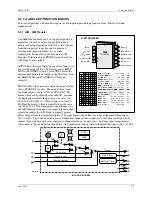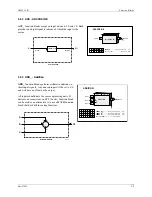Configuration Overview
UM353-1B
April
2012
2-4
A configuration is designed by first arranging the needed function blocks in a fashion similar to that of a PI & D
drawing. Parameter and calibration values are determined next and then entered on a Configuration Documentation
Form or into i|config, the Graphical Configuration Utility. The controller may then be configured locally by
entering the information on the form into the controller’s configuration memory, by way of the controller faceplate.
Alternatively, a configuration developed in i|config can be downloaded directly from the personal computer or
transferred using the MultiMediaCard.
Nine common controller configurations have been stored in a built-in library that can be entered from the CONFIGS
function block at the STATION level. Simple changes can then be made to accommodate individual needs. As an
example, FCO101 Single Loop Controller includes the setpoint tracking feature but by simply disconnecting the TC
input to the SETPT function block, it becomes a fixed setpoint Single Loop Controller. These FCOs are fully
documented in Section 4 Factory Configured Options.
FCO101
- Single Loop Controller w/ Tracking Setpoint
FCO102
- Single Loop Controller with Fixed Setpoint
FCO103
- External Set Controller with Tracking Local Setpoint
FCO104
- External Set Controller with Non-Tracking Local Setpoint
FCO105
- Ratio Set Controller with Operator Setpoint Limits
FCO106
- Single Loop Controller w/Operator Setpoint Limits
FCO107
- Dual Loop Controller
FCO121
- Cascade Loop Controller
FCO122
- Cascade Loop Controller with Operator Setpoint Limits
Unless otherwise specified on the order, FCO101 is installed at the factory. Use the following procedure to change
the factory configured option. Refer to Figure 2-1 Configuration Road Map to move to, and then through, the
selected FCO and to enter or edit parameter values.
1.
Press the ENTER/EXIT CONF button. LOOP will appear on the alphanumeric display.
2.
Rotate the Pulser Knob until STATION appears on alphanumeric display.
3.
Press the STEP DOWN button to display CONFIGS.
4.
Press the STEP DOWN button to display FCO in the lower display.
5.
Press the STEP DOWN button until the FCO number appears in numeric display.
6.
Rotate the Pulser Knob to display the desired FCO number in the upper display.
7.
Press the STORE button to load the new FCO.
8.
Edit the FCO as needed. In addition to the material in this section, refer to:
•
Section 3 Function Blocks for details about configurable parameters
•
Section 4 Factory Configured Options for FCO diagrams and parameters
•
Sections 5 and 6 for Modbus (also Modbus/TCP) mapping
•
Section 8 Local Faceplate Operation for operating controls and displays
Where an FCO is not suitable, a complete configuration can be designed to suit individual needs. Section 4 can be
used as a guide for documenting a user-created or used-edited configuration. i|config, the PC-based Graphical
Configuration Utility, can be used to design, document, and save configurations as well as download them to the
controller, through either the configuration port or using a Modbus or Modbus/TCP Ethernet network connection.
The above steps are illustrated in Figure 2-1 Configuration Road Map. The map also provides a broad overview of
the configuration procedure.
•
Press the ENTER CONF button to enter the configuration mode. Press the button again to exit configuration.
•
After entering the configuration mode, LOOP or STATION can be selected.
Содержание 353
Страница 12: ...Contents UM353 1B x April 2012 ...
Страница 22: ...Introduction UM353 1B April 2012 1 10 ...
Страница 30: ...Configuration Overview UM353 1B April 2012 2 8 ...
Страница 122: ...Function Blocks UM353 1B April 2012 3 92 ...
Страница 168: ...Data Mapping UM353 1B April 2012 6 28 ...
Страница 204: ...Controller and System Test UM353 1B April 2012 9 8 ...
Страница 222: ...Calibration UM353 1B April 2012 11 4 ...
Страница 226: ...Circuit Description UM353 1B April 2012 12 4 ...
Страница 238: ...Model Designation and Specifications UM353 1B April 2012 13 12 EC Declaration of Conformity ...
Страница 239: ...UM353 1B Model Designation and Specifications April 2012 13 13 Annex A to the EC Declaration of Conformity ...
Страница 240: ...Model Designation and Specifications UM353 1B April 2012 13 14 ...
Страница 244: ...Abbreviations And Acronyms UM353 1B 14 4 April 2012 ...