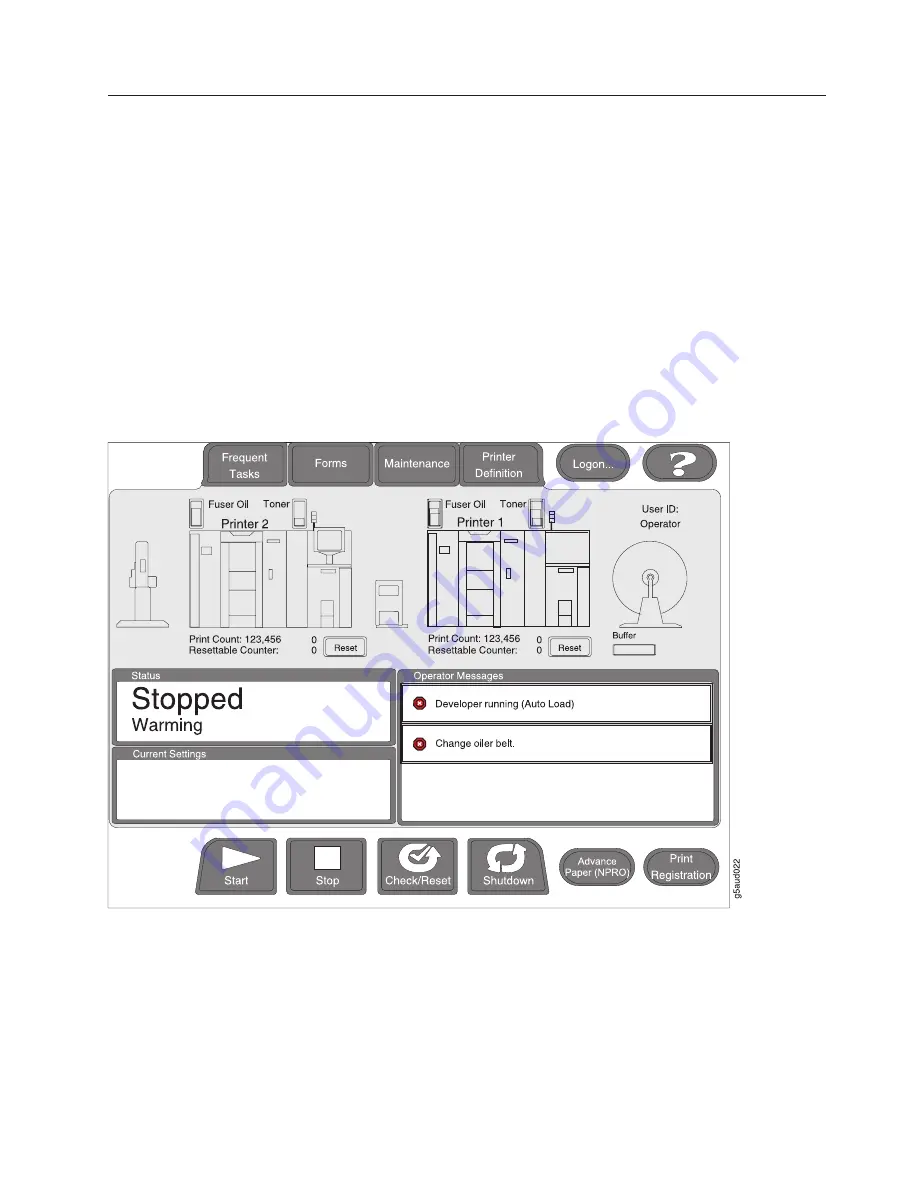
Operator console
The operator console displays on a flat-panel display that has a built-in
touch-sensitive interface. The operator console is located above the control unit on
Printer 2.
Note:
Much of the function will be grayed out on the touch panel when the
printer is Ready. In order to perform these tasks you will have to stop the printer
and then make it ready again when you have completed the task. You make the
printer ready by selecting
Start
.
The Main touch panel on the operator console shows a graphic of the printing
system with any pre/postprocessors attached to the system, status and message
areas that give information about the printing system, tabs for viewing additional
information and selecting other tasks, and buttons for operating the system. The
touch-sensitive interface allows you to touch a button, tab, or graphic on the touch
panel, or to use the mouse or the keyboard.
Touching any of the components in the graphic displays a window that gives
information about that component. For example, touching the printer graphic
displays a window that shows detailed status for the printer. Touching a gauge
displays a window that allows you to specify that you've added a consumable or a
supply, such as toner or fuser oil. In addition, if either printer is in an error state or
has a warning message posted, the graphic for that printer will change color.
9:56
6/28/11
Figure 23. Main touch panel on the operator console
Chapter 1. Introducing the printer
31
Содержание InfoPrint 4100 TD3
Страница 1: ...Operating the InfoPrint 4100 InfoPrint 4100 Models TS2 TD3 4 TS3 and TD5 6 S550 1298 02...
Страница 2: ......
Страница 3: ...Operating the InfoPrint 4100 InfoPrint 4100 Models TS2 TD3 4 TS3 and TD5 6 S550 1298 02...
Страница 8: ...vi Operating the InfoPrint 4100...
Страница 12: ...x Operating the InfoPrint 4100...
Страница 14: ...xii Operating the InfoPrint 4100...
Страница 60: ...46 Operating the InfoPrint 4100...
Страница 90: ...6 Open the lower tractor covers on the transfer station g5amc377 1 1 2 3 4 76 Operating the InfoPrint 4100...
Страница 97: ...2 Swing the roller 3 into the open position by pressing down on 1 and 2 Chapter 5 Working with forms 83...
Страница 107: ...4 Open the lower tractor covers on the transfer station ic3mc335 2 4 3 1 Chapter 5 Working with forms 93...
Страница 127: ...2 Swing the roller 3 into the open position by pressing down on 1 and 2 Chapter 5 Working with forms 113...
Страница 140: ...2 Swing the roller 3 into the open position by pressing down on 1 and 2 126 Operating the InfoPrint 4100...
Страница 268: ...254 Operating the InfoPrint 4100...
Страница 360: ...346 Operating the InfoPrint 4100...
Страница 407: ...Administrator panel Chapter 8 Help topics for the InfoPrint 4100 operator console 393...
Страница 408: ...394 Operating the InfoPrint 4100...
Страница 461: ......
Страница 462: ...Program Number 5765 G79 5765 G74 Printed in USA S550 1298 02...






























