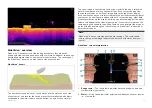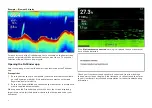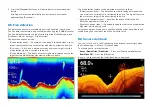Menu item and description
Options
[AIS]
Enables and disables the display of AIS targets in the
Chart app.
Note:
AIS hardware is required.
This setting is always available and not dependent on
the cartography in use.
•
On
•
Off
[Radar]
Enables and disables the display of a Radar overlay in
the Chart app.
Note:
Radar hardware is required.
This setting is always available and not dependent on
the cartography in use.
•
On
•
Off
[Use Radar without heading data]
Enables use of the Radar overlay in the Chart app when
heading data is not available.
This setting is always available and not dependent on
the cartography in use.
•
On
•
Off
[Aerial overlay]
Enables and disables display of a photographic aerial
overlay.
This setting is available when using C-MAP® or
Navionics® charts.
•
On
•
Off
[Coverage:]
Determines where the aerial overlay will be used.
This setting is available when using Navionics® charts.
•
Land only
•
Land and sea
•
Land and
shallow
Menu item and description
Options
[Aerial overlay opacity]
Allows opacity percentage of the aerial overlay to be
set.
This setting is always available and not dependent on
the cartography in use.
0%
to
100%
[Range rings]
Enables and disables the display of Radar style range
rings in the Chart app.
This setting is always available and not dependent on
the cartography in use.
•
On
•
Off
[Streets & POI]
Enables and disables the display of enhanced street
details and point of interest in the Chart app.
This setting is available when using LightHouse™ charts.
with a valid premium subscription.
•
On
•
Off
[Tides]
Enables and disables display of Tide and Current
graphics at tide and current stations.
This setting is available when using Navionics® charts.
•
On
•
Off
[Waypoint names]
Enables and disables the display of waypoint name next
to waypoint symbols.
This setting is always available and not dependent on
the cartography in use.
•
On
•
Off
[Fishing AOI]
Enables and disable the display of Fishing areas of
interest.
This setting is available when using LightHouse™
orC-MAP® charts.
•
On
•
Off
[Community edits]
Enables and disables display of crowd sourced data.
This setting is available when using Navionics® charts.
•
On
•
Off
87