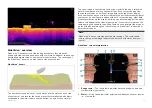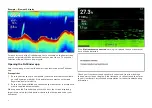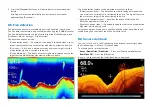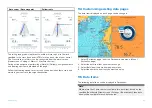2. Press the
[Waypoint]
button and, if required enter relevant waypoint
details.
Scrolling will resume automatically if no buttons are pressed for
approximately 15 seconds.
8.5 Fish detection
Fish detection options are available when using Raymarine® transducers.
The Fish detection feature is only available when using the
[SONAR]
channel.
The Fish detection feature can be accessed from the Fishfinder app menu:
[Fishfinder > Menu > Settings > Fish detection]
Fish detection options include:
•
[Fish detection beep]
— An audible 2 tone beep is sounded when a sonar
target is detected that the fish detection algorithm considers to be a fish.
•
[Fish icons]
— A fish icon is placed onscreen over sonar targets that the
fish detection algorithm considers to be fish.
•
[Fish depth labels]
— The depth of sonar targets are displayed next to the
target that the fish detection algorithm considers to be fish.
The fish detection feature can be adjusted manually as follows:
•
[Detection sensitivity]
— The detection sensitivity setting determines the
size at which sonar targets are considered to be fish. The higher the value,
the more sonar targets will be considered to be fish.
•
[Ignore fish shallower than:]
— Specifies the depth at which the fish
detection algorithm will be used.
•
[Ignore fish deeper than:]
— Specified the depth at which the fish detection
algorithm will stop being used.
Using these options allows you to specify a depth band of water where you
will be fishing and the size of the fish you want to catch.
8.6 Sonar scroll back
You can “scroll back” in the Fishfinder app to playback sonar history when
the Fishfinder app is in Pause / Playback mode.
To activate pause / playback mode:
•
Sonar / DownVision / SideVision
— Press any
[Directional pad]
button.
•
RealVision 3D
— Press the
[OK]
button.
In pause / playback mode the
[Scroll back bar]
is displayed.
102