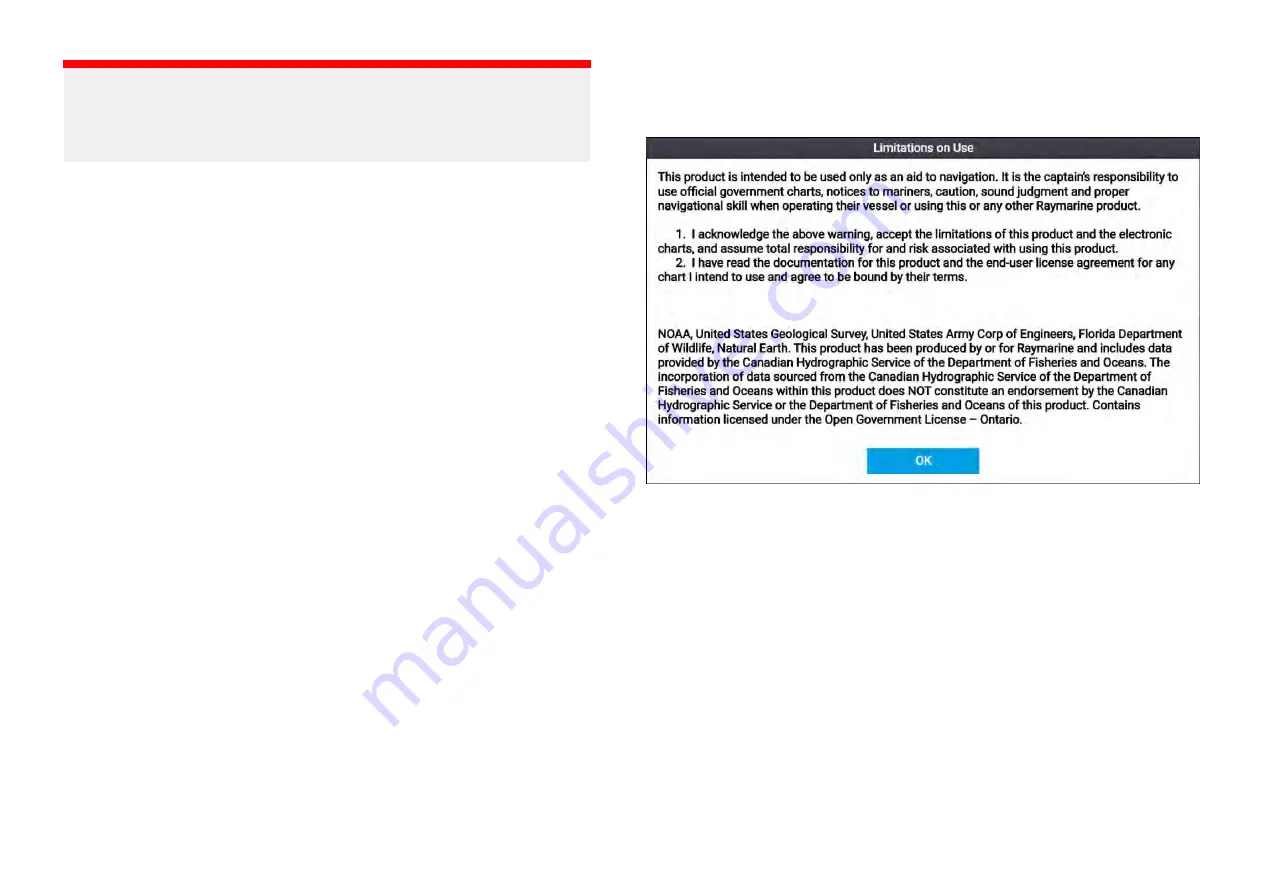
Important:
– Ensure you select the correct
[Sonar transducer]
.
– Ensure that the
[Radar installed]
option is enabled if you intend to
connect a Quantum™ radar scanner to the display.
Changing activity type
To change the selected activity type after the startup wizard has finished
a factory reset must be performed.
1. Backup your user data before performing a factory reset..
For details on exporting you user data refer to:
2. Perform a factory reset.
For instructions on performing a factory reset refer to:
p.26 — Performing a settings or factory reset
3. follow the startup wizard instructions, selecting your new activity.
4. Import your user data.
For instructions on importing your user data refer to:
First power up Limitation on Use acknowledgement
After you have completed the Startup wizard the Limitation on Use (LoU)
disclaimer is displayed.
You must read and agree to the terms in order to use your display.
Selecting
[OK]
means you have accepted the terms of use.
Identifying engines
If your MFD has mislabelled your engines this can be corrected by running
the engine identification wizard.
When the engine manufacturer is set to
[Other]
the engine identification
wizard will be enabled in the
[Boat details]
menu:
[Homescreen > Settings >
Boat details > Identify engines]
.
1. Ensure the correct number of engines is selected in the
[Num of Engines:]
box.
2. Select
[Identify engines]
.
3. Follow the onscreen prompts to complete the engine identification wizard.
24






























