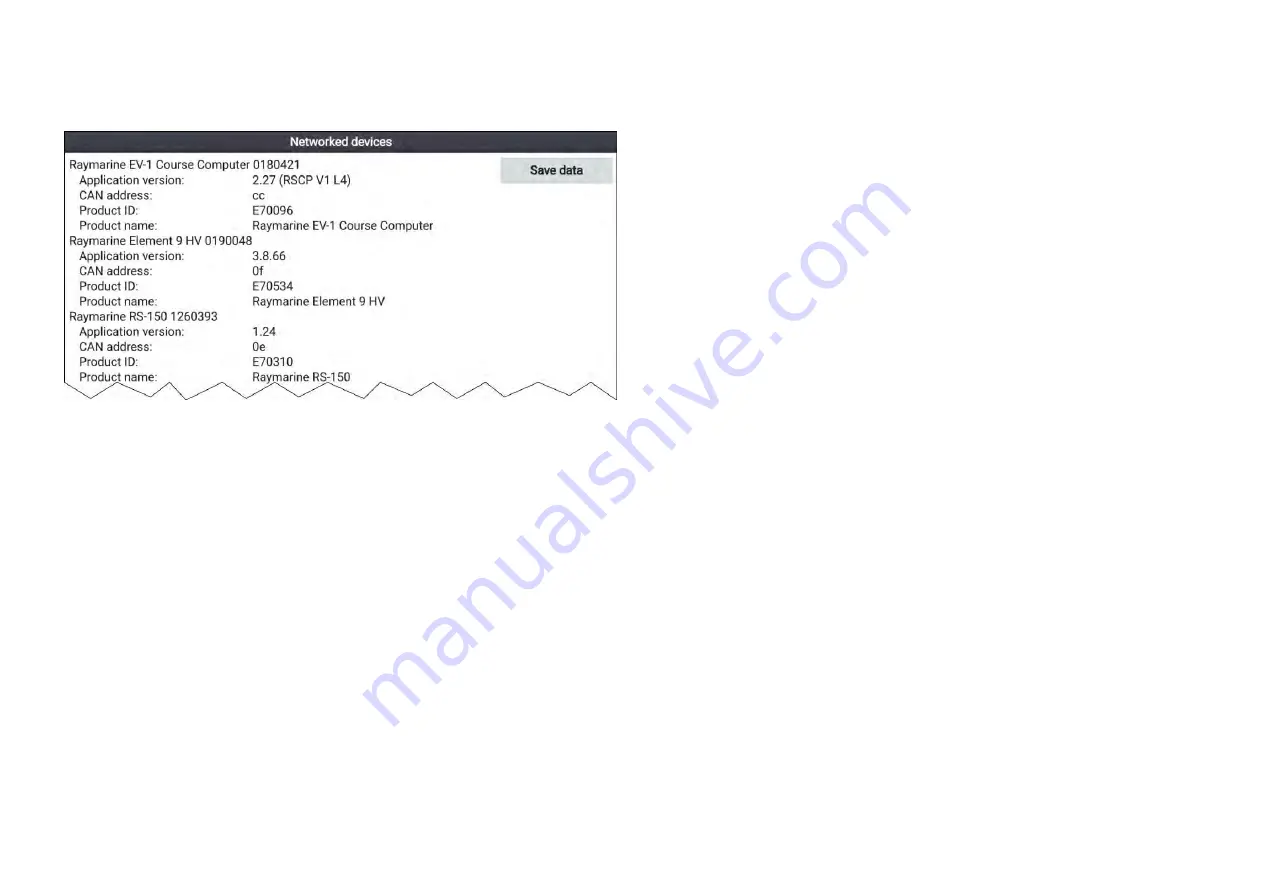
Viewing information about networked products
Product information for networked products can be viewed from the
Networked devices list.
From the Homescreen:
1. Select
[Settings]
.
2. Select
[This display]
.
3. Select
[Networked devices]
.
Product information for compatible connected products is displayed.
4. If required, use the
[Up]
and
[Down]
buttons to scroll through the list of
product information.
5. Press the Right button to highlight the
[Save data]
button, to save product
information to a memory card.
Saving system logs
You can save system logs to memory card for diagnostic purposes.
From the Homescreen settings menu:
[Homescreen > Settings]
.
1. Select
[This display]
.
2. Select
[Logs]
.
The Logs pop-over menu is displayed. The pop-over menu will identify
whether there are any logs that can be saved.
3. Select
[Save system logs]
.
12.2 Learning resources
Raymarine has produced a range of learning resources to help you get the
most out of your products.
Video tutorials
Raymarine official channel on YouTube
•
http://www.youtube.com/user/RaymarineInc
Training courses
Raymarine regularly runs a range of in-depth training courses to help you
make the most of your products. Visit the Training section of the Raymarine
website for more information:
•
http://www.raymarine.co.uk/view/?id=2372
Technical support forum
You can use the Technical support forum to ask a technical question about
a Raymarine product or to find out how other customers are using their
Raymarine equipment. The resource is regularly updated with contributions
from Raymarine customers and staff:
•
https://raymarine.custhelp.com/app/home
144






























